Blog PQM.net
This acquisition enables PQM.net to strengthen its presence in Montreal and solidify its national position as a leader in high-end webcast production.
This acquisition enables PQM.net to strengthen its presence in Montreal and solidify its national position as a leader in high-end webcast production.
Montreal, June 12, 2025 — PQM.net is proud to announce the acquisition of Agence Webdiffusion (AWD), a respected webcasting company known for its client-centric approach, expertise in boosting visibility and attendance for webinars and hybrid events, and a strong track record of growing audience reach and ensuring event success.
The acquisition of AWD is part of a strategic vision focused on growth, innovation, and operational excellence, with an expanded team and a new high-tech webcast studio in Montreal.

“This alliance is about more than combining teams — it’s about strengthening our presence in Montreal with additional talent and resources whose primary focus is helping our clients succeed — by reaching bigger audiences and maximizing event performance.” Louis-Philippe Landry, President of PQM.net
“AWD brings incredible talent and long-standing, trust-based relationships that will thrive within PQM.net’s ecosystem,” said Louis-Philippe Landry.
As part of the acquisition, Claudia Baillargeon, former President of Agence Webdiffusion, joins PQM.net as Senior Advisor, Client Relations & Growth. She’ll lead the onboarding of her team and ensure a seamless transition for clients — as the entire AWD team becomes part of PQM.net’s expanding operations.
“I’m excited to continue working alongside my clients and my team — now backed by a larger organization and greater resources,” added Claudia Baillargeon, Senior Advisor, Client Relations & Growth. “This move brings fresh energy, new tools, and a shared vision for the future.”
AWD’s team and clients will now benefit from PQM.net’s new Montreal office and state-of-the-art webcasting studio, located in the prestigious 1 Chabanel building. This modern, fully equipped space offers an inspiring environment for webcasts, webinars, and hybrid events — with a 32-foot cyclorama, cinematic lighting, HD/4K LED video wall, and broadcast-grade production tools designed to elevate every project.
“Our priority is to offer every client — whether they’ve been with us for years or are just joining through this acquisition — a team of devoted solution seekers and problem solvers for every stage of their webinar, podcast, and hybrid event projects,” said Jean-François Landry, Partner – Vice President, Business Strategy.
For over 25 years, PQM.net has supported hundreds of organizations in the production of professional, high-quality virtual and hybrid events. With studios in Montreal and Rimouski, and partner networks across Canada, the U.S., Europe, and Asia, PQM.net combines global reach with local expertise.
At the heart of its services is StudioCast, a secure, customizable webcasting platform hosted in Canada. With its AI-powered features — including real-time bilingual translation via StudioCast.Ai — PQM.net delivers turnkey experiences that meet the highest standards.
ABOUT AGENCE WEBDIFFUSION (AWD)
Founded over a decade ago, Agence Webdiffusion has built a reputation for excellence in webcast and event strategy. Known for its promotional expertise, audience development capabilities, and personalized service, AWD shares PQM.net’s commitment to innovation, impact, and client success — making this integration a natural fit.
For more information, please contact:
Daphné Asselin
Digital Marketing Manager, PQM.net
www.pqm.net | www.agencewebdiffusion.com
Outfitted with cutting-edge broadcasting equipment, cinematic lighting, and professional-grade audio-visual systems, the studio sets a new standard for high-quality, turnkey webcasting experiences.
Outfitted with cutting-edge broadcasting equipment, cinematic lighting, and professional-grade audio-visual systems, the studio sets a new standard for high-quality, turnkey webcasting experiences.
Montreal, May 20, 2025 — PQM.net, a pioneer in webcasting services since 1998, proudly announces the opening of its brand-new, high-end webcasting TV studio in Montreal. Located in the prestigious 1Chabanel.com building, this modern facility marks a significant milestone in PQM.net’s ongoing commitment to deliver premium broadcast-quality productions tailored to corporate clients, associations, federations, and organizations seeking high-end webcast, webinar, and podcast production solutions.
This new studio offers a spacious, versatile environment designed to meet the evolving needs of today’s digital communication and hybrid event landscape.

Gaétan Ruel, Montreal Studio Director and Executive Producer (left), and Louis-Philippe Landry, President of PQM.net (right).
“With this new studio, we’re raising the bar for virtual and hybrid event production.” Louis-Philippe Landry, President of PQM.net
“Our brand-new Montreal studio is simply stunning — our clients will love it!” adds Gaétan Ruel, Montreal Studio Director and Executive Producer. “The location is ideal, and we’ve created an environment where clients will feel comfortable and inspired. It’s a pleasant and enjoyable space designed to elevate every production.”
“Our priority is to provide every client — long-standing partners and new collaborators alike — with a welcoming, inspiring space and an unparalleled production experience,” says Jean-François Landry, Partner – Vice President, Business Strategy.
Strategically located in the revitalized fashion-tech district of Montreal, 1Chabanel.com offers enhanced accessibility, modern infrastructure, and an inspiring creative ecosystem — a perfect match for PQM.net’s forward-thinking vision.
|
STUDIO HIGHLIGHTS |
|
|
|
|
For over 25 years, PQM.net has been supporting organizations in the delivery of virtual and hybrid events. With studios and teams based in Rimouski and Montreal, and partnerships in multiple Canadian cities, as well as in the U.S., Asia, and Europe, PQM.net offers clients a global studio network and unmatched expertise.
At the core of its services is StudioCast, a webcasting platform designed to meet the needs of organizations of all sizes. Customizable, secure, and hosted in Canada, many of its features are powered by artificial intelligence — including real-time simultaneous translation through StudioCast.Ai.
FOR BOOKINGS, TOURS OR QUESTIONS
Daphné Asselin
Digital Marketing Manager, PQM.net
This strategic move enhances PQM.net’s operational capacity and supports the agency’s continued growth in high-end virtual and hybrid event production.
This strategic move enhances PQM.net’s operational capacity and supports the agency’s continued growth in high-end virtual and hybrid event production.
Montreal, May 1st, 2025 – PQM.net is proud to announce the acquisition of all professional TV production equipment from Oxyde Media, a trusted collaborator since 2012. This strategic move enhances PQM.net’s operational capacity in Montreal and strengthens its expertise in integrated hybrid event services, video production, and creative direction.
As part of the acquisition, Gaétan Ruel, founder and president of Oxyde Media, joins PQM.net full-time as Montreal Studio Director and Executive Producer. With deep expertise in multimedia production and TV-quality content realization, Gaétan brings valuable creative leadership to the PQM.net team.
“Gaétan has been a part of our Montreal team for nearly a decade. This move was a natural step. The alignment between our two companies has always been strong. We’ve achieved numerous client successes together, and combining our strengths is great news for both our current and future clients.” Louis-Philippe Landry, President of PQM.net
“I’m thrilled to officially join the team full-time. Our brand new Montreal studio is stunning — our clients will love it! And I’ll be even more present to support both our technical teams and our project managers,” added Gaétan Ruel, Montreal Studio Director and Executive Producer.
And this is just the beginning. As Landry points out: “We’ll be sharing more exciting news in the coming weeks. Stay tuned!”

For over 25 years, PQM.net has been supporting organizations in the delivery of virtual and hybrid events. With studios and teams based in Rimouski and Montreal, and partnerships in multiple Canadian cities, as well as in the U.S., Asia, and Europe, PQM.net offers clients a global studio network and unmatched expertise.
At the core of its services is StudioCast, a webcasting platform designed to meet the needs of organizations of all sizes. Customizable, secure, and hosted in Canada, many of its features are powered by artificial intelligence — including real-time simultaneous translation through StudioCast.Ai.
For over 25 years, Oxyde Media has specialized in creating visual and musical content for corporate events and live shows. With its extensive experience in high-level audiovisual production, the company stands out through its artistic and creative approach, and the exceptional quality of its work.
Daphné Asselin
Digital Marketing Manager, PQM.net
Webinars have become an indispensable tool for knowledge sharing and professional online meetings.
Webinars have become an indispensable tool for knowledge sharing and professional online meetings.
As the popularity of webinars continues to soar, securing the data exchanged during these virtual events has become a paramount concern.
Understanding and implementing data protection for webinars is essential to ensure the safety and confidentiality of the shared information.
In this article, we'll explore crucial strategies and best practices to secure personal and professional data during your webinars.
From choosing a secure platform to managing post-event data, and implementing live security techniques, it's time to take control of your digital security.
| Jump To : |
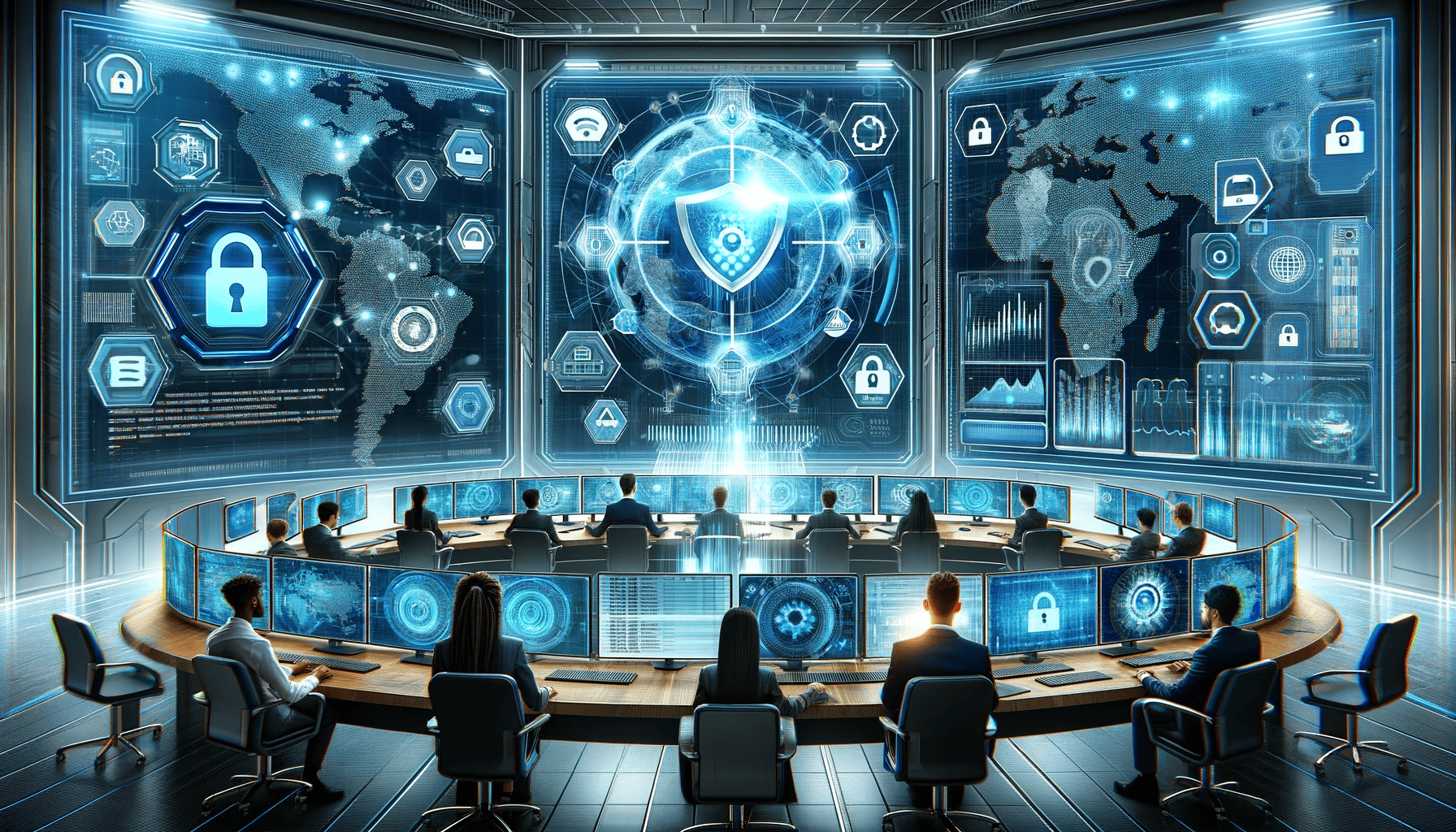
Data privacy isn't just a legal requirement – it's a crucial component of digital trust between businesses and their audience.
Within the European Union, the General Data Protection Regulation (GDPR) establishes a strict framework for collecting, storing, and using personal data.
However, beyond regulatory aspects, data breaches and cyberattacks can damage your reputation and have severe financial consequences.
Example: Remember (or not) the Desjardins data breach scandal in 2019?
Every webinar organizer must be aware of the laws and regulations concerning data protection.
While the GDPR is an undeniable example, other local or international laws may apply.
Take the time to understand your legal obligations to avoid substantial penalties.
When planning your webinar, a risk assessment is essential.
It will help you identify potential vulnerabilities and implement appropriate protection measures.
Risks may include:
With proper planning and preparation, you can mitigate these risks and ensure a secure webinar experience for all participants.
One of the keys to data protection for webinars lies in carefully selecting a reliable platform.
Exercising due diligence by examining your options is an essential first step.

Look for platforms offering secure architecture by default, including end-to-end encryption, robust session password creation, and a transparent privacy policy.
Before committing, ask specific questions about how your data will be managed and protected.
Once you've chosen a platform, pay close attention to privacy settings before launching your event.
Here are some essential elements to check:
It's vital to obtain consent from participants to collect and use their data.
Ensuring that participants understand what they're consenting to is essential when it comes to data protection.
This involves:
Taking these precautions is not only compliant with the law but also reinforces users' trust in your brand.

Protecting your webinar begins with strict control over who can access it.
Use robust passwords and consider additional verification procedures like two-factor authentication (2FA) or multi-factor authentication (MFA).
Popular examples of 2FA methods include:
Limit webinar access to invited individuals only and consider implementing virtual waiting rooms for better entrance control.
Ensure that communication during the webinar is encrypted, meaning that what's said between organizers and participants cannot be eavesdropped on or hacked.
If necessary, recommend the use of VPNs (Virtual Private Networks) for participants connecting from unsecured networks.
Effective moderation can greatly contribute to the security of your webinar.
Establish clear rules on what should or should not be shared, and remain vigilant for behaviours that could compromise data protection, such as the unauthorized sharing of sensitive information.
"Ask us how the team of experts at PQM.net can assist you with all of this!
The end of your webinar doesn't signify the end of your data protection responsibilities.
Securely managing and storing collected data post-event is just as important.
If you record your webinar, these files must be stored securely.
Opt for solutions that ensure data encryption during storage and apply access controls to limit who can view or download the recordings.
After the event, you may have personal data to manage.
Ensure you only keep what's necessary and securely destroy any superfluous information.
Also, inform participants about how their data will be used in the future.
Establish a clear protocol to respond promptly to any potential data breaches.
This includes notifying affected parties and taking corrective measures to prevent future violations.
Data protection doesn't stop when the lights go out – it must be an ongoing consideration embedded in your business processes.

When it comes to data security, webinar service providers also bear responsibility.
They must be able to ensure optimal protection through their platforms.
Key criteria for choosing a secure webinar service provider:
It's essential to ask specific questions about how the provider handles data protection.
Here are some examples:
The answers to these questions will allow you to evaluate whether the provider's security level is adequate for your needs.
Here are some headlines that have made news in Quebec and Canada:
Unfortunately, the list could go on and on...
Numerous technologies and resources can help you strengthen the security of your webinars.
Use them to stay informed and protected.
Technological Tools:
To learn more about what PQM.net can do for you for data protection for webinars, come chat with us!
Prenez le temps de faire vos recherches et de vous préparer – la sécurité de vos données en dépend.
Avec une mise en œuvre diligente de ces conseils, vous serez en mesure de mener des webinaires non seulement performants, mais aussi sécurisés, préservant la confiance de vos participants.
Restez vigilants et continuez à vous former pour toujours être à l'affût des meilleures pratiques de sécurité.
To complement our advice, we'll address some frequently asked questions about data protection for webinars.
Inadequate management can lead to sensitive information leaks, participants' privacy violations, and potentially severe regulatory fines.
It can also damage your company's reputation, resulting in a loss of trust from your audience and business partners.
Inform participants about the security measures in place and advise them on good practices to adopt, such as using the latest security updates for their systems and connecting from secure networks.
This depends on the size and nature of the webinar.
For major events involving sensitive data, an IT security expert may be indispensable to monitoring and managing risks in real time.
Today, webinars are widespread, but compromising data security and protection is unacceptable.
Implementing a robust strategy to secure this data will help you preserve your brand's reputation and ensure a positive, secure experience for your participants.
Remember, data protection for webinars is a legal and ethical obligation that requires constant attention and effort.
With the advice and resources we've shared, you now possess the necessary tools to strengthen the security of your webinars and provide a trustworthy digital environment.
Recall this valuable information and put it into practice for your future webinars.
Data protection for webinars isn't just a puzzle – it's an opportunity to show your audience that you care about them.
One of the most critical yet often overlooked aspects of ensuring a successful webcast is the importance of proper lighting.
One of the most critical yet often overlooked aspects of ensuring a successful webcast is the importance of proper lighting.
Lighting for a high-quality webcast is not just about aesthetics; it's essential for clearly conveying your message and maintaining your audience's attention.
In this comprehensive guide, we'll explore why nailing the lighting for your webcasts can make or break them.
| Sautez à : |

When it comes to lighting for a webcast, it's not just about turning on a light above your head and allowing viewers to see the presenter.
While the image is a bit exaggerated, we can confirm that this is the reality in many cases.
It's mostly about creating an atmosphere, emphasizing key elements of the presentation, and controlling how the audience perceives the content.
For us at PQM.net, good lighting contributes to making the broadcast more engaging, increasing comprehension, and improving interaction.
Based on our past experiences with thousands of webcasts, we've long understood that the audience is more inclined to believe and engage with a well-lit presenter.
"It's a subtle yet powerful aspect of non-verbal communication."
Our geeks at PQM.net
Indeed, we confirm that appropriate lighting helps capture attention, highlight the importance of certain parts of your speech, and convey a professional appearance.
Keep in mind that whether it's for a corporate event or lighting for a webcast done from home or an office, lighting needs will never be the same from one day to the next.
By keeping these points in mind, you can provide a clear and pleasing image to watch and enhance your audience's overall visual experience.
Now, let's see how you can set up your lighting to best serve your webcasting goals.
Don't have time to read the whole blog?
All good, come talk to us!

Creating optimal lighting for your webcast heavily depends on your specific goals as well as your allocated budget.
Whether you're hosting an educational webinar from home, a gaming webcast, an Annual General Meeting (AGM), or a virtual business meeting, the lighting requirements won't be the same.
Identifying your needs is, therefore, the essential first step.
As nothing is typical, here's a selection of what we frequently observe:
It's not necessary to spend a fortune to achieve good lighting.
Here's a quick overview of what you can do, regardless of your budget:
| Budget | Light Source | Advantages |
|---|---|---|
| Low | Natural light + lamp | Minimal cost, readily available |
| Medium | Ring Lights/LED panels | Uniform and adjustable lighting |
| High | Professional lighting equipment from an event agency | Total control, customization options |
Judiciously investing in your lighting system not only improves the quality of your webcasts but also supports a good first impression and the authority of your presentation.
Be careful not to neglect this crucial aspect.
To achieve exceptional image quality during a webcast, the position of your light sources is just as important as the lighting itself.
Thoughtful positioning can help eliminate unwanted shadows, minimize reflections, and highlight the presenter's face.
This is where two-point and three-point lighting setups come into play.

In this configuration, two light sources are placed on either side of the camera at different angles.
This allows for balanced lighting and wraps the subject in flattering illumination.

This technique adds a third source, the backlight, which separates the subject from the background and adds depth to the image.
Using accent lighting can add stylistic touches to your webcast.
Adjust your computer's brightness so the screen doesn't wash out your face. For more impact, consider the direction of the light.
Light coming from above can create a dramatic mood, while front lighting makes the subject more accessible. Lighting isn't just about the amount of light but also how it's used to visually sculpt the webcasting space.
Experiment with different arrangements to find the best balance between the shadows and highlights in your environment.
Ready to discover how to choose the lighting equipment best suited to your webcasting needs?
Choosing the right lighting equipment is essential to ensure perfect illumination for your webcasts.
With the right combination of light sources, you can significantly improve the quality of your videos and thereby capture your audience's attention.
Let's take a look at the features to look for and the types of lighting available.
We're warning you! It's technical jargon.
However, our experts are here to explain everything to you on video without any obligation.
A high CRI is crusial
It refers to a light source's ability to accurately render colours compared to natural daylight.
Ideally, look for a CRI above 90 for optimal colour quality in your webcasts.
For more information on CRI, the website FlexFireLeds offers a detailed article with examples
Colour temperature represents a shade of colour.
This temperature is measured in degrees Kelvin on a scale ranging from 2,200 to 6,000.
White light with a yellowish tint generally falls around 2,200 Kelvins and is considered warm light, which is rarely used.
Next, warm white light falls in the range of 2,500 to 3,000 Kelvins.
Neutral white is between 4,000 and 4,500 Kelvins, while cool white is between 5,500 and 6,000 Kelvins.
According to our expertise in events, the best option would be to opt for cool white light at a color temperature of 4000 Kelvin.
This colour temperature is conducive to concentration, which increases productivity for students or employees.
The brightness of lamps is measured in lumens rather than watts, which only indicates energy consumption.
The higher the lumen count, the brighter the lamp
| Lighting Type | Advantages | Lumens | CRI |
|---|---|---|---|
| Ring Light | Eliminates shadows, soft light | 3000-6000 | >90 |
| LED panels | Adjustable, covers large area | 5000-10000 | >95 |
| Desk lamps | Affordable, flexible | 800-1200 | Varies |
In addition to these specifications, smart bulbs offer the advantage of adjusting colour and brightness via your smartphone or computer, allowing you to tweak the ambiance of your webcast in real time.
Having covered the basics of the ideal equipment for lighting your webcasts, the next step will guide you through the various complementary elements that can perfect your image.
Setting up a good lighting system is an essential first step, but other factors also contribute to a high-quality webcast.
Let's discuss the elements that complement your lighting to provide a flawless visual experience.
A high-quality webcam with good resolution is inseparable from effective lighting.
Even with the best lighting, a mediocre webcam won't do justice to your work.
Aim for a minimum resolution of 1080p to ensure a sharp, detailed image.
Choosing a top-notch webcasting platform can also influence how your lighting is perceived.
Some software offers image correction and enhancement features that can help balance lighting in real time.
See our detailed article on the StudioCast webcasting platform.
Your background should harmonize with the lighting you've chosen.
Avoid overly busy or colourful backgrounds that could conflict with the lighting and distract your audience.
Well-chosen virtual backgrounds can help compensate for less-than-perfect lighting.

Your workspace should be decorated in a way that reflects professionalism during a webcast, but also benefits from the lighting.
Reflective or light-coloured elements can help diffuse light in a softer, more natural way.
Meanwhile, dark objects can absorb light and create shadowy areas.
In 2017, Cisco reports that online video traffic was 73%. By 2022, it had increased to 82%, and by 2025, it could exceed 90% of all consumer internet traffic.
This highlights the importance of paying particular attention to the visual quality of your webcasts.
Now that you have the tools and knowledge to enhance your webcasts, it's time to consider how you can maintain that optimal lighting even when you're on the move.

Flexibility is a necessity in the modern professional world, and often, that includes the ability to webcast from different locations.
Whether you're travelling or working from an office space, it's important to maintain consistent lighting quality to preserve the effectiveness of your communication.
Moving between different environments may mean you'll need to quickly adapt your lighting setup.
Here are some tips for tackling common challenges:
Keep in mind that the principles of lighting remain the same, even when you change environments.
What changes is how you apply them and the resources at your disposal.
Fortunately, PQM.net is here to help you understand.
We offer a turnkey service specially designed for you.
Just like the content of your webcast, the lighting you use communicates a message about your brand and attention to detail.
Investing in good lighting and knowing how to adapt it to changing environments is essential for effective visual communication.
Lighting isn't just about visibility but also a powerful tool for shaping your audience's experience.
The importance of lighting in webcasting cannot be underestimated.
It's the key to producing videos that capture attention, convey undeniable professionalism, and keep your audience engaged.
By following the advice outlined in this article, you ensure that you always present your best profile, regardless of where your broadcast takes place.
Stay bright, stay professional, and above all, stay connected!
In today's fast-paced digital world, businesses must continually adapt to emerging technological trends to stay ahead of the competition
In today's fast-paced digital world, businesses must continually adapt to emerging technological trends to stay ahead of the competition
Among these trends, two solutions stand out as game-changers: Software as a Service (SaaS) platforms and webinars.
By combining powerful tools such as SaaS and webinars, companies can gain a strategic advantage to optimize operations, deliver exceptional customer experiences, and differentiate themselves from competitors.

The SaaS model revolutionizes how businesses access and use software solutions.
Instead of installing and maintaining programs on local servers, SaaS platforms are hosted in the cloud and accessed via the Internet through a monthly or annual subscription.
By adopting a SaaS platform tailored to your needs for your webinars, your business can reap numerous benefits, including:
A bit technical? Perfect, come chat with us about it all!

Webinars, or online seminars, involve broadcasting video or audio content live or on-demand over the internet.
This technology is experiencing rapid growth, driven by the proliferation of mobile devices, increasing internet speeds, and consumers' growing appetite for online content.
Numerous industries are now leveraging the possibilities offered by webinars:
In addition to their unlimited reach, webinars offer multiple advantages, such as interactivity (via chat or Q&A sessions), the ability to monetize content, and detailed audience data analytics.
Book a consultation with one of our experts to learn more about the StudioCast SaaS and webinar's platform integration.
"Webinars have become an essential tool in an increasingly digital and connected global economy." - SaaS Expert at PQM.net
By combining a SaaS platform with the power of webinars, businesses can benefit from an unparalleled lever for growth, productivity, and innovation.
This technological duo enables numerous high-performance use cases:
Click here to learn more about StudioCast.
Did you know that our platform accomplishes all these tasks natively?

With the plethora of existing SaaS solutions, selecting the right platform can be a challenge.
Here are some key criteria to consider:
To help you in your selection process, here are some examples of popular SaaS solutions integrating advanced webinar capabilities:
| Plateforme | Key Strengths & Core Use Cases |
|---|---|
| StudioCast |
- 100% Canadian solution based in Québec - Full range of webinars tools - Seamless integration with existing software - Natively integrating Business Intelligence at its core Core Use Cases (not limited to): - Online training - Customized virtual events - Secure streaming for internal communications |
| Zoom |
-Simple and intuitive interface - Numerous interaction options (chat, screen sharing, etc.) - Enhanced security with end-to-end encryption Core Use Cases: - Online webinars and training - Large-scale virtual events |
| Vimeo |
- Exceptional video quality up to 8K ($$$) - Monetization tools (subscriptions, ads, etc.) - Detailed audience analytics Core Use Cases: - Live event streaming - Comprehensive OTT solution |
For an in-depth analysis, we have written a comprehensive article comparing Zoom and StudioCast.
According to experts (and us at PQM.net), the combined adoption of SaaS platforms and webinars will accelerate in the coming years.
This trend will be driven by:
✔️ Identify Your Precise Needs
List the priority use cases where the SaaS/webinar combination can bring tangible added value.
✔️ Develop a Holistic Strategy
Beyond the technological tool, establish a comprehensive strategy encompassing the organizational, human, and creative dimensions of webinars.
✔️ Train Your Teams
Ensure your employees have the necessary skills and training for optimal adoption of these new solutions.
✔️ Select the Right Partners
Engage with recognized experts who will guide you throughout the implementation and continuous optimization process.
✔️ Identify Your Precise Needs
List the priority use cases where the SaaS/webinar combination can bring tangible added value.
✔️ Develop a Holistic Strategy
Beyond the technological tool, establish a comprehensive strategy encompassing the organizational, human, and creative dimensions of webinars.
✔️ Train Your Teams
Ensure your employees have the necessary skills and training for optimal adoption of these new solutions.
✔️ Select the Right Partners
Engage with recognized experts who will guide you throughout the implementation and continuous optimization process.

The powerful combination of Software as a Service (SaaS) platforms and webinars represents an essential lever for productivity, engagement, and innovation for businesses striving to remain competitive in the digital age.
Whether you're looking to optimize internal operations, deliver exceptional customer experiences, or develop new monetization channels, SaaS and Webinars, this technological duo will open up exciting new possibilities.
So what are you waiting for?
Embrace the future today!
Webinars have become an indispensable tool in the digital marketing arsenal, allowing for engagement with a global audience without geographical constraints.
Webinars have become an indispensable tool in the digital marketing arsenal, allowing for engagement with a global audience without geographical constraints.
They are particularly valued for their ability to generate qualified leads, establish expertise in a domain, and deliver valuable content in real time.
However, just like any marketing strategy, it's essential to measure webinar performance to understand what's working, what's not, and how you can improve your future events.
In this article, we'll explore different ways to gauge the success of your webinars, focusing on the key goals you should aim for and the critical key performance indicators (KPIs) that will give you the most valuable insights.
| Jump to: |

Evaluating webinar performance begins well before the day of the event and continues after it ends.
It is an ongoing process involving several steps that can be summarized as collecting, analyzing, and interpreting data related to engagement and results.
The data you collect will help you understand your audience's behaviour, the effectiveness of your messaging, and the quality of your presentation - all crucial information for the continuous improvement of your webinars.
Webinars are an investment of both time and resources.
Therefore, justifying the return on investment (ROI) becomes an essential element.
This involves looking beyond surface-level numbers like registrations or attendance to uncover underlying trends and assess the real impact on your business objectives.
Each webinar should target specific, measurable, achievable, relevant, and time-bound goals - in other words, SMART goals.
"Specific, Measurable, Achievable, Relevant, and Time-Bound" source: Atlassian.com
These goals can vary depending on the webinar type: some aim to educate, others to sell or retain customers.
Once these goals are established, it becomes possible to quantify them using key performance indicators (KPIs).
An example of a SMART objective for a webinar could be:
Increase the qualified leads database by 20% in the three months following the webinar by providing high-quality training content on our products.
This goal is specific (increase leads), measurable (20%), achievable (with adequate resources), relevant (fuel sales), and time-bound (three months).
To monitor progress toward your goals, focus on these KPIs:
By keeping these KPIs in mind, you'll be able to make a concrete, data-driven assessment of your webinar's performance.
Each KPI you choose should be tied to a specific SMART goal.
For example, if your goal is to educate, attendee feedback will be more meaningful than the conversion rate.
If it's to sell, then you should focus more on lead nurturing and conversion rates.
Quote:
What gets measured gets improved." - Peter Drucker, management expert
With that in mind, let's move on to the analysis of key indicators such as participation and registration rates, and how they influence the overall performance of your webinar.

The attendance rate compared to registrations is often the first metric webinar organizers examine.
This number can reveal the effectiveness of your promotional campaign and the level of interest your topic holds for your target audience.
How to Analyze Registrations:
Analyzing Attendee Traffic Sources:
By tracking these metrics, you gain clear visibility into your audience's conversion path and which steps to optimize.
Measuring Engagement:
Understanding Click-Through and Conversion Rates:
Performance dashboard:
| KPI | Objective | Result | Interpretation |
|---|---|---|---|
| Participation Rate | >75% | 65% | Check promotions and reminders |
| Interactions | 2 per participant | 1.5 | Improve interaction for the next webinar |
| Average Duration | > 90% of duration | 80% | Captivate the audience with more engaging content |
| Conversion Rate | 5% post-webinar | 2% | Optimize CTA and email follow-up |
Content quality and how it's presented are crucial for the user experience and overall impact of your webinar.
A poorly designed presentation or boring content can discourage engagement and undermine the effectiveness of your event.
Getting direct input from attendees is one of the most reliable ways to gauge the quality of your webinar.
Post-event satisfaction surveys can be used to collect feedback on:
These qualitative insights will provide valuable direction for optimizing future webinars.
Analyzing your webinar's viewing duration allows you to pinpoint moments where the audience may lose interest.
You can identify sections that need improvement or highlights that best captivate your audience - essential for refining content and delivery.
The retention rate - the proportion staying until the end - is a key indicator of your storytelling's effectiveness and ability to keep attendees engaged until the conclusion.
Checklist for Improving the Quality of Your Next Webinar:
Memorable quote:
The first rule of any technology used in a business is that automation applied to an efficient operation will magnify the efficiency. The second is that automation applied to an inefficient operation will magnify the inefficiency. — Bill Gates
Reflecting on this thought, the importance of content quality and presentation becomes evident.
Solid content presented engagingly will transform an average webinar operation into an effective marketing machine.
After the webinar, analytics data plays a crucial role in understanding the impact of your event.
Modern webinar platforms offer a range of tools for tracking and analyzing diverse data points, but knowing how to interpret the data is essential for taking strategic action.
Many platforms provide built-in dashboards with metrics like attendance rates, viewing duration, link click-through rates, and interaction counts.
Third-party tools can also measure audience sentiment or even attention rate based on chat and polling participation.
Recommended Analytics Tools for Webinars:
Comparing your results to industry benchmarks can help contextualize your webinar's performance.
If attendance rates fall below average, you may need to revisit your promotional strategy or topic relevance.
Factors to Consider When Interpreting:
Behavioural data provides a wealth of insight into what attracts and holds attendee attention. With this intel, you can:
Practical Example:
Suppose your webinar on "The Latest Trends in Cybersecurity" generated significant engagement regarding mobile threats.
This could indicate increased interest in this topic, justifying the development of additional content or the creation of a specific webinar on this theme.
We have traversed a panorama of metrics and tools to evaluate webinar performance.
These tools will assist you in transforming raw data into actionable insights, illuminating the path toward continuous improvement of your webinars.
Analyzing your past webinars is a valuable investment for continuous improvement.
By leveraging the data collected, you can refine your strategy to make future webinars more engaging and effective.
Enhance Interaction: Make webinars an interactive experience with Q&As, live polls, and challenges. These techniques can breathe life into your presentation and maintain audience interest and participation.
Segment and Personalize: Use behavioural data to divide your audience into groups and tailor content and messaging follow-ups. A targeted approach can significantly boost engagement.
Refine Promotional Messaging: Craft ads and emails that speak directly to your target audience's needs and pain points. Lessons from previous webinars can guide the tone and targeting.
Test and Adapt: Don't be afraid to try new formats or vary timing. Variety may reveal what resonates best with your audience.
Listen to Your Audience: Take feedback and constructive criticism seriously. It's the best indicator of what your audience wants to learn and how they prefer to learn it.
Incorporate Case Studies and Testimonials: Nothing is as powerful as real stories and lived experiences to illustrate a point or demonstrate a solution's effectiveness.
Practice Delivery: Presentation quality is as important as the content itself. Invest time in preparation to ensure smooth, compelling delivery.
Develop Supportive Resources: Offer downloadable aids, guides, and cheat sheets to enrich the learning experience and leave a lasting takeaway.
Case Study 1:
A software company found that its webinars received high participation rates, but engagement and follow-up were low.
Upon analyzing the data, they discovered that the majority of their audience preferred visuals and interactive content.
For their next webinar, they integrated more live demos and extended Q&A sessions, resulting in a 25% increase in engagement and post-webinar conversion rate.
Case Study 2:
A pharmaceutical company enhanced its webinar by adding live demonstrations and Q&A sessions.
They also enlisted renowned experts and bolstered their promotion efforts.
Result: a 32% increase in engagement and post-webinar conversion rate.
With these tools at your disposal, you can conduct in-depth analysis and leverage the data to refine your webinar strategies and maximize impact.
Now let's move on to some success story examples that showcase how measuring and optimizing webinar performance can lead to tangible successes.
These case studies powerfully illustrate how precise measurement and action-oriented analytics can transform webinar performance.
Context: A project management software company noticed lower-than-expected engagement during their webinars. Despite strong technical content, there were few questions and interactions.
Action: Using analytics tools like StudioCast, they noticed attendees often dropped off during overly generic segments.
Result: By tailoring content to be more targeted and providing industry-specific case studies for represented sectors, they saw a 40% increase in questions asked and notably improved post-event ratings.
Context: An online healthcare provider had disappointing conversion rates for actions promoted during webinars.
Action: A post-event survey revealed attendees wanted more practical, immediately applicable information. They adjusted content to meet this need and optimized calls-to-action (CTAs).
Result: Conversion rate for sign-ups to their premium service doubled compared to previous webinars.
Context: A digital marketing agency hosted webinars on social media trends but struggled to keep audiences engaged post-event.
Action: They began offering free post-event consultations and exclusive downloadable content like strategic guides and checklists.
Result: The agency saw a 30% increase in post-webinar email interactions and a boost in services contracts driven by this enriched follow-up.
These stories powerfully demonstrate how precise measurement and data-driven optimization can elevate webinar performance. They show that with the right data and creativity, it's possible to exceed expectations and achieve ambitious goals.
Measuring webinar performance is an art that combines both data science and an understanding of human dynamics.
Modern analytical tools allow us to closely track a multitude of variables, from participation rates to participant engagement, and even post-event conversions.
However, data alone is not enough. It's crucial to interpret it wisely and use it to inform strategic actions that will improve your future webinars.
In summary, here are the key points to remember for measuring a webinar's performance:
By establishing a cycle of continuous improvement based on rigorous measurements and thoughtful adjustments, every webinar you host can become an opportunity to learn, grow, and connect more effectively with your audience.
Webinars are not just a means of sharing content, but a real channel for building lasting relationships.
By measuring performance and optimizing based on gained insights, you're not just improving your online events; you're also strengthening the overall value of your brand.
Digital communication has become paramount, and choosing the right webinar tool is a strategic decision for any business or individual seeking to share knowledge, present products, or facilitate online collaboration.
Digital communication has become paramount, and choosing the right webinar tool is a strategic decision for any business or individual seeking to share knowledge, present products, or facilitate online collaboration.
An effective webinar can transcend geographical boundaries, connect people from around the world, and facilitate dynamic interaction, all from the comfort of your office or home.
However, with an abundance of platforms available, how do you determine which one will best meet your specific needs?
In this article, we'll explore the key factors to consider when selecting your webinar platform, emphasizing the importance of aligning with your business goals, ease of use, and engaging your audience.
| Table of Contents |
The first step in choosing a webinar tool is understanding precisely what you want to achieve.
Do you want to host interactive online courses, corporate meetings, or product demonstrations?
Each objective may require different features. For example, for a product demonstration, you'll need a platform that supports high-quality video sharing and allows you to answer participants' questions in real time.
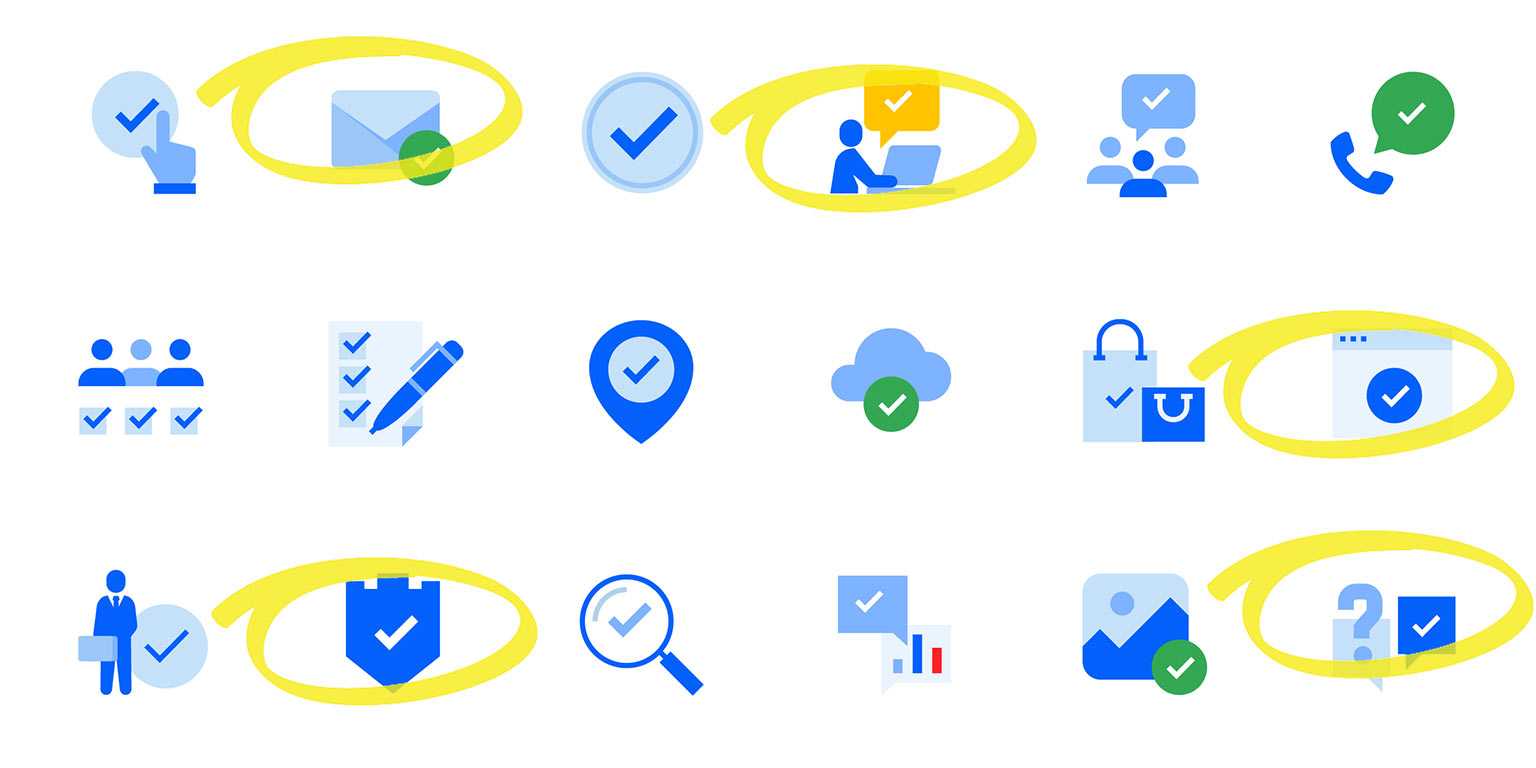
An ideal webinar platform should offer a range of features to meet various needs:
When choosing a webinar platform, compatibility with existing tools is essential.
For example, integration with a CRM like Salesforce or HubSpot can automate tracking registrations and attendance, while connecting with email marketing systems can streamline sending out invitations.
Similarly, a platform that easily integrates with websites or platforms like Facebook, YouTube, X (Twitter), and LinkedIn can increase the visibility of your webinars and attract more participants.
User-friendliness of the webinar tool is crucial.
If the registration process and webinar participation are intuitive, the number of attendees is likely to be higher.
Participants should be able to seamlessly connect and interact, whether by asking questions, participating in polls, or simply following along with the webinar.
A complicated interface can not only frustrate users but also tarnish your company's reputation.

A webinar tool must ensure the security of your data and that of your participants.
It should offer robust encryption and privacy options to protect the information shared online.
Additionally, the platform's reliability is essential; you don't want a technical issue to arise in the middle of an important session.
The best tools offer uptime guarantees and responsive technical support to quickly resolve issues.
Selecting a webinar tool should also factor in the price-to-performance ratio.
You don't necessarily need to choose the most expensive platform to get the best results if you're running a personal project with a small budget.
For example, webinar software like GoToWebinar, Zoho Meeting, WebEx, and Livestorm offer different levels of features at varying prices, and most often provide a free version.
Evaluate the options based on your specific needs and budget.
Often, platforms offer scalable free subscriptions based on the number of participants and features required.
To illustrate the importance of a technical comparison, let's do a brief comparison between two popular platforms: Zoom and StudioCast.
Questions?
Talk to an expert now!

Here is a detailed technical comparison of the webinar platforms Zoom vs StudioCast:
This evaluation shows that while Zoom may be preferable for standard meetings, StudioCast is ideally positioned for businesses seeking to produce high-quality branded webinars.
StudioCast stands out in the webinar tools landscape with its ability to deliver a highly professional and engaging user experience.
With StudioCast, webinar organizers have access to production tools previously reserved for professional television studios.
Whether for online courses, product presentations, or corporate conferences, this web platform elevates your content quality with advanced staging options like custom backgrounds and chromakeying (green screen).
Unlike more generic platforms, StudioCast allows you to orchestrate webinars where interaction with participants is front and center.
Features such as live polls (Slido), Q&A sessions (chat), and discussion spaces are designed to maximize engagement and foster a sense of community.
After the webinar, StudioCast provides detailed analytics to track attendee numbers, assess their engagement, and measure the overall effectiveness of the event.
This data is essential for adjusting content and marketing strategies for future webinars.

This is more than just a webinar tool; it's a comprehensive solution that aligns with your overall digital communication strategy.
By choosing it, you opt for a platform that reinforces your online presence and helps you achieve your business objectives more effectively.
Every webinar is an opportunity to showcase your company and strengthen your brand.
With StudioCast, every detail, from the registration page to the webinar interface, can be customized to reflect your brand identity.
The customization tools allow you to create an environment that speaks directly to your audience and leaves a lasting impression.
In a world where content is king, StudioCast provides you with the tools to not only share your content but also meaningfully engage your audience.
Features like archiving or "VOD" allow participants to revisit the content at their convenience, increasing the longevity of your webinars and the return on investment of each event.
StudioCast's seamless integration with websites and social platforms like Facebook and LinkedIn means you can extend the reach of your webinars beyond your immediate network.
By leveraging these channels, you can reach more attendees and tap into new growth opportunities.
Ultimately, choosing the StudioCast web platform as your webinar tool is an investment in your company's digital future.
With its comprehensive suite of features, high degree of customization, and commitment to technical excellence, it is more than just a webinar platform - it's a partner that grows with you.
Whether you seek to educate, sell, or connect, StudioCast is the tool that enables you to do so with professionalism and panache.
As you continue to adapt and evolve your online communication strategies, StudioCast will be there every step of the way, ensuring that each webinar is a memorable experience for your attendees and a resounding success for your business.
Online courses (also known as e-learning, distance learning, or virtual training) have become unavoidable these days, as we all know.
Online courses (also known as e-learning, distance learning, or virtual training) have become unavoidable these days, as we all know.
Whether the training is live in a webinar format or pre-recorded (archived), we'll share 5 key tips to maximize your chances of success with your online course.

One of the first challenges when taking an online course, especially for most of our team members (being parents), is recreating an environment similar to a traditional classroom setting.
Here are some recommendations for creating an optimal learning space:
By creating this ideal learning environment, you'll replicate classroom conditions and optimize your ability to concentrate and succeed in your online course.
It's important to note that you'll need suitable tools to follow the training without interruptions or technical issues.
The flexibility of distance learning is an undeniable advantage, but it can also be a trap if you don't manage your time well.
Here are some tips for establishing an effective schedule:
This schedule must remain realistic and respect your learning pace. Be realistic from the start to avoid discouragement.
| Day | Morning | Afternoon | Evening |
|---|---|---|---|
| Monday | 9:00 AM - 11:00 AM: Study new concepts | 2:00 PM - 3:00 PM: Exercises | 8:00 PM - 9:00 PM: Review |
| Tuesday | 9:00 AM - 11:00 AM: Read supplementary resources | -- | -- |
| Wednesday | 10:00 AM - 12:00 PM: Participate in the discussion forum | 3:00 PM - 4:00 PM: Write an assignment | -- |
| Thursday | -- | 2:00 PM - 4:00 PM: Study new concepts | -- |
| Friday | 9:00 AM - 11:00 AM: Prepare for the final assessment | 2:00 PM - 3:00 PM: Review | Soirée libre |
| Samedi | -- | -- | -- |
| Dimanche | -- | -- | -- |
Of course, this is just an example. Feel free to customize it as you wish!
"Education is not something which the teacher does, but a natural process which develops spontaneously in the human being." - Book: Maria Montessori, The Child (1936), pg. 4
One of the advantages of online learning is the opportunity to easily interact with other learners and instructors.
Take advantage of it!
Here are some ways to maximize your engagement:
The more involved and connected you are to the learning community, the more motivated you'll stay and the better your chances of succeeding in your online course.
Are you a trainer who would like to teach an online class via a cutting-edge technology platform?
To learn more about our StudioCast platform, come chat with us live.
Active learning means being fully engaged in the process of acquiring new skills, rather than passively receiving content.
In distance learning, it's crucial to adopt active learning techniques such as:
Here's an example of an effective active learning method:
By staying constantly engaged in the process, you'll assimilate the material much better and maximize your chances of succeeding in your online course.

Following an online course requires a sustained commitment over a long period.
To stay motivated, it's essential to set realistic goals and regularly celebrate your progress.
Here are some tips:
Beyond learning objectives, it's essential to take care of your overall well-being when taking an online course. Here are some important reminders:
Your physical and mental health is the key to completing your training program.
Succeeding in an online course is a stimulating challenge that requires discipline and commitment.
However, by following these 5 key tips you will greatly increase your chances of achieving your goals:
Don't forget to subscribe to our blog to receive even more winning strategies for successful webcastings.
We wish you much success and perseverance!
Are you preparing a significant event for your company this autumn but don't know where to start?
Are you preparing a significant event for your company this autumn but don't know where to start?
This is where an event agency can assist you. But how do you choose the right one?
Whether you have corporate needs in Montreal, Las Vegas, or even worldwide, the importance of professional event management is undeniable.
In this article, we will describe what an event agency is and why selecting the right partner is essential.
We will also discuss the features to look for when choosing such an agency, along with examples of successes resulting from a good choice.
Lastly, we will detail the various services PQM.net can offer you and how they can enhance your event.
Let us guide you in finding the ideal partner for your next big project!
An event agency is a specialized company in event organization, possessing the necessary expertise to manage all aspects.
It allows you to offload planning and logistics and brings clients' visions to life by creating memorable experiences through a comprehensive range of services.
... and this is where our event experts come into play.
It primarily adds value through its professionalism and expertise.
It is well-versed in the industry and new technologies, and engaging its services saves time and reduces stress associated with event organization.
It ensures thorough planning and a complete service through its expertise and resources, establishing a trusted role for its clientele by playing a key role.
Very easy! We've been realizing your projects since 1998!
Furthermore, we achieved a pioneering milestone in Canada by live streaming.
And then, the history was written.
From a partnership with Akamai (the world's largest webcasting network in 2004), to broadcasting all QMJHL matches as well as numerous championships (women's hockey, volleyball, basketball), and up to the official launch of our own webcasting platform, StudioCast.
We have established national trust.
Making the right choice of an event partner ensures efficient coordination, respects your budget, saves time and resources, and allows you to focus on other aspects of your event... or your busy life!
When it comes to identifying a good event partner, look for a reputable agency with verifiable references.
Ensure that it possesses the skills and expertise necessary to meet your specific needs and expectations.
Additionally, make sure it understands your vision and goals, and ask for examples of similar projects it has successfully completed.
Evaluate their communication, availability, and professionalism during initial exchanges.
...brings creative ideas to enhance your event.
...with partners and suppliers are essential.
...to last-minute changes.
...offers guarantees, demos, and technical support.
Customer testimonials and case studies can illustrate successes achieved through the right choice of an event agency.
These examples highlight the positive impact on guest satisfaction and the overall success of the event.
They underscore the challenges the event agency faced and how it overcame them, emphasizing the importance of choosing the right partner to achieve your goals.
Testimonials from satisfied clients can give you an idea of the positive experience offered by an event agency, while case studies demonstrate how it successfully managed similar events.
Here's the best example for us: (apologies, it's in French only)
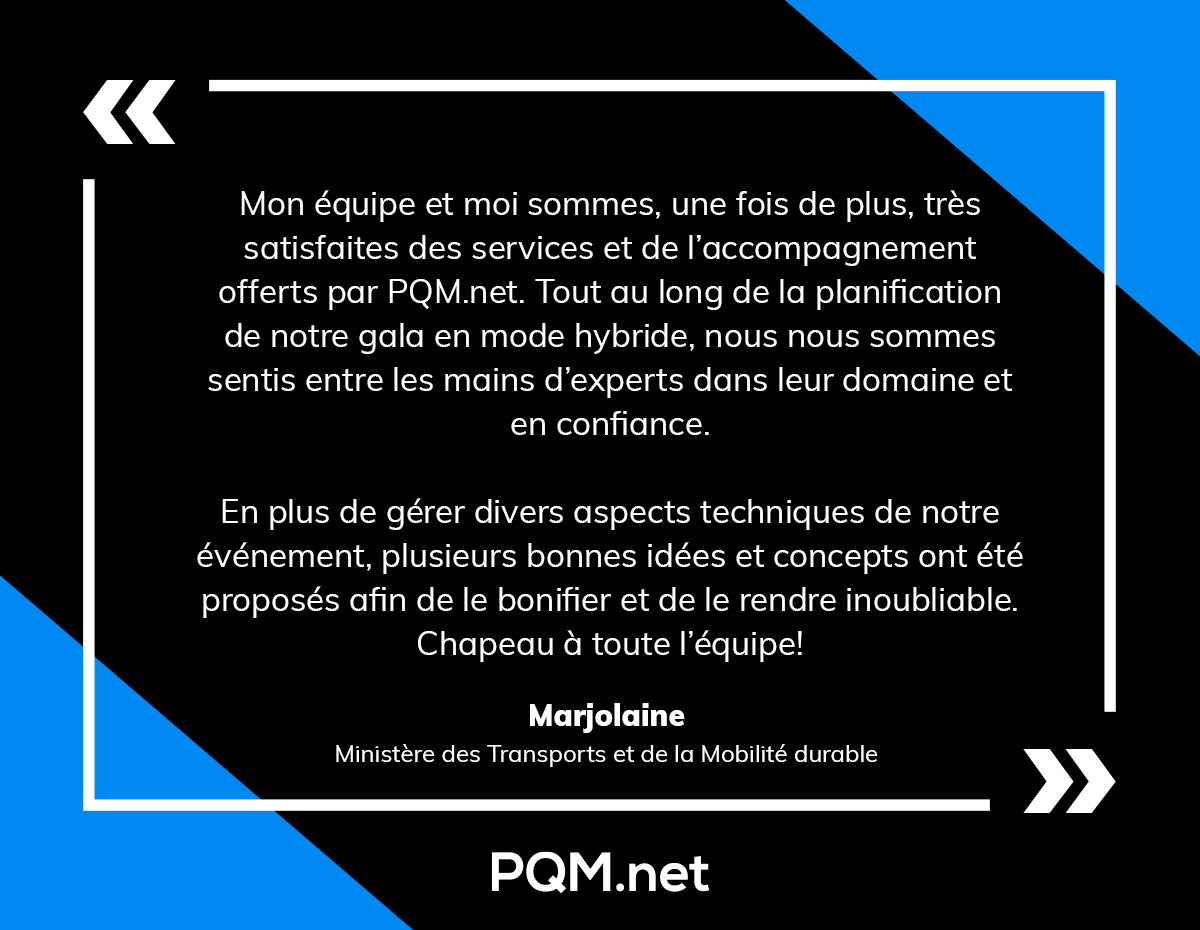
We offer a comprehensive range of services, including planning, management, and logistics.
Handling venue search, invitation and registration management, as well as vendor coordination.
Additionally, we provide unique experiential marketing services, social media management, and thematic event design tailored to your specific needs.
This isn't an exhaustive list; it's recommended to ask the right questions while "shopping" for your event.
Choosing the right event agency is essential for the success of your events.
A reliable and experienced agency can enhance your event and make it memorable.
From conception to execution, it will oversee every detail for a flawless and impactful event.
Whether it's planning, venue selection, production, or marketing, a professional agency will have the expertise and resources needed.
That's why PQM.net stands out as the best Canadian company to take charge of your project.
Ready to elevate your events? Contact us today to discuss how we can contribute to your goals.
Virtual corporate events have become essential for many companies over the past few years.
Virtual corporate events have become essential for many companies over the past few years.
Whether it's internal conferences for employees (training), trade shows, or product launches, virtual experiences offer a host of benefits.
Let's take a closer look at this phenomenon.
| Allez à : |
A virtual corporate event refers to any event organized online (webcast, webinar) by a company to interact with its key stakeholders, whether employees, customers, investors, or any other group affiliated with the organization.
Unlike a traditional in-person event that takes place at a specific physical location, a virtual event allows participants to join from their computer or mobile device, regardless of their geographic location.
This eliminates distance barriers and logistical costs associated with transporting and accommodating participants.
While the COVID-19 pandemic accelerated the widespread adoption of virtual events, an increasing number of companies are considering maintaining this format even after the resumption of in-person activities.
According to forecasts by Forrester, 62% of event organizers plan to continue investing in hybrid or fully virtual experiences long-term.

Multiple reasons motivate companies to opt for the virtual event strategy.
Here are some of them:
This is the first incentive factor for many organizations. The savings from not having to pay for a reception hall, catering, travel and accommodation for participants are immense.
One of the great advantages of virtual event technology is that it allows hosting a virtually unlimited number of participants.
Whether you want to reach 100 or 100,000 people, all you need is the technological capacity to support such a virtual audience.
This also means that geographic reach is no longer an issue: participants from all corners of the province, country or even the planet can easily join.
Fortunately, our StudioCast webcast platform is at the cutting edge of technology and can support such an audience.
Discover how by booking a video meeting with one of our experts.
The integrated chat, interactive whiteboards, polling, and many other features allow participants to collaborate and interact much more effectively than at a traditional in-person event.
Moreover, by eliminating travel time, virtual corporate events significantly increase employee productivity.
A three-hour online meeting will allow everyone to return to work immediately rather than losing an entire day.
Since all participant activity is digitally captured on the online event platform, it is much easier for organizers to compile and analyze accurate data afterward.
The attendance rate, number of questions asked, social media engagement, etc.
All metrics that are difficult to quantify for in-person events.
The StudioCast webcast platform integrates business intelligence and allows you to perform real-time data analysis.
The information obtained enables you to continuously improve the participant experience and the ROI (return on investment) of virtual event activities.
In addition to the obvious operational and logistical advantages, virtualizing corporate event experiences offers many strategic advantages for businesses:
Regardless of participants' geographic or even physical limitations, absolutely anyone with an electronic device and an internet connection can participate in a virtual event.
This opens the door to audiences that would have been excluded from traditional events.
For example, a multinational company organizing an internal conference can easily allow its thousands of employees around the world to virtually attend certain key presentations and training sessions.
Since there is no need for each participant to block off several days and travel to a central meeting location, it becomes much easier to schedule collaborative work sessions between distributed teams.
Webcasting tools combined with virtual whiteboards and online project management software allow for much more frequent remote collaborative sessions of this kind.
While one might fear that a virtual event would be less engaging for participants, the opposite is usually true.
The multiple interactive features, polls and quizzes, live chat, and videos generally create a high level of participation.

Recent environmental concerns are also prompting companies to look for ways to reduce travel and, as a result, their carbon footprint.
The calculations are clear: an annual event gathering 5,000 people for 3 days would normally generate no less than 2,600 metric tons of CO2.
By virtualizing it, this number is reduced to less than 10 tons, which is 99% less!Source : lemonde.fr

However, virtual corporate events do present some unique challenges for businesses.
Whether related to compatibility issues, internet connectivity, or insufficient digital skills, many participants will initially face technological difficulties.
This means it is essential to plan for comprehensive technical support before, during, and even after the event to ensure everyone can participate fully.
Better yet, work with an event agency that will take care of all the technical issues for you and your virtual event.
Another obstacle frequently cited by companies is the fear of having their data and communications compromised by hackers during a virtual event.
Fortunately, many security protocols can be implemented to prevent cyberattacks and protect any confidential information that could be shared during a corporate videoconference, for example.
Data encryption, two-factor user authentication, access rights limitation, and content filtering are some of the essential security measures to implement.
To fully leverage the sophisticated features of virtual event platforms, major investments are often required in software, computer and audio-visual hardware, and network infrastructure.
According to the firm MarketsandMarkets, the global event technology market is expected to represent expenditures of $772.2 billion by 2028, with a considerable portion dedicated to digital innovations from recent years.
Undoubtedly, it is more challenging to create a sense of community engagement and belonging to a group when everyone is behind their screen rather than gathered in the same room.
The trick, therefore, is to do everything possible to maximize interactivity, facilitate informal exchanges before, during, and after the virtual event, and rely on dynamic programming.
Now that we've explored what virtual corporate events are and their main issues, let's look at best practices for organizing one effectively:
There are online event platforms specifically designed for all types of virtual corporate events, with a full suite of integrated tools:
In addition to offering all the necessary features on a single platform, these all-in-one solutions greatly simplify the logistics.
Our StudioCast platform does all that! Ask us for a demo.
Did you know that business intelligence can "boost" your webcasts?
Découvrez comment dans notre article: "UNLEASH THE POWER OF BUSINESS INTELLIGENCE IN WEBCASTING SUCCESS"
The key to generating interest and active participation from virtual attendees is to vary the stimuli and formats:
Alternating informative content segments with more casual exchange periods will keep all participants engaged.
With technology at the core of the virtual experience, thorough preparation is essential to prevent issues:
By conducting full tests, most potential technical difficulties can be circumvented.
The beauty of digital data is that it doesn't lie.
Here are the statistics to compile:
This is just a glimpse of everything that can be precisely quantified after a virtual event.
Analyzing these metrics will continuously improve the effectiveness of virtual experiences.
With the right combination of proven technologies, interactive content, optimized logistics and rigorous evaluation, there is no doubt that virtual corporate events are the future for many companies.
The possibilities are endless in this burgeoning field!

Although virtual events have already come a long way in terms of features over the past few years, technological advances continue at a frantic pace.
Here are some of the most promising innovations:
Immersive 3D environments that plunge participants into the heart of the action thanks to a VR headset. Ideal for product demos or ultra-realistic simulations.
The ability to superimpose 3D virtual objects onto the real environment through smart glasses or mobile devices.
Useful for providing interactive contextual information during a presentation, for example.
We can immediately think of the new Apple Vision Pro from Apple, which sells for the "modest" sum of USD 3,499 (and we're talking about the base model!)
3D projected images give the illusion that a presenter or object is physically floating in space in front of the audience.
Computer algorithms can personalize the virtual experience for each participant by recommending relevant content and key contacts. AI also allows real-time analysis of audience reactions.
According to a magazine found in BAnQ's digital library, Grand View Research estimates that AI will generate over $200 billion in revenue in the event industry by 2028.
And this is just a glimpse of the disruptive technologies poised to redefine virtual events in the coming years!
Virtual corporate events are here to stay.
Combining substantial savings, unprecedented accessibility, superior analytical capabilities, and infinite innovation potential, they represent the future for many organizations.
With the right technology investments, a flexible platform, and an excellent content strategy, any company can benefit from this growing event model.
Although challenges remain, such as creating an authentic virtual sense of community, the advantages certainly outweigh them.
Be prepared to integrate a virtual component into all your events, and even to fully virtualize them.
Your participants, your budget, and the planet will thank you!
I hope this detailed article has allowed you to learn more about all aspects surrounding virtual corporate events.
Don't hesitate to contact us for more information.
In today's data-driven world, leveraging business intelligence (BI) for webcasting strategies is no longer just a competitive advantage – it's a necessity.
In today's data-driven world, leveraging business intelligence (BI) for webcasting strategies is no longer just a competitive advantage – it's a necessity.
In 2022 alone, the global data market size reached $243 billion according to the IDC (Index of Disparity in Consumer Spending).
And this is just the beginning: annual growth is estimated to be over 15% for the next 5 years!
BI empowers organizations to make informed decisions by collecting, analyzing, and visualizing data while webcasting allows them to reach and engage audiences virtually.
By combining these two powerful forces, businesses can unlock invaluable insights, optimize resources, and deliver personalized, engaging experiences that drive measurable results.
How does PQM.net involve itself in Business Intelligence in webcasting?
In this article, we will focus on business intelligence in webcasting that we integrate into StudioCast, our event webcasting platform.
Business intelligence encompasses a set of techniques and software tools used to collect, consolidate, model, analyze, and visualize data to aid decision-making.
The integration of Business Intelligence (BI) into interactive webcasting solutions for dashboards and reports is a major trend that offers numerous advantages.
| Jump To: |

Business intelligence in webcasting involves the strategic use of data and analytics to inform and optimize every aspect of the webcast lifecycle.
It begins with data collection from various sources, such as registration forms, engagement metrics, and post-event surveys.
This raw data then needs to be aggregated and organized using databases and analytics platforms.
Powerful BI tools and techniques can reveal valuable insights from the processed data related to audience demographics, preferences, behaviour patterns, and performance metrics.
For example, natural language processing can analyze open-ended survey responses to uncover common themes and sentiments.
Machine learning algorithms can also discover hidden correlations in the data to identify key factors driving registrations, attendance, engagement etc.
Advanced data visualization software helps bring all this data to life, transforming raw numbers into dynamic, interactive dashboards, charts, graphs, and reports.
These provide stakeholders with at-a-glance overviews of the target audience, content resonance analysis, attendee engagement levels, event ROI, and more - enabling data-backed decision-making.
Is it a bit too technical so far?
Don't worry!
Instead, schedule an appointment to discuss it with us!
We can explain what we can do for you and how we use BI with StudioCast for webcasting events.

BI tools and analytics enable organizations to make data-driven decisions throughout the entire webcast process:
Planning: Analyze historical data, industry trends, and audience demographics to identify topics, formats, and timing that resonate best with your target groups. Surveys can also gather direct input on content preferences.
Promotion: Leverage audience segmentation and targeted marketing strategies to reach the right people with personalized messaging tailored to their interests and preferences based on historical behaviours.
Execution: Monitor real-time engagement metrics (e.g. attendance, drop-off rates, poll responses) and adjust content delivery, length or interactive elements accordingly to cater to live feedback.
Post-event analysis: Evaluate overall event performance through metrics like registration and attendance rates, engagement levels, lead generation and conversions, revenue and ROI. Identify areas working well and those needing improvement.
By mastering the art of business intelligence in webcasting, organizations gain data-backed confidence in consistently delivering exceptional virtual experiences that drive tangible business outcomes.
This market is expected to experience annual growth of over 12% by 2026, according to a study by Mordor Intelligence.
Integrating BI into your webcasting strategy offers a myriad of game-changing benefits:
Improved audience targeting: Granular attendee profiling through demographic, interest and behaviour data allows precisely tailored messaging and content per segment leading to a higher resonance.
For example, creating separate webinar variants for customers vs prospects.
Data-driven content optimization: Identify high/low-performing content types/topics, engagement analysis by segment, drop-off rates and more to create dynamic content that resonates.
Optimized spend: Allocate budget and resources to best-performing platforms, channels, formats etc for your audience. Eliminate waste.
Personalized experiences: Leverage engagement data and archetypes to craft tailored journeys – the right content, interactivity, and calls to action per persona.
Ongoing improvement: Continuously refine strategy and content based on analysis of rich post-event data on tickets sold, actual participation, engagement metrics, pipeline value and revenue impact.

To effectively leverage BI for webcasting, you'll need a robust toolkit of BI solutions, like our platform StudioCast and a solid grasp of the critical metrics to track:
When selecting a primary webcasting platform, review how easily it integrates with analytics, CRM, marketing and sales tools to streamline data flows.
Hey! StudioCast does all that!
To maximize your webcasting success, here are 5 prime ways to effectively integrate business intelligence:
Use data and insights on viewership preferences, content resonance and engagement to guide strategy, planning and decision-making. Create audience-centric experiences that delight.
Map the customer journey to identify touchpoints. Promote via the highest traction channels - email, social, PPC ads, and retargeting. Track channel efficacy to double down on what works.
Evolve content over time based on performance data. Drop stale content, and refine strong content. Maintain a test-and-learn approach to continually optimize.
Blend quantitative engagement data with qualitative participant feedback for comprehensive insights. Overlay executive perspectives and market trends.
Use feedback loops across promotion channels, event analytics, surveys, pipeline performance and revenue impact data to continually refine and enhance performance.
By integrating these core disciplines, you can fully leverage BI to boost audience, engagement, leads and revenue for your webcasting initiatives on an ongoing basis.
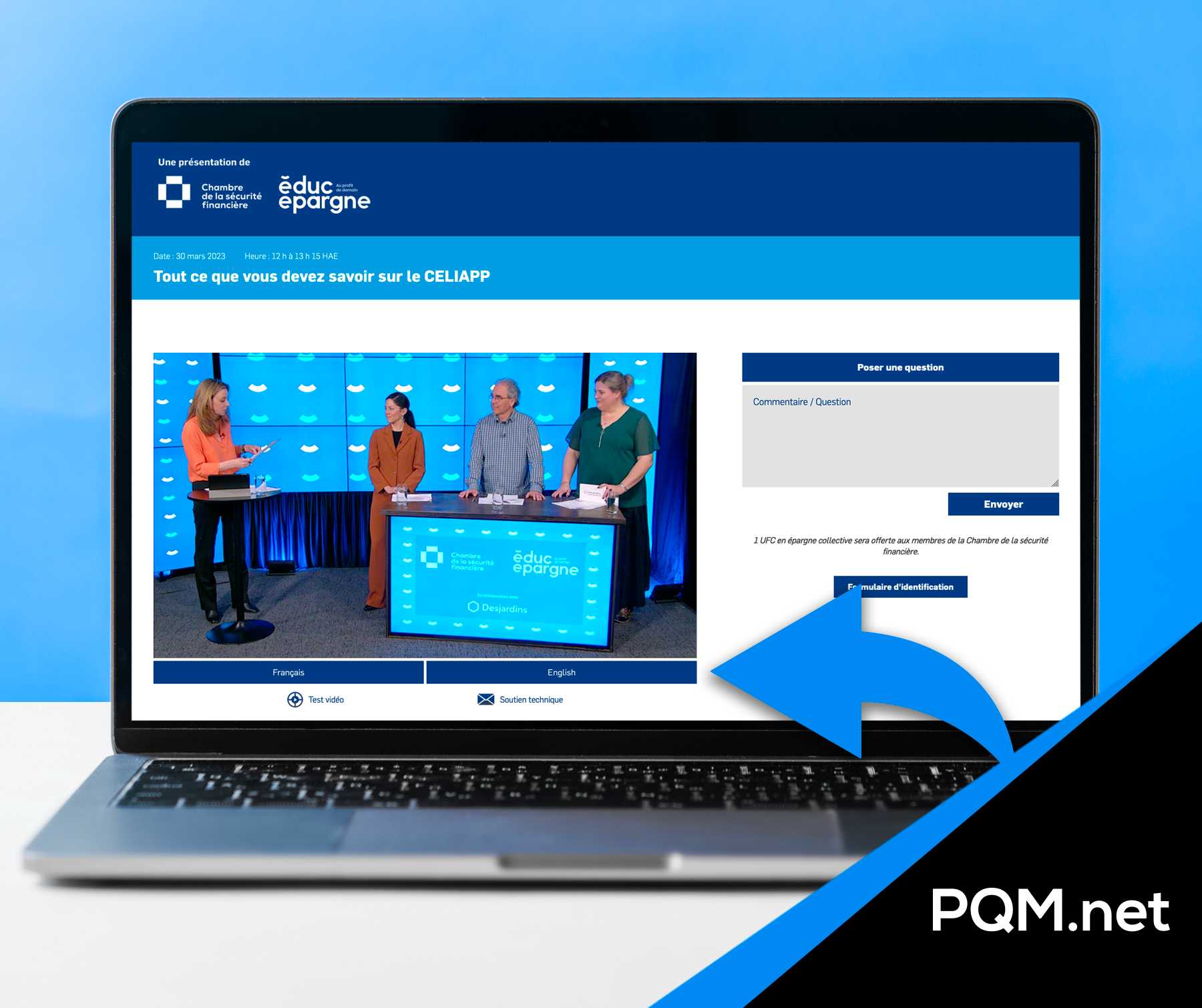
Exciting innovations in AI/ML, predictive analytics, augmented reality and more will shape the future of business intelligence for webcasting:
AI/ML Powered Recommendations
By analyzing audience signals, AI can provide super accurate real-time recommendations to enhance engagement and conversion during events.
Smart Content Tagging & Recommendations
Auto content tagging, catalogue creation and matching user profiles to content assets will result in hyper-personalized recommendations driving retention and satisfaction.
Predictive Lead Scoring
Sophisticated models can predict an individual’s propensity to convert based on thousands of data points for focused sales enablement.
Augmented Reality
AR can transform passive viewers into active participants for maximum impact and recall. Imagine interactive 3D displays and gamification metaverse events.
Integrated System of Insights
Automated no-code workflows to move data from webcast platforms to analytics, CRM, and downstream martech systems will enable unified insights.
The key to future success is a truly unified view of the audience, their engagement and downstream behaviours powered by automated intelligence.
In today's increasingly competitive virtual event landscape, embracing business intelligence in webcasting is crucial for delivering outstanding experiences that convert.
By skillfully combining rich data, powerful analytics, and human creativity, organizations can craft personalized journeys that excite target audiences.
Those who leverage data to understand audience motivations and leverage technology to simulate real-world interactions will dominate engagement and revenue metrics over the long term.
With the innovations in augmented intelligence and predictive analytics, we are entering a golden age for data-driven webcasting excellence.
Lead your market by integrating an audience-centric business intelligence practice in your webcasts today.
Digital accessibility means that websites, applications, devices, and online content are designed to be usable by the widest possible audience, including people with disabilities.
Digital accessibility means that websites, applications, devices, and online content are designed to be usable by the widest possible audience, including people with disabilities.
"According to the latest data from Statistics Canada, approximately 27% of people aged 15 and over, or about eight million Canadians, reported having a disability in 2023, whether visual, hearing, physical, cognitive, or other. " Source : lactualite.com
Digital accessibility is important for:
In short, designing an accessible virtual event should be a primary consideration for any organization.
| Allez à : |
"Did you know that our web broadcasting platform, StudioCast, complies with accessibility laws?"
Ask us about our free demo
Several standards and laws govern website accessibility in Canada:
International WCAG standards defined by the W3C: WCAG 2.0
Published in 2008 - define measurable success criteria based on 4 principles:
In Canada, the Canadian Accessibility Act requires organizations under federal regulation to comply with WCAG 2.0 Level AA standards as of June 2021.
In Quebec, similar accessibility requirements apply under the Act to Secure Handicapped Persons in the Exercise of their Rights to achieve Social, School and Workplace Integration.
All websites of the Government of Quebec and its suppliers must meet the WCAG 2.0 Level AA standards.
These laws have legal implications.
A complaint regarding accessibility against your organization could lead to costly procedures and sanctions.
It is therefore imperative to ensure digital accessibility.
Webcasting presents particular accessibility challenges:
Fortunately, there are many techniques to make web broadcasts accessible to people with disabilities, which will be explained here.
Be sure to offer a combination of 2-3 complimentary accommodations to ensure the most inclusive experience for all users.
Live captioning is highly recommended and will provide a benefit for everyone.
Of course, StudioCast can seamlessly integrate all of this as an option.
Ask us how we can assist you!
Use a natural tone and moderate pace.
Although more complex to produce, audio description customizes the experience for visually impaired individuals.
For accessible presentation slides:
These simple practices will improve clarity and understanding for everyone.

Sign language interpretation gives equivalent access to the deaf and hard of hearing.
Tips:
La transcription écrite est essentielle pour l'accessibilité des personnes sourdes.
Make your video player and web content compatible with:
These options provide more independence for people with physical disabilities.
Several best practices to promote accessibility:
Promoting accessibility enhances the experience of participants with disabilities.
Here is my translation summarizing the key points about ensuring accessibility for web broadcasts:
In summary, ensuring accessibility for your web broadcasts provides considerable advantages for all potential participants.
Multiple techniques and solutions exist depending on your budget and target audience. A multi-faceted approach combining several options is ideal to maximize inclusion.
The key elements to remember are:
De plus, assurez-vous de :
In short, with some planning, you can make your web broadcasts accessible to all!
Have you ever attended a virtual ceremony?
Have you ever attended a virtual ceremony?
More than ever, it has become second nature to attend online events.
However, organizing a webcasting event can be quite a challenge.
In this article, we will address these questions so that you are ready for your next or first virtual ceremony.
Whether it's for a wedding, a tribute, a birthday, a press conference, or even an inauguration, we will help you gain clarity and choose the best webcasting agency to make your event a resounding success!
It's an online event, either live or on-demand, hybrid, or without the physical presence of participants. Thanks to webcasting technology, people can attend and participate in the event from anywhere, using their computer, smartphone, or tablet.
This provides the opportunity to bring people together despite geographical constraints or travel restrictions
With these options, you can customize your virtual ceremony to meet your needs and create a meaningful experience for all participants

The different types include award ceremonies, graduation ceremonies for students, online wedding ceremonies, memorial services to honour the deceased, inaugurations, and product launch events to showcase the latest innovations.
Of course, this is not an exhaustive list.
To ensure its success, there are a few key factors to consider.
For participants:
Situation A :
You are organizing the ceremony yourself, from your office or home. So, apply the same points as the participants.
Situation B :
Hire professionals who offer a turnkey service that will give you peace of mind and a guarantee of excellence for your virtual or in-person event.
Examples of what an event agency can do for you
Practice during the rehearsals provided by an event agency to ensure that everything runs smoothly on the day of the ceremony.
It depends on several factors:
Situation A :
If you are organizing the ceremony yourself, from your office, a private room, a school, your home, and so on.
In this situation, consider the same points as the participants, and, of course, add:
Situation B :
You can call upon professionals who offer a turnkey service.
Which brings us to the most important point:
When choosing the best webcasting agency for your ceremony, consider their reputation, client references, and past virtual events.
Make sure they have the necessary technical expertise; request a demo, read reviews, and ask questions!
Take PQM.net for example.
Experts in webinars and webcasting for over 30 years.
Our experts will enable you to:
Choosing the best experts for your virtual ceremony is essential to ensure its success.
Take the time to prepare and make sure you have the necessary equipment.
Lastly, do your research and select a reputable and reliable agency.
Their expertise will help you create a memorable online experience for your participants.
Don't underestimate the importance of a good agency, as it can make all the difference in the success of your event.
Talk to one of our experts to learn more.
Are you a teacher or trainer who is grappling with the current state of education worldwide?
Are you a teacher or trainer who is grappling with the current state of education worldwide?
If so, we have something for you.
Let's discuss the optimal solution for conducting online classes - how to host a virtual classroom.
We will explain what it is, why it's a great choice for learning, how to prepare your virtual class using our webcasting platform, StudioCast, and how to effectively engage your students using best practices.
We will also advise you on engaging your learners and enhancing their interaction with you as if it were a physical classroom.
So, let's get started!
Virtual classrooms are online learning teaching tools that offer a flexible alternative to in-person learning.
Students can participate in interactive online classes from anywhere, using virtually any device, thanks to the powerful learning environment tools like the whiteboard, chat, polls, document presentations and of course, our state-of-the-art and ease-of-use webcasting tool: StudioCast
In the current learning landscape, the virtual classroom is necessary to enable remote learning.
"Since the pandemic, 75% of participants have moved all their classes online." - Source: StatCan
It is a powerful tool for online education and learning experience.
Indeed, it provides an immersive experience similar to that of a traditional classroom, allowing students to interact in real time.
Moreover, it promotes collaboration, and active participation, and offers creative and innovative teaching opportunities.
Additional resources are also easily accessible.
It's important to mention that StudioCast offers the option to record your class because PQM.net offers an on-demand replay service, allowing students to revisit the class 24/7 as needed.
No need to download and install a virtual classroom software.
Webcasting and video conferencing are two popular options for hosting virtual classrooms. While both tools offer valuable features, there are some key differences to consider.
 Webcasting, like StudioCast, is a comprehensive virtual classroom solution that goes beyond the capabilities of a typical video conferencing platform.
Webcasting, like StudioCast, is a comprehensive virtual classroom solution that goes beyond the capabilities of a typical video conferencing platform.
With webcasting, you have access to a wide range of learning environment tools such as whiteboards, chat rooms, polls, and document presentations.
These tools enhance the learning experience by allowing real-time interaction and collaboration among students.
One of the standout features of webcasting is its state-of-the-art webcasting technology, which ensures high-quality video and audio streaming.
This is crucial for creating an engaging and immersive classroom experience for students.
 On the other hand, video conferencing platforms focus more on real-time communication and collaboration between participants.
On the other hand, video conferencing platforms focus more on real-time communication and collaboration between participants.
While they may lack some of the advanced tools offered by webcasting solutions, video conferencing platforms still provide an effective way to conduct virtual classes.
They allow for face-to-face interaction, screen sharing, and file sharing, which are essential for group discussions and presentations.
When deciding between webcasting and video conferencing for hosting a virtual classroom, it is important to consider your specific needs and goals.
If you are looking for a comprehensive solution that offers advanced tools for interactive learning, webcasting may be the best choice.
The wide range of features such as whiteboards, chat rooms, and document presentations can greatly enhance student engagement and collaboration.
On the other hand, if your main focus is on real-time communication and group discussions, video conferencing platforms can still provide an effective option.
While they may not have all the bells and whistles of webcasting solutions, they offer features like face-to-face interaction, screen sharing, and file sharing that are crucial for virtual classes.
Regardless of the platform you choose, it is important to ensure that it is user-friendly and accessible to all participants.
Remember that the experts at PQM.net are there to guide you through your virtual learning journey.
For this substantial undertaking, take the time to prepare the necessary content and resources.
Ensure a stable internet connection to avoid interruptions during the class.
Setup your workspace to facilitate online learning.
Don't be in an environment where the audio could be affected by background noise.
Familiarize yourself with StudioCast's features to make the most of all available tools.
Don't forget to plan and communicate the details of the virtual class to your students in advance for their online courses.
Did you know that PQM.net offers a turnkey service?
We take care of communicating the details and planning so you can get eh best learning experience; additionally, we provide a free, no-obligation demonstration.
Talk to one of our experts.
When selecting resources for your "classroom," consider relevant and accessible online materials such as:
Maintaining learners' attention during a virtual class is essential.
To optimize learning time, establish clear rules regarding schedules and breaks.
Use techniques like visual reminders and timers to help students manage their time.
Plan review and summary moments to reinforce learning.
Offer support services to assist students who struggle with time management.

Here are some tips for establishing good conduct rules from the outset:
Blog PQM.net
To engage and motivate learners during a virtual class, create a positive and encouraging environment where they feel valued.
Show enthusiasm and energy to stimulate their interest.
Use interactive activities and engaging games to make the class more captivating.
Assign responsibilities and tasks to students during the class.
Provide feedback and recognition to boost their motivation.
Consider organizing a competition at the end of the training (if permitted in your institution or program).
Utilize screen-sharing tools to present slides, videos, and demonstrations.
Share relevant documents, files, and links using the virtual whiteboard.
Encourage students to share their own resources and collaborate.
Use virtual whiteboards to facilitate explanations and problem-solving.
Ensure that all participants can easily access shared documents, whether in real-time or on-demand replay.
Ensure proper lighting for clear visibility.
Position the webcam at eye level to avoid unflattering angles.
Encourage students to turn on their webcams for visual interaction.
Utilize gestures and facial expressions to enhance non-verbal communication.
Regularly remind students of the importance of visual attention for engagement.
To effectively conclude a virtual class:
Review key points covered during the class.
Encourage learners to ask final questions for clarification.
Remind them of available resources for further study.
Express gratitude for their active participation.
Provide a link to support services for additional assistance.

Hosting a virtual class requires meticulous planning and effective strategies.
From understanding the concept of virtual classrooms to preparing essential steps, managing time, and engaging learners, each aspect plays a crucial role.
Sharing relevant documents, optimizing webcam use, and concluding the class effectively is also important.
Remember that working repeatedly with the same tools can improve the efficiency of virtual teaching.
Feel free to contact the PQM.net team to learn more about StudioCast and our webcasting services.
Happy teaching!
Are you looking for a web platform for your company's internal use or your virtual or hybrid event?
Are you looking for a web platform for your company's internal use or your virtual or hybrid event?
In this article, we'll walk you through the five crucial key features you should be looking for when selecting a webcasting platform.
We'll delve into the significance of video and audio quality, explain why a user-friendly interface is essential, explore how interactive features can enhance the experience for in-person or live attendees, and finally, discuss the flexibility that's necessary for any high-performing platform.
We'll also address the implications of a platform's poor compatibility with your requirements, so you can make an informed decision.
It's an online tool that enables users to live stream or broadcast recorded videos over the Internet.
Users can access it through a web browser or a mobile application.
Key features include HD quality, multi-device support, audience interaction options, video recording and playback, as well as audience analytics.
Security features are also provided to safeguard users' videos and data.
"Did you know that 54% of B2B professionals participate in a webinar every week?" Source: Search Engine Journal
When you're seeking a web platform for a webinar (webcast) or even an internal meeting like an AGM (Annual General Meeting), not to mention online training, it's vital to ensure seamless live streaming.
High-quality live streaming is essential to provide an immersive experience for viewers, whether they're attending in person or remotely.
It's also a key element in attracting a broad audience.
You want your event/meeting to run smoothly, whether it's in a physical venue or a virtual space.
Poor quality could impact the viewer experience and potentially damage your company's reputation.
By delivering strong live quality, you can captivate your audience and create an unforgettable event.
The quality of video and audio in your event plays a pivotal role in engaging your audience.
Utilizing top-notch equipment to capture clear visuals and sound is essential for delivering an optimal experience.
Subpar video and audio quality can result in a lacklustre experience for your viewers, potentially harming your business or project's reputation.
To ensure exceptional outcomes, opt for a platform that supports high-quality settings for both video and audio.
Also, explore if there are advanced features like high-definition (HD) streaming, which can enhance the experience and keep it contemporary.
PQM.net has its own webcasting platform called StudioCast, which already boasts:
-Over 400,000 hours of live streaming
-Over 125,000 hours of recorded streaming
-Over 50,000 hours of streaming across social media platforms
A simple and user-friendly interface is crucial for streaming and for any applications for that matter.
It simplifies navigation and provides a pleasant experience for both users and the host.
The goal is to minimize the learning curve.
As a result, online event organizers can easily manage their events.
Furthermore, a good interface enhances the overall user experience by making the platform easy to use and navigate.
Did you know we could get you a demo of StudioCast? Book a meeting below.
It allows users to navigate easily, thus reducing the risk of errors.
By choosing a platform with a simple interface, users can quickly become acquainted and focus on the content rather than dealing with complex navigation.
Interactive features such as polls and live chats enhance audience engagement during webcasts.
When selecting a provider, ensure that real-time audience interaction options are offered.
These interactions enhance the viewers' experience by fostering a sense of inclusion.
Furthermore, they allow organizers to gather valuable feedback for enhancing their future events.
Audience interaction creates a dynamic and engaging atmosphere during live broadcasts, making the experience even more captivating for all participants.
"Moreover: The most engaging tools to use during a webinar (in 2023) are Q&A sessions (81%), resource sharing (69%), and polls (36%)" Source: Luisa Zhou
Interactive features can significantly enhance the webcasting experience by encouraging viewers to actively participate.
Live polls, live chats, and other features allow for direct interaction with the audience.
Flexibility offers customizable options to meet your specific needs.
You can choose a platform that allows you to customize the features and appearance of your online events according to your preferences.
This flexibility enables you to adapt your live broadcasts to various formats and styles, providing a unique experience to your audience.
Furthermore, opt for one that easily integrates with other tools and software you are already using, streamlining the overall management of your online content.
With all these capabilities, you can innovate and experiment with different types of content, making each show or presentation as unique as your name or business.
Examples:
- The ability to live stream from various devices, such as desktop computers, smartphones, or tablets.
- The capability to integrate pre-recorded videos.
- Choosing between public or private live streaming, based on your needs and preferences.
- Organizing live events at various times of the day to reach a global audience.
- The ability to integrate PowerPoint presentations or other visual materials into your webcasts.
You can choose various presentation formats and styles to captivate your audience, whether through live videos, visual presentations, or real-time interactions.
Having a "perfect" application for your needs is great, but what about security?
An essential factor to consider in your final choice.
Ensure you choose a platform that offers strong security measures to safeguard your content and ensure the privacy of your online events.
Look for a provider that offers features such as two-factor authentication, data encryption, and access control options to limit access to live broadcasts.
A good web platform should also have clear data protection and privacy policies in place.
Numerous options should be available to ensure the security of your online events.
Poor compatibility with the chosen service can lead to technical issues during live broadcasts, resulting in audience loss and a subpar experience for both viewers and presenters.
Ensure that the chosen environment is compatible with common browsers and devices, supporting various screen resolutions and internet connections.
The platform's compatibility directly impacts reach, quality, and accessibility, essentially influencing the success of your event.
The easy answer:
Ask questions! It's your right, especially with such a significant investment of time and money.
One of the most important questions, among others, for your protection...
Never assume that the chosen provider offers a guarantee. It's important to have it in writing within the contract.
When choosing a webcasting platform, it's crucial to consider critical features that will enhance your live experience, whether it's in virtual or hybrid mode.
High-quality audiovisual is essential for delivering smooth and professional broadcasting.
An intuitive user interface ensures effortless navigation on the platform, saving you time and preventing frustration.
Interactive features such as Q&A sessions and live polls engage your audience, making your webcasts more interactive and memorable.
Lastly, flexibility is vital as it allows you to customize and seamlessly integrate into your existing workflows.
If you're ready to take your live broadcasts to the next level, sign up for a free trial of our platform and experience the difference for yourself!
The cost of usage can vary depending on the included features and the number of participants.
Factors influencing pricing include usage duration, audience size, and the level of technical support.
Pricing options range from monthly subscriptions to pay-as-you-go models.
Comparing prices and features helps you choose the one that best fits your needs and budget.
Contact us for a free quote
You've worked hard all year, and now it's time to enjoy the summer. How would you feel if your employer gave you every Friday afternoon off during this period?
You've worked hard all year, and now it's time to enjoy the summer. How would you feel if your employer gave you every Friday afternoon off during this period?
Doesn't it sound too good to be true?
Well, more and more companies are embracing the "Friday PM Summer Break" for several winning reasons.
Keep reading as we explore five reasons how this can benefit both employers and employees.
We'll also discuss the health benefits for employees, such as stress reduction and improved well-being, as well as how these breaks can contribute to employee retention.
Get ready to find out why this summer could be the best one you've ever had professionally!
Employers should allow Friday afternoons off to enable employees to enjoy long weekends and spend more time with their family and friends during the summer period between July and August.
This promotes productivity by providing a balance between work and personal life, thereby reducing stress and burnout.
Additionally, this practice also allows for a shorter workday before the weekend, which can improve employee satisfaction and motivation.
The first paid vacations were established in France in 1853 (in Quebec, in 1946). Their generalization starting in 1936 represented a true social advancement. The number of legally granted vacation weeks gradually increased until 1982[...] this law established an annual paid vacation of fourteen days[...]
source: Chambre de Commerce et d'Industrie
Without further ado, here are five winning reasons that benefit both employers and employees.
Employees are more motivated and productive when they know they have time off to enjoy the summer.
By offering Friday afternoons off, employers show that they care about the well-being of their employees, enhancing job satisfaction and reducing employee turnover.
This also allows employees to take longer vacations or plan weekend getaways, promoting a better work-life balance.
Moreover, when employees return to work after enjoying a long weekend, they are often more refreshed and revitalized, leading to improved focus and efficiency.
By granting Friday afternoons off during the summer, employers create a positive atmosphere within the company, fostering collaboration among colleagues and strengthening team spirit.
By offering additional time off to their employees, they will have the opportunity to rest, recharge, and enjoy their leisure activities.
This initiative can enhance their motivation and increase productivity when they return to work.
A study conducted by Opinion Research Corporation, revealed that 66% of employees who benefit from summer hour benefits are more productive.
Summer vacations provide employees with an opportunity to rest and recharge, which reduces stress and promotes overall well-being..
By taking time to relax during long weekends, employees can prevent burnout and improve their long-term productivity.
These moments of rest are also beneficial for mental health, reducing the risks of depression and anxiety.
A study released by the American Psychological Association (APA) found that time off helps to reduce stress by removing people from activities and environments associated with anxiety.
Are you considering going to the beach or camping this summer?
By offering employees Friday afternoons off during the summer months, it allows them to enjoy more leisure time and spend it with their family and friends.
This creates a better work-life balance, reduces employee stress, and has a positive impact on their physical and mental health.
"Alright, that's all well and good for employee benefits, but what are the benefits for us, the companies?"
Here it is. The fifth reason.
By offering benefits such as Friday afternoons off during the summer months, companies can enhance their image as attractive employer that cares about the well-being of their employees.
This approach can help attract new talent and foster employee loyalty.
A survey conducted by Aon Consulting found that 48% of the 477 organizations surveyed offer summer hours, which may include Summer Fridays.
In conclusion, granting Friday afternoons off during the summer months has numerous benefits for employers.
Not only does it improve employee productivity and satisfaction, but it also contributes to the overall well-being of employees by reducing stress and promoting a healthy work-life balance.
Furthermore, offering these time-off benefits can be an effective way to foster employee loyalty and encourage long-term commitment to the company.
So, what are you waiting for? Embrace the "lil'PM" on summer Fridays for the well-being of everyone involved!
It's a win-win situation for all.
*Please note:
While PQM.net is implementing this practice for the first time this summer (2023), the company does not take a position on the subject in this blog. The blogger has relied on facts and surveys.
Dive into the preparation of your online event with confidence and ensure you have a solid foundation by asking these 5 essential questions.
Before organizing a webinar, take a moment to reflect on these essential aspects. Although they may seem simple, these questions form the foundation of your planning strategy.
They will guide you in shaping the framework of your event, ensuring that nothing is left to chance.
Get ready for a successful online experience by asking these crucial questions and building a strong foundation for your upcoming event.
When organizing a webinar, it is crucial to properly introduce the speakers who will be presenting at the event. Make sure they are experts in their field and have relevant experience to share with your target audience.
To add credibility to their insights, include a brief biography of each speaker in the webinar promotion.
By clearly specifying who will be participating in the event, you increase the chances of attracting an interested and reliable audience.
Highlight the webinar content and clearly explain the topics that will be covered.
Emphasize the benefits and key information that participants will gain.
Examples:
"Explore the recent medical advancements in cancer treatment at our dedicated webinar for specialist doctors."
"Enhance your leadership and management skills at our webinar focused on continuous education. Gain tangible benefits by strengthening your leadership skills and applying them in your professional environment for greater success."
Clearly indicate how participants can access your webinar. Provide detailed instructions on the platform or link to be used.
Examples :
"To access our webinar, please visit our official website at https://abcd.com and click on the registration link provided. You will then receive all the necessary information via email to join the live session."
"Access our dedicated online webinar platform using your username and password. There, you will find a dedicated space to interact with other participants and access shared resources during the session."
"To join our webinar, simply scan the QR code provided in the invitation email. This will redirect you to the webinar platform where you can participate live and ask questions to the speakers."
"Follow these simple steps to access our webinar: visit our website, create a free account, and navigate to the event page. There, you will find a unique link to join the live session on the day of the event."
Display the precise date and time of the webinar. Ensure that this information is clearly visible so that participants can plan their schedules accordingly.
Highlight the benefits and added value that your webinars offer to participants. Explain how your event can help them achieve their goals or solve their problems.
Examples :
"Our webinars offer tangible benefits! Join us to discover practical strategies and proven tips that will help you grow your business, increase your sales, and achieve your growth goals."
"Don't miss the opportunity to participate in our enriching webinars! You will learn expert advice, practical tools, and exclusive resources to improve your productivity, optimize your time management, and achieve a better work-life balance."
"Our webinar is designed to solve your problems! Join us and learn how to overcome common challenges in your industry, through proven solutions, inspiring case studies, and practical advice shared by our experienced experts."
Five simple little interrogative words, but knowing how to answer them is crucial.
If you're looking into organizing a webinar, know that PQM.net is here for you throughout the process.
Stand out from your competitors by making your webinar an unmissable event.
Contact our team of experts now and make a difference.
updated on June 2023
updated on June 2023
In today's rapidly evolving digital landscape, companies face the constant challenge of maximizing their effectiveness.
Webinars have emerged as a powerful tool in digital marketing, enabling businesses to optimize their internal and external communication strategies.
Access to digital content has significantly improved over the past few years, and it is no longer just a trend but a prevailing reality.
Companies, irrespective of their size, can adapt to meet the ever-changing needs of their customers and employees.
Webinars provide an affordable solution for digitizing conferences, offering high visibility and accessibility to the audience.
This versatile marketing tool can be applied across various industries and has demonstrated its value to companies seeking better ways to share their expertise, educate employees and prospects, engage with their target audience, strengthen their market position, and much more.
If you think webinars are simply online seminars, you're mistaken.
In fact, webinars provide an opportunity for direct interaction between speakers and listeners.
Participants can engage in real-time conversations, asking questions and seeking clarifications via instant chat or email.
The popularity of webinars as a communication medium continues to grow, making them a valuable marketing tool for businesses.
"Webinars turn you into a trusted expert and a thought leader in almost no time." : source Neil Patel, SEO Guru
Still not convinced?
Here are five compelling reasons why you should integrate webinars into your communication strategy, along with the benefits you can reap:
Conferences and seminars are often expensive and complex to organize.
Webinars offer an effective solution by eliminating the need for travel costs, accommodation, and other planning expenses.
"Employees save an average of $2,000-$7,000 by using web conferencing tools that allow them to telecommute": source Carreerswiki.com
It is a great way for participants from around the world can join the event directly from their offices or the comfort of their homes.
It caters to both internal and external purposes, such as employee training, product launches, general announcements, and building stronger connections with customers or attendees.
Some interesting facts
"For 100 registrants, up to 40% attend the webinar. Of more than 100 registrants, around 57% attend the webinar." : source webinarcare.com
By delivering content instantaneously or via recording, webinars enable businesses to reach a broader audience and increase their visibility.
Webinar statistics provide accurate information on attendance rates, the number of registered participants, viewing duration, and participants' interest in specific products or services.
Moreover, the ability to interact directly with the target audience allows businesses to calculate the return on investment (ROI).
While setting up a webinar may seem initially costly, considering the potential new leads, customers, and profits generated, the ROI ratio demonstrates the overall benefits of webinars.
It just works!

Source: on24.com
Webinars remain accessible on the internet, allowing businesses to publish them on their websites, share them on video platforms, or provide on-demand access through online forms and recording.
This ensures content uniformity across various communication channels and extends the lifespan of the webinar, increasing its long-term value.
With Google receiving billions of daily searches, it is crucial for businesses to optimize their websites for better visibility.
Webinars serve as an effective strategy to drive traffic to your company's website, ultimately enhancing your SEO efforts and improving search engine rankings.
Over the past 12 months, virtual events, webinars, and online courses accounted for 58% of the top-performing content marketing strategies as per rincentral.com
When incorporating webinars into your communication strategy, it is highly recommended to work with professionals in the field, such as PQM.net.
They possess the expertise and professional equipment necessary to ensure high-quality video and audio production with all the best practices available with top-notch customer service.
Additionally, their qualified team can assist in organizing, managing, and inviting participants, ensuring a high participation rate.
Will I be seen in a webinar?
It depends on the type of webinar you attend. Some webinars allow participants to be seen on camera, while others only allow the presenter to be seen. It is best to check with the host or organizer beforehand to know what to expect.
In case of doubt and you don't want to be seen, use the good old trick of a little piece of black electric tape on your laptop camera.
Is a webinar only online?
Yes, webinars are typically conducted online through a virtual platform. This allows participants from all over the world to attend without the need for travel.
However, some webinars may also have an in-person component, such as a live audience, but this is not common.
Alternatively, some webinars can be downloaded locally to be visible offline.
Training webinars have become an increasingly popular method for businesses to educate their employees and provide valuable information to their clients.
Training webinars have become an increasingly popular method for businesses to educate their employees and provide valuable information to their clients.
With the ongoing pandemic, webinars have proven to be a safe and effective alternative to in-person training sessions.
But what exactly are training webinars and how can they benefit your business?
In this article, we will explore the world of training webinars and discuss the advantages they offer.
From cost savings to increased engagement and flexibility, webinars can be a powerful tool for businesses of all sizes.
We will also provide tips on creating engaging and informative webinars that help your audience learn and grow.
Whether you are a CEO or a business owner looking to improve your training strategies, this blog has information for you.
A training webinar is an interactive form of online training that takes place in real-time. It is an online event where a trainer or expert shares knowledge, information, and advice with a targeted audience.
Participants can connect to the webinar from any location with an internet connection and interact with the trainer through chats, polls, or question-and-answer sessions.
Training webinars enable businesses to deliver distance training in a convenient, flexible, and cost-effective manner, providing an effective alternative to in-person training.
Absolutely!
Training webinars have become increasingly popular in recent years due to their proven effectiveness.
"Since the pandemic, online learning in Canada has increased by 29% and 31% of Canadians living in urban areas will be more inclined to participate in online training than in person." - Source: Statistics Canada
Businesses have found that webinars offer an excellent alternative to traditional in-person training as they enable direct interaction between the trainer and participants, as well as increased flexibility to cater to individual needs.
In addition to being effective, they are also very safe. Participants can connect from their homes or workplace without the need for travel, significantly reducing travel-related risks.
Moreover, webinar platforms often employ advanced security measures to protect participants' personal and professional data, such as passwords and private links.
Webinars allow presenters to create an immersive experience by incorporating visually appealing graphics that captivate the audience and keep them engaged from start to finish using tools such as dynamic content presentations, videos, and interactive quizzes, among others.
Training webinars are often much more affordable than in-person training. Businesses can save on travel costs, venue rentals, and other expenses associated with organizing in-person training, while potentially achieving better collaboration and increased reach.
Webinars have different objectives, but generally, they are organized to provide training on a specific subject.
Objectives may include imparting technical knowledge, presenting information about a product or service, providing practical tips, or offering continuous professional development.
Planning a successful training webinar requires careful preparation and execution to ensure everything runs smoothly.
The choice of topic is crucial to the success of your webinar. It should be relevant and engaging for your target audience to capture their attention and generate interest.
Take the time to understand the needs and expectations of your audience before selecting an appropriate topic.
You need an expert in the field who can communicate clearly and effectively with your target audience.
Make sure the trainer has proven experience in delivering online training and can address audience questions in real time.
Ensure you have all the necessary resources to organize and broadcast your webinar online.
This includes selecting a webinar platform, organizing test sessions to ensure everything works properly, and setting up the appropriate audiovisual equipment.
PQM.net specializes in this field with its proprietary StudioCast platform.
Once your topic is selected, your trainer is ready, and logistics are in place, it's time to promote your webinar to your target audience.
Utilize communication channels such as social media, email marketing (internal or external), calendar invitations, and online advertisements to reach a wide audience.
Make sure to include clear information about the date, time, and topic of the training webinar, as well as a call-to-action to encourage registrations.
Fortunately, PQM.net can take care of all of this for you.
Although this point is number 5, we could say it is one of the most important.
The choice of webinar software and platform is crucial to the success of your online event.
It should be reliable and easy to use so that participants can connect without issues and follow the content presented by the trainer.
The location of the servers also plays a vital role in the success of the broadcast as well as in security. It is your right to ask.
Visual appeal is important. By using tools to create engaging slides and visual supports, you can capture your audience's attention and reinforce the impact of your message.
There are many online tools available to assist you in creating impactful and professional presentations, such as Canva, Prezi, and PowerPoint.
Don't forget to strike a balance between visual content and textual information for a comprehensive and effective experience.
During a webinar, it is essential to create interaction with your audience. This can be done using tools such as polls, live Q&A sessions, and live chats to encourage interaction.
Ensure you allocate dedicated time to answer questions and interact with your audience to maintain their interest throughout the event.
For example, Slido for creating polls, Q&A sessions, etc.
With active interaction, you can also gather valuable feedback and ideas to improve your future webinars.
Once your webinar is complete, take the time to analyze the participation and interaction results.
This will help you evaluate the effectiveness of your presentation and identify what worked well and what could be improved for your future online events.
Take a closer look at participation statistics, such as the number of participants and their geographical locations, as well as interaction data, such as questions asked and comments submitted.
This information will provide valuable insights into your audience and their needs, enabling you to develop more engaging and relevant webinars in the future.
You can adjust your content and approach based on what you have learned to deliver an even more effective online training experience.
Remember that webinars can be a powerful way to build a relationship with your audience and provide quality training.
By following these key steps, you can create online events that not only meet your audience's needs but also engage them meaningfully.
So why not start planning your next training webinar now? With a little preparation and effort, you can create an unforgettable online training experience for your audience.
Remember to use effective promotion tools, carefully plan your presentation, use visually appealing supports, and take the time to analyze participation and interaction results.
With these tips in mind, you are on your way to creating successful and engaging training webinars for your audience.
Keep in mind that online learning is constantly evolving, so don't hesitate to explore new creative ways to engage your audience in your upcoming events.
Guess what? We are here for that!
PQM.net, with its presence in Quebec, offers a comprehensive proprietary webinar platform that has proven its worth (StudioCast), including tools for planning, managing, hosting, and promoting your online events.
With our platform, you can easily create an interactive experience for your audience with features such as live polls, live chats, and real-time Q&A sessions.
Furthermore, our team of professionals can assist you in creating visually appealing supports for your presentation and planning a winning strategy for your virtual meeting.
We believe that the key to a successful online conference or training webinar is interaction with your audience, and we work with you to create a unique experience for each event with our turnkey service.
Contact us today to discover how we can help you connect more effectively with your audience through our interactive training webinar services.
Since the early 2000s, I have met hundreds of clients who had to organize in-person events such as conferences, symposiums, seminars, lunch talks, etc.etc.
Since the early 2000s, I have met hundreds of clients who had to organize in-person events such as conferences, symposiums, seminars, lunch talks, etc.etc.
During my pre-pandemic meetings (Covid19), the terms "#in-person," "#virtual," and "#hybrid" were not part of the popular vocabulary.
However, the reasons for offering live #webcasting for these types of events are still relevant.
To fuel your brainstorming sessions in preparation for your event, here are 5 reasons to offer your event through webcasting to your participants in 2023.
Webcasting, also known as webcast or live streaming on the Internet, is a method of transmitting audio or video content in real time over the Internet.
It allows users to stream and share live events, such as conferences, seminars, presentations, concerts, webinars, and other types of content, with an online audience located anywhere in the world.
Webcasting allows people who cannot be physically present at an event to attend virtually, offering them an interactive and real-time experience.
It provides the opportunity to communicate, interact, and share information with a large audience, regardless of their geographical location.
By offering live streaming, you will increase the reach and impact of your event.
Consequently, you will also expand your overall audience. As people can participate remotely, the event can reach a global audience.
For paid events (where participants have to purchase access), we suggest our clients offer a hybrid package with at least two options:
Package A: In-person
Package B: Virtual
It is IMPORTANT to indicate that participants who purchase an "In-person Package" also automatically get virtual access via email for online connection.
By knowing the details and potential number of your in-person audience several days or weeks earlier than usual, you will be better prepared for your event. Important parameters such as room block reservations, meals, floor plans, etc., will be finalized weeks before your event.
"[...] but if I offer my event through webcasting, I won't have anyone attending in person..."
Nowadays, making things "easy" and offering choices to your audience is a competitive advantage. It is not about forcing participants to attend in person but rather offering them the choice.
Your participants understand that the "online" video experience and the "in-person" experience are not the same. Therefore, there is a high chance that participants who opt for virtual access would not have attended in person.
This can be seen as an increase in sales or a reduction in lost sales, depending on whether you prefer to see the glass half full or half empty.
Participants who cannot attend the event in person may be willing to pay for access to the webcast.
Due to the reason mentioned in point 2, the increased reach and impact attract additional sponsors for your webcast event. Sponsors are increasingly interested in having access to real-time information about the audience who participated in the event.
Profiling your virtual audience (geolocation, interest in specific content types, etc.) is a highly interesting and powerful tool.
Both physical and virtual participants will have the opportunity to review conference archives if they were unable to attend or if they wish to review specific segments of the conference or content.
Increasing the overall audience will lead to more interactions, and higher engagement, and generate more interesting statistics and results for speakers and participants.
Webcasting events in 2023 offer undeniable advantages. Organizing conferences and seminars using this powerful technology allows you to engage a larger number of participants, extend the reach of your event, and increase its success.
By offering the opportunity for people who cannot be physically present to participate remotely, you expand your target audience and create new revenue opportunities.
Furthermore, webcasting allows participants to review conference content and enhance their overall experience, whether in person or remotely. So, seize the opportunity to make your event an unforgettable success by using webcasting in 2023.
Thank you for your interest! If you enjoyed this article, I invite you to share it with a friend or on your preferred social media platform.
If you have any questions, feel free to send me a private message or connect with me on LinkedIn!
Have you ever noticed temporary blurry vision, eye fatigue, or even headaches after attending a virtual event, webinar, or especially after a long day of remote work?
Have you ever noticed temporary blurry vision, eye fatigue, or even headaches after attending a virtual event, webinar, or especially after a long day of remote work?
If so, you may be experiencing visual fatigue.
With many of us working remotely since the pandemic, it's understandable that screens have become increasingly present in our lives, catering to our daily needs for several years now.
Imagine our webinar and webcasting experts at PQM.net who spend their entire day in front of a screen!
But do all these hours spent in front of screens have an impact on our health?
Let's take a step back and take a closer look at this phenomenon to see if there is any truth to the rumours.
In this article, we will examine the effects on your health of spending long hours in front of a screen all day long, and what can happen if you don't take specific measures.
Visual fatigue is a condition that causes eye strain and discomfort after prolonged use of a computer screen, tablet, or smartphone.
Symptoms include headaches, dry eyes, eye pain, and blurred vision.
It is a wavelength found in the visible part of the white light spectrum.
It has been known to impact sleep by suppressing the production of melatonin, a hormone that regulates our sleep cycle.
Computer screens, smartphones, and tablets all emit blue light, so spending too much time in front of these devices can disrupt our sleep and make us tired during the day.

"In the presence of artificial blue light, we tend to squint, which creates visual tension. We have a feeling of dry eyes, which can cause headaches. Visual performance is also affected. Blue light is diffuse and creates glare, making it difficult to see details and contrasts." Source: Alexandre Sasseville, excerpt from La Presse
Make sure to take frequent breaks when working on your laptop or other light-emitting digital devices.
The general rule is 20-20-20.
The rule consists of regularly diverting your gaze from your screen every 20 minutes, focusing on something else that is about 20 feet (6 meters) away for at least 20 seconds.
This will help reduce eye fatigue and give your brain a well-deserved rest.
Overuse of screens can lead to "computer vision syndrome" or CVS.
This temporary condition is characterized by eye fatigue and irritation, red eyes, the infamous headache, and blurred vision.
It is usually caused by a prolonged fixation on the computer screen.
In general, the symptoms subside after a break away from the screen.
Opt for purchasing a pair of glasses dedicated to blocking blue light, also known as "computer glasses," which filter a portion of the "harmful" spectrum emitted by screens for human eyes.
These glasses will not completely eliminate visual fatigue or solve the problem entirely, but they can help alleviate symptoms.
If you wear contact lenses, give your eyes a break by wearing glasses in front of a screen. This will help reduce the risk of dryness and irritation.
Have artificial tears on hand that you can use at any time if you cannot remove your contact lenses or do not wish to wear them.
Adjust the lighting in your room to avoid working in a completely dark environment or under intense fluorescent lights.
Ideally, it is best to have a balance between natural and artificial light, but especially daylight from the sun, which is by far the best source of light.
Consider investing in an LED bulb.
These alternatives are particularly recommended for those who wish to purchase a bulb with low blue light emission.
LED bulbs generally have a longer lifespan compared to other types of bulbs, while consuming less energy, making them a more environmentally friendly option: a win-win situation!
Ensure that your screens are positioned at eye level and at a distance of about arm's length.
Having a screen positioned too low, regardless of the device, can cause tension in the neck and lead to eye fatigue.
Unable to adjust your screen? No problem, use a laptop stand, which you can purchase online or at any good electronics store.
For a quick and cost-effective solution, you can simply place a book under your laptop to elevate it.
It would be wise to try to incorporate good sleep habits by disconnecting from your digital screens at least 60 minutes before bedtime.
This will help you have a peaceful night's sleep and wake up feeling refreshed the next day.
Blue light can disrupt and interfere with sleep cycles.
"[...] it has been shown to suppress the production of melatonin, a hormone that helps regulate our sleep-wake cycles. This can lead to problems getting enough sleep and can have other adverse effects on health." Source: Canadian Association of Optometrists
A very interesting study conducted by Harvard Medical School has demonstrated the effects on sleep as well as a possible correlation with diabetes. Study here.
So, no more Instagram and TikTok of cats and babies before bedtime!
The precise cause of this condition remains unknown and no specific treatment is available, but it is undeniable that visual fatigue and its effects are real phenomena that can lead to various symptoms such as fatigue, headaches, and blurred vision.
If you have been experiencing increased fatigue recently, it could be attributed to an increase in your screen time and very possibly to overexposure to blue light.
By applying these few simple yet significant steps, you will instantly feel better.
Go ahead! It's now time to do a "20-20-20."