Digital accessibility means that websites, applications, devices, and online content are designed to be usable by the widest possible audience, including people with disabilities.
"According to the latest data from Statistics Canada, approximately 27% of people aged 15 and over, or about eight million Canadians, reported having a disability in 2023, whether visual, hearing, physical, cognitive, or other. " Source : lactualite.com
Digital accessibility is important for:
- Enabling persons with disabilities to access services and information. For example, a person who is blind or visually impaired will be able to participate in a web broadcast if an audio description or text transcription is available.
- Comply with accessibility laws (LCA) in effect in Canada and Quebec. Any non-compliance can lead to sanctions.
- Improve the user experience for everyone. Good practices like captioning benefit a wide audience.
- Expand your audience and markets by including persons with disabilities, nearly a quarter of the population.
In short, designing an accessible virtual event should be a primary consideration for any organization.
| Allez à : |
"Did you know that our web broadcasting platform, StudioCast, complies with accessibility laws?"
Ask us about our free demo
Regulations on Website Accessibility
Several standards and laws govern website accessibility in Canada:
International WCAG standards defined by the W3C: WCAG 2.0
Published in 2008 - define measurable success criteria based on 4 principles:
- Perceivable
- Operable
- Understandable
- Robust
In Canada, the Canadian Accessibility Act requires organizations under federal regulation to comply with WCAG 2.0 Level AA standards as of June 2021.
In Quebec, similar accessibility requirements apply under the Act to Secure Handicapped Persons in the Exercise of their Rights to achieve Social, School and Workplace Integration.
All websites of the Government of Quebec and its suppliers must meet the WCAG 2.0 Level AA standards.
These laws have legal implications.
A complaint regarding accessibility against your organization could lead to costly procedures and sanctions.
It is therefore imperative to ensure digital accessibility.
Webcasting and Accessibility
Webcasting presents particular accessibility challenges:
- Audio and video content: Impossible to access for blind or hard-of-hearing persons without adaptations.
- The ephemeral nature of content disappears after the broadcast, unlike a permanent web page and archived transmission.
- Real-time interaction that requires instant adaptations like live captioning.
Fortunately, there are many techniques to make web broadcasts accessible to people with disabilities, which will be explained here.
Be sure to offer a combination of 2-3 complimentary accommodations to ensure the most inclusive experience for all users.
Real-time captioning (in any languages)


- Live captioning displays the text of what is being said on the screen during the web broadcast. This real-time transcription allows the hard of hearing to follow along.
- StudioCast: PQM.net's webcasting and broadcasting platform
- PowerPoint: Built-in automatic captioning option that uses speech recognition
- Web Captioner: Real-time AI captioning service with optional human review ($)
- AI-Media TV: Paid platform for automatic AI captioning and transcription
- Speak clearly and at a moderate pace
- Highlight proper names
- Allow users to customize text size, font, and colours
Live captioning is highly recommended and will provide a benefit for everyone.
Of course, StudioCast can seamlessly integrate all of this as an option.
Ask us how we can assist you!
Audio Description
- Audio description provides narration detailing important visual elements of the webcast to blind or visually impaired participants.
- It is inserted during pauses in the dialogue by a narrator or using audio editing software.
- How to Make a Presentation Accessible: Microsoft Guide
- Software: Soundforge, Audacity
- Describe elements without interpretation.
- Keep descriptions between dialogues to 2-3 sentences.
-
Use a natural tone and moderate pace.
Although more complex to produce, audio description customizes the experience for visually impaired individuals.
Accessible Slide Design
For accessible presentation slides:
- Clear and easy-to-read text with a sans-serif font like Arial or Verdana, with a minimum of 24pt for body text.
- Colours and contrast: High contrast between text and background colours. Avoid combining red and green colours.
- Images and graphics: Include detailed text descriptions for each visual element.
- Data tables: Use column and row headers, avoid nested tables.
- Links: Avoid "Click here", instead use explicit text. Example: Instead of "Click here", write "Follow the link to read the article on accessibility"
These simple practices will improve clarity and understanding for everyone.
Sign Language Interpretation

- A sign language interpreter translates your spoken content into Quebec Sign Language (QSL) in real-time in a small video window. This provides direct access for deaf individuals.
- You can find certified interpreters on ottiaq.org
Sign language interpretation gives equivalent access to the deaf and hard of hearing.
Text Transcription
- A complete written transcript of the audio provides accessibility for deaf or hard-of-hearing individuals who don't know sign language.
- Automatic transcription services like Simon Says, rev.com and temi.com are also available.
- The option of manual transcription by stenographers (e.g. uscript) allows for greater accuracy.
Tips:
- Provide the script in advance to the transcription service
- Stream the transcript simultaneously during the webcast
- Allow searching within the transcript for easier reference
La transcription écrite est essentielle pour l'accessibilité des personnes sourdes.
Touche Commands and Keyboard
Make your video player and web content compatible with:
- Tabbing navigation from the keyboard for full access without a mouse.
- Keyboard shortcuts to control playback (e.g. space to pause), volume, etc.
- Voice commands on certain devices for individuals with physical disabilities.
These options provide more independence for people with physical disabilities.
How to Promote Webcasting and Accessibility
Several best practices to promote accessibility:
- Clearly announce the available accessibility options on your registration page.
- Display a detailed accessibility policy outlining your commitment.
- Train your staff to respond to accommodation requests.
- Proactively solicit user feedback to improve.
Promoting accessibility enhances the experience of participants with disabilities.
Conclusion
Here is my translation summarizing the key points about ensuring accessibility for web broadcasts:
In summary, ensuring accessibility for your web broadcasts provides considerable advantages for all potential participants.
Multiple techniques and solutions exist depending on your budget and target audience. A multi-faceted approach combining several options is ideal to maximize inclusion.
The key elements to remember are:
- Captioning for the hard-of-hearing
- Audio description for the blind
- Sign language interpretation for the deaf
- Text transcription for those with hearing loss
- Keyboard and voice navigation for those with physical disabilities
De plus, assurez-vous de :
- Comply with legal accessibility standards
- Actively promote accessibility to your audience
- Collect user feedback to improve
In short, with some planning, you can make your web broadcasts accessible to all!