Blog PQM.net
In today's fast-paced digital world, businesses must continually adapt to emerging technological trends to stay ahead of the competition
In today's fast-paced digital world, businesses must continually adapt to emerging technological trends to stay ahead of the competition
Among these trends, two solutions stand out as game-changers: Software as a Service (SaaS) platforms and webinars.
By combining powerful tools such as SaaS and webinars, companies can gain a strategic advantage to optimize operations, deliver exceptional customer experiences, and differentiate themselves from competitors.

The SaaS model revolutionizes how businesses access and use software solutions.
Instead of installing and maintaining programs on local servers, SaaS platforms are hosted in the cloud and accessed via the Internet through a monthly or annual subscription.
By adopting a SaaS platform tailored to your needs for your webinars, your business can reap numerous benefits, including:
A bit technical? Perfect, come chat with us about it all!

Webinars, or online seminars, involve broadcasting video or audio content live or on-demand over the internet.
This technology is experiencing rapid growth, driven by the proliferation of mobile devices, increasing internet speeds, and consumers' growing appetite for online content.
Numerous industries are now leveraging the possibilities offered by webinars:
In addition to their unlimited reach, webinars offer multiple advantages, such as interactivity (via chat or Q&A sessions), the ability to monetize content, and detailed audience data analytics.
Book a consultation with one of our experts to learn more about the StudioCast SaaS and webinar's platform integration.
"Webinars have become an essential tool in an increasingly digital and connected global economy." - SaaS Expert at PQM.net
By combining a SaaS platform with the power of webinars, businesses can benefit from an unparalleled lever for growth, productivity, and innovation.
This technological duo enables numerous high-performance use cases:
Click here to learn more about StudioCast.
Did you know that our platform accomplishes all these tasks natively?

With the plethora of existing SaaS solutions, selecting the right platform can be a challenge.
Here are some key criteria to consider:
To help you in your selection process, here are some examples of popular SaaS solutions integrating advanced webinar capabilities:
| Plateforme | Key Strengths & Core Use Cases |
|---|---|
| StudioCast |
- 100% Canadian solution based in Québec - Full range of webinars tools - Seamless integration with existing software - Natively integrating Business Intelligence at its core Core Use Cases (not limited to): - Online training - Customized virtual events - Secure streaming for internal communications |
| Zoom |
-Simple and intuitive interface - Numerous interaction options (chat, screen sharing, etc.) - Enhanced security with end-to-end encryption Core Use Cases: - Online webinars and training - Large-scale virtual events |
| Vimeo |
- Exceptional video quality up to 8K ($$$) - Monetization tools (subscriptions, ads, etc.) - Detailed audience analytics Core Use Cases: - Live event streaming - Comprehensive OTT solution |
For an in-depth analysis, we have written a comprehensive article comparing Zoom and StudioCast.
According to experts (and us at PQM.net), the combined adoption of SaaS platforms and webinars will accelerate in the coming years.
This trend will be driven by:
✔️ Identify Your Precise Needs
List the priority use cases where the SaaS/webinar combination can bring tangible added value.
✔️ Develop a Holistic Strategy
Beyond the technological tool, establish a comprehensive strategy encompassing the organizational, human, and creative dimensions of webinars.
✔️ Train Your Teams
Ensure your employees have the necessary skills and training for optimal adoption of these new solutions.
✔️ Select the Right Partners
Engage with recognized experts who will guide you throughout the implementation and continuous optimization process.
✔️ Identify Your Precise Needs
List the priority use cases where the SaaS/webinar combination can bring tangible added value.
✔️ Develop a Holistic Strategy
Beyond the technological tool, establish a comprehensive strategy encompassing the organizational, human, and creative dimensions of webinars.
✔️ Train Your Teams
Ensure your employees have the necessary skills and training for optimal adoption of these new solutions.
✔️ Select the Right Partners
Engage with recognized experts who will guide you throughout the implementation and continuous optimization process.

The powerful combination of Software as a Service (SaaS) platforms and webinars represents an essential lever for productivity, engagement, and innovation for businesses striving to remain competitive in the digital age.
Whether you're looking to optimize internal operations, deliver exceptional customer experiences, or develop new monetization channels, SaaS and Webinars, this technological duo will open up exciting new possibilities.
So what are you waiting for?
Embrace the future today!
Digital accessibility means that websites, applications, devices, and online content are designed to be usable by the widest possible audience, including people with disabilities.
Digital accessibility means that websites, applications, devices, and online content are designed to be usable by the widest possible audience, including people with disabilities.
"According to the latest data from Statistics Canada, approximately 27% of people aged 15 and over, or about eight million Canadians, reported having a disability in 2023, whether visual, hearing, physical, cognitive, or other. " Source : lactualite.com
Digital accessibility is important for:
In short, designing an accessible virtual event should be a primary consideration for any organization.
| Allez à : |
"Did you know that our web broadcasting platform, StudioCast, complies with accessibility laws?"
Ask us about our free demo
Several standards and laws govern website accessibility in Canada:
International WCAG standards defined by the W3C: WCAG 2.0
Published in 2008 - define measurable success criteria based on 4 principles:
In Canada, the Canadian Accessibility Act requires organizations under federal regulation to comply with WCAG 2.0 Level AA standards as of June 2021.
In Quebec, similar accessibility requirements apply under the Act to Secure Handicapped Persons in the Exercise of their Rights to achieve Social, School and Workplace Integration.
All websites of the Government of Quebec and its suppliers must meet the WCAG 2.0 Level AA standards.
These laws have legal implications.
A complaint regarding accessibility against your organization could lead to costly procedures and sanctions.
It is therefore imperative to ensure digital accessibility.
Webcasting presents particular accessibility challenges:
Fortunately, there are many techniques to make web broadcasts accessible to people with disabilities, which will be explained here.
Be sure to offer a combination of 2-3 complimentary accommodations to ensure the most inclusive experience for all users.
Live captioning is highly recommended and will provide a benefit for everyone.
Of course, StudioCast can seamlessly integrate all of this as an option.
Ask us how we can assist you!
Use a natural tone and moderate pace.
Although more complex to produce, audio description customizes the experience for visually impaired individuals.
For accessible presentation slides:
These simple practices will improve clarity and understanding for everyone.

Sign language interpretation gives equivalent access to the deaf and hard of hearing.
Tips:
La transcription écrite est essentielle pour l'accessibilité des personnes sourdes.
Make your video player and web content compatible with:
These options provide more independence for people with physical disabilities.
Several best practices to promote accessibility:
Promoting accessibility enhances the experience of participants with disabilities.
Here is my translation summarizing the key points about ensuring accessibility for web broadcasts:
In summary, ensuring accessibility for your web broadcasts provides considerable advantages for all potential participants.
Multiple techniques and solutions exist depending on your budget and target audience. A multi-faceted approach combining several options is ideal to maximize inclusion.
The key elements to remember are:
De plus, assurez-vous de :
In short, with some planning, you can make your web broadcasts accessible to all!
Have you ever attended a virtual ceremony?
Have you ever attended a virtual ceremony?
More than ever, it has become second nature to attend online events.
However, organizing a webcasting event can be quite a challenge.
In this article, we will address these questions so that you are ready for your next or first virtual ceremony.
Whether it's for a wedding, a tribute, a birthday, a press conference, or even an inauguration, we will help you gain clarity and choose the best webcasting agency to make your event a resounding success!
It's an online event, either live or on-demand, hybrid, or without the physical presence of participants. Thanks to webcasting technology, people can attend and participate in the event from anywhere, using their computer, smartphone, or tablet.
This provides the opportunity to bring people together despite geographical constraints or travel restrictions
With these options, you can customize your virtual ceremony to meet your needs and create a meaningful experience for all participants

The different types include award ceremonies, graduation ceremonies for students, online wedding ceremonies, memorial services to honour the deceased, inaugurations, and product launch events to showcase the latest innovations.
Of course, this is not an exhaustive list.
To ensure its success, there are a few key factors to consider.
For participants:
Situation A :
You are organizing the ceremony yourself, from your office or home. So, apply the same points as the participants.
Situation B :
Hire professionals who offer a turnkey service that will give you peace of mind and a guarantee of excellence for your virtual or in-person event.
Examples of what an event agency can do for you
Practice during the rehearsals provided by an event agency to ensure that everything runs smoothly on the day of the ceremony.
It depends on several factors:
Situation A :
If you are organizing the ceremony yourself, from your office, a private room, a school, your home, and so on.
In this situation, consider the same points as the participants, and, of course, add:
Situation B :
You can call upon professionals who offer a turnkey service.
Which brings us to the most important point:
When choosing the best webcasting agency for your ceremony, consider their reputation, client references, and past virtual events.
Make sure they have the necessary technical expertise; request a demo, read reviews, and ask questions!
Take PQM.net for example.
Experts in webinars and webcasting for over 30 years.
Our experts will enable you to:
Choosing the best experts for your virtual ceremony is essential to ensure its success.
Take the time to prepare and make sure you have the necessary equipment.
Lastly, do your research and select a reputable and reliable agency.
Their expertise will help you create a memorable online experience for your participants.
Don't underestimate the importance of a good agency, as it can make all the difference in the success of your event.
Talk to one of our experts to learn more.
Are you a teacher or trainer who is grappling with the current state of education worldwide?
Are you a teacher or trainer who is grappling with the current state of education worldwide?
If so, we have something for you.
Let's discuss the optimal solution for conducting online classes - how to host a virtual classroom.
We will explain what it is, why it's a great choice for learning, how to prepare your virtual class using our webcasting platform, StudioCast, and how to effectively engage your students using best practices.
We will also advise you on engaging your learners and enhancing their interaction with you as if it were a physical classroom.
So, let's get started!
Virtual classrooms are online learning teaching tools that offer a flexible alternative to in-person learning.
Students can participate in interactive online classes from anywhere, using virtually any device, thanks to the powerful learning environment tools like the whiteboard, chat, polls, document presentations and of course, our state-of-the-art and ease-of-use webcasting tool: StudioCast
In the current learning landscape, the virtual classroom is necessary to enable remote learning.
"Since the pandemic, 75% of participants have moved all their classes online." - Source: StatCan
It is a powerful tool for online education and learning experience.
Indeed, it provides an immersive experience similar to that of a traditional classroom, allowing students to interact in real time.
Moreover, it promotes collaboration, and active participation, and offers creative and innovative teaching opportunities.
Additional resources are also easily accessible.
It's important to mention that StudioCast offers the option to record your class because PQM.net offers an on-demand replay service, allowing students to revisit the class 24/7 as needed.
No need to download and install a virtual classroom software.
Webcasting and video conferencing are two popular options for hosting virtual classrooms. While both tools offer valuable features, there are some key differences to consider.
 Webcasting, like StudioCast, is a comprehensive virtual classroom solution that goes beyond the capabilities of a typical video conferencing platform.
Webcasting, like StudioCast, is a comprehensive virtual classroom solution that goes beyond the capabilities of a typical video conferencing platform.
With webcasting, you have access to a wide range of learning environment tools such as whiteboards, chat rooms, polls, and document presentations.
These tools enhance the learning experience by allowing real-time interaction and collaboration among students.
One of the standout features of webcasting is its state-of-the-art webcasting technology, which ensures high-quality video and audio streaming.
This is crucial for creating an engaging and immersive classroom experience for students.
 On the other hand, video conferencing platforms focus more on real-time communication and collaboration between participants.
On the other hand, video conferencing platforms focus more on real-time communication and collaboration between participants.
While they may lack some of the advanced tools offered by webcasting solutions, video conferencing platforms still provide an effective way to conduct virtual classes.
They allow for face-to-face interaction, screen sharing, and file sharing, which are essential for group discussions and presentations.
When deciding between webcasting and video conferencing for hosting a virtual classroom, it is important to consider your specific needs and goals.
If you are looking for a comprehensive solution that offers advanced tools for interactive learning, webcasting may be the best choice.
The wide range of features such as whiteboards, chat rooms, and document presentations can greatly enhance student engagement and collaboration.
On the other hand, if your main focus is on real-time communication and group discussions, video conferencing platforms can still provide an effective option.
While they may not have all the bells and whistles of webcasting solutions, they offer features like face-to-face interaction, screen sharing, and file sharing that are crucial for virtual classes.
Regardless of the platform you choose, it is important to ensure that it is user-friendly and accessible to all participants.
Remember that the experts at PQM.net are there to guide you through your virtual learning journey.
For this substantial undertaking, take the time to prepare the necessary content and resources.
Ensure a stable internet connection to avoid interruptions during the class.
Setup your workspace to facilitate online learning.
Don't be in an environment where the audio could be affected by background noise.
Familiarize yourself with StudioCast's features to make the most of all available tools.
Don't forget to plan and communicate the details of the virtual class to your students in advance for their online courses.
Did you know that PQM.net offers a turnkey service?
We take care of communicating the details and planning so you can get eh best learning experience; additionally, we provide a free, no-obligation demonstration.
Talk to one of our experts.
When selecting resources for your "classroom," consider relevant and accessible online materials such as:
Maintaining learners' attention during a virtual class is essential.
To optimize learning time, establish clear rules regarding schedules and breaks.
Use techniques like visual reminders and timers to help students manage their time.
Plan review and summary moments to reinforce learning.
Offer support services to assist students who struggle with time management.

Here are some tips for establishing good conduct rules from the outset:
Blog PQM.net
To engage and motivate learners during a virtual class, create a positive and encouraging environment where they feel valued.
Show enthusiasm and energy to stimulate their interest.
Use interactive activities and engaging games to make the class more captivating.
Assign responsibilities and tasks to students during the class.
Provide feedback and recognition to boost their motivation.
Consider organizing a competition at the end of the training (if permitted in your institution or program).
Utilize screen-sharing tools to present slides, videos, and demonstrations.
Share relevant documents, files, and links using the virtual whiteboard.
Encourage students to share their own resources and collaborate.
Use virtual whiteboards to facilitate explanations and problem-solving.
Ensure that all participants can easily access shared documents, whether in real-time or on-demand replay.
Ensure proper lighting for clear visibility.
Position the webcam at eye level to avoid unflattering angles.
Encourage students to turn on their webcams for visual interaction.
Utilize gestures and facial expressions to enhance non-verbal communication.
Regularly remind students of the importance of visual attention for engagement.
To effectively conclude a virtual class:
Review key points covered during the class.
Encourage learners to ask final questions for clarification.
Remind them of available resources for further study.
Express gratitude for their active participation.
Provide a link to support services for additional assistance.

Hosting a virtual class requires meticulous planning and effective strategies.
From understanding the concept of virtual classrooms to preparing essential steps, managing time, and engaging learners, each aspect plays a crucial role.
Sharing relevant documents, optimizing webcam use, and concluding the class effectively is also important.
Remember that working repeatedly with the same tools can improve the efficiency of virtual teaching.
Feel free to contact the PQM.net team to learn more about StudioCast and our webcasting services.
Happy teaching!