Blog PQM.net
This acquisition enables PQM.net to strengthen its presence in Montreal and solidify its national position as a leader in high-end webcast production.
This acquisition enables PQM.net to strengthen its presence in Montreal and solidify its national position as a leader in high-end webcast production.
Montreal, June 12, 2025 — PQM.net is proud to announce the acquisition of Agence Webdiffusion (AWD), a respected webcasting company known for its client-centric approach, expertise in boosting visibility and attendance for webinars and hybrid events, and a strong track record of growing audience reach and ensuring event success.
The acquisition of AWD is part of a strategic vision focused on growth, innovation, and operational excellence, with an expanded team and a new high-tech webcast studio in Montreal.

“This alliance is about more than combining teams — it’s about strengthening our presence in Montreal with additional talent and resources whose primary focus is helping our clients succeed — by reaching bigger audiences and maximizing event performance.” Louis-Philippe Landry, President of PQM.net
“AWD brings incredible talent and long-standing, trust-based relationships that will thrive within PQM.net’s ecosystem,” said Louis-Philippe Landry.
As part of the acquisition, Claudia Baillargeon, former President of Agence Webdiffusion, joins PQM.net as Senior Advisor, Client Relations & Growth. She’ll lead the onboarding of her team and ensure a seamless transition for clients — as the entire AWD team becomes part of PQM.net’s expanding operations.
“I’m excited to continue working alongside my clients and my team — now backed by a larger organization and greater resources,” added Claudia Baillargeon, Senior Advisor, Client Relations & Growth. “This move brings fresh energy, new tools, and a shared vision for the future.”
AWD’s team and clients will now benefit from PQM.net’s new Montreal office and state-of-the-art webcasting studio, located in the prestigious 1 Chabanel building. This modern, fully equipped space offers an inspiring environment for webcasts, webinars, and hybrid events — with a 32-foot cyclorama, cinematic lighting, HD/4K LED video wall, and broadcast-grade production tools designed to elevate every project.
“Our priority is to offer every client — whether they’ve been with us for years or are just joining through this acquisition — a team of devoted solution seekers and problem solvers for every stage of their webinar, podcast, and hybrid event projects,” said Jean-François Landry, Partner – Vice President, Business Strategy.
For over 25 years, PQM.net has supported hundreds of organizations in the production of professional, high-quality virtual and hybrid events. With studios in Montreal and Rimouski, and partner networks across Canada, the U.S., Europe, and Asia, PQM.net combines global reach with local expertise.
At the heart of its services is StudioCast, a secure, customizable webcasting platform hosted in Canada. With its AI-powered features — including real-time bilingual translation via StudioCast.Ai — PQM.net delivers turnkey experiences that meet the highest standards.
ABOUT AGENCE WEBDIFFUSION (AWD)
Founded over a decade ago, Agence Webdiffusion has built a reputation for excellence in webcast and event strategy. Known for its promotional expertise, audience development capabilities, and personalized service, AWD shares PQM.net’s commitment to innovation, impact, and client success — making this integration a natural fit.
For more information, please contact:
Daphné Asselin
Digital Marketing Manager, PQM.net
www.pqm.net | www.agencewebdiffusion.com
Outfitted with cutting-edge broadcasting equipment, cinematic lighting, and professional-grade audio-visual systems, the studio sets a new standard for high-quality, turnkey webcasting experiences.
Outfitted with cutting-edge broadcasting equipment, cinematic lighting, and professional-grade audio-visual systems, the studio sets a new standard for high-quality, turnkey webcasting experiences.
Montreal, May 20, 2025 — PQM.net, a pioneer in webcasting services since 1998, proudly announces the opening of its brand-new, high-end webcasting TV studio in Montreal. Located in the prestigious 1Chabanel.com building, this modern facility marks a significant milestone in PQM.net’s ongoing commitment to deliver premium broadcast-quality productions tailored to corporate clients, associations, federations, and organizations seeking high-end webcast, webinar, and podcast production solutions.
This new studio offers a spacious, versatile environment designed to meet the evolving needs of today’s digital communication and hybrid event landscape.

Gaétan Ruel, Montreal Studio Director and Executive Producer (left), and Louis-Philippe Landry, President of PQM.net (right).
“With this new studio, we’re raising the bar for virtual and hybrid event production.” Louis-Philippe Landry, President of PQM.net
“Our brand-new Montreal studio is simply stunning — our clients will love it!” adds Gaétan Ruel, Montreal Studio Director and Executive Producer. “The location is ideal, and we’ve created an environment where clients will feel comfortable and inspired. It’s a pleasant and enjoyable space designed to elevate every production.”
“Our priority is to provide every client — long-standing partners and new collaborators alike — with a welcoming, inspiring space and an unparalleled production experience,” says Jean-François Landry, Partner – Vice President, Business Strategy.
Strategically located in the revitalized fashion-tech district of Montreal, 1Chabanel.com offers enhanced accessibility, modern infrastructure, and an inspiring creative ecosystem — a perfect match for PQM.net’s forward-thinking vision.
|
STUDIO HIGHLIGHTS |
|
|
|
|
For over 25 years, PQM.net has been supporting organizations in the delivery of virtual and hybrid events. With studios and teams based in Rimouski and Montreal, and partnerships in multiple Canadian cities, as well as in the U.S., Asia, and Europe, PQM.net offers clients a global studio network and unmatched expertise.
At the core of its services is StudioCast, a webcasting platform designed to meet the needs of organizations of all sizes. Customizable, secure, and hosted in Canada, many of its features are powered by artificial intelligence — including real-time simultaneous translation through StudioCast.Ai.
FOR BOOKINGS, TOURS OR QUESTIONS
Daphné Asselin
Digital Marketing Manager, PQM.net
This strategic move enhances PQM.net’s operational capacity and supports the agency’s continued growth in high-end virtual and hybrid event production.
This strategic move enhances PQM.net’s operational capacity and supports the agency’s continued growth in high-end virtual and hybrid event production.
Montreal, May 1st, 2025 – PQM.net is proud to announce the acquisition of all professional TV production equipment from Oxyde Media, a trusted collaborator since 2012. This strategic move enhances PQM.net’s operational capacity in Montreal and strengthens its expertise in integrated hybrid event services, video production, and creative direction.
As part of the acquisition, Gaétan Ruel, founder and president of Oxyde Media, joins PQM.net full-time as Montreal Studio Director and Executive Producer. With deep expertise in multimedia production and TV-quality content realization, Gaétan brings valuable creative leadership to the PQM.net team.
“Gaétan has been a part of our Montreal team for nearly a decade. This move was a natural step. The alignment between our two companies has always been strong. We’ve achieved numerous client successes together, and combining our strengths is great news for both our current and future clients.” Louis-Philippe Landry, President of PQM.net
“I’m thrilled to officially join the team full-time. Our brand new Montreal studio is stunning — our clients will love it! And I’ll be even more present to support both our technical teams and our project managers,” added Gaétan Ruel, Montreal Studio Director and Executive Producer.
And this is just the beginning. As Landry points out: “We’ll be sharing more exciting news in the coming weeks. Stay tuned!”

For over 25 years, PQM.net has been supporting organizations in the delivery of virtual and hybrid events. With studios and teams based in Rimouski and Montreal, and partnerships in multiple Canadian cities, as well as in the U.S., Asia, and Europe, PQM.net offers clients a global studio network and unmatched expertise.
At the core of its services is StudioCast, a webcasting platform designed to meet the needs of organizations of all sizes. Customizable, secure, and hosted in Canada, many of its features are powered by artificial intelligence — including real-time simultaneous translation through StudioCast.Ai.
For over 25 years, Oxyde Media has specialized in creating visual and musical content for corporate events and live shows. With its extensive experience in high-level audiovisual production, the company stands out through its artistic and creative approach, and the exceptional quality of its work.
Daphné Asselin
Digital Marketing Manager, PQM.net
One of the most critical yet often overlooked aspects of ensuring a successful webcast is the importance of proper lighting.
One of the most critical yet often overlooked aspects of ensuring a successful webcast is the importance of proper lighting.
Lighting for a high-quality webcast is not just about aesthetics; it's essential for clearly conveying your message and maintaining your audience's attention.
In this comprehensive guide, we'll explore why nailing the lighting for your webcasts can make or break them.
| Sautez à : |

When it comes to lighting for a webcast, it's not just about turning on a light above your head and allowing viewers to see the presenter.
While the image is a bit exaggerated, we can confirm that this is the reality in many cases.
It's mostly about creating an atmosphere, emphasizing key elements of the presentation, and controlling how the audience perceives the content.
For us at PQM.net, good lighting contributes to making the broadcast more engaging, increasing comprehension, and improving interaction.
Based on our past experiences with thousands of webcasts, we've long understood that the audience is more inclined to believe and engage with a well-lit presenter.
"It's a subtle yet powerful aspect of non-verbal communication."
Our geeks at PQM.net
Indeed, we confirm that appropriate lighting helps capture attention, highlight the importance of certain parts of your speech, and convey a professional appearance.
Keep in mind that whether it's for a corporate event or lighting for a webcast done from home or an office, lighting needs will never be the same from one day to the next.
By keeping these points in mind, you can provide a clear and pleasing image to watch and enhance your audience's overall visual experience.
Now, let's see how you can set up your lighting to best serve your webcasting goals.
Don't have time to read the whole blog?
All good, come talk to us!

Creating optimal lighting for your webcast heavily depends on your specific goals as well as your allocated budget.
Whether you're hosting an educational webinar from home, a gaming webcast, an Annual General Meeting (AGM), or a virtual business meeting, the lighting requirements won't be the same.
Identifying your needs is, therefore, the essential first step.
As nothing is typical, here's a selection of what we frequently observe:
It's not necessary to spend a fortune to achieve good lighting.
Here's a quick overview of what you can do, regardless of your budget:
| Budget | Light Source | Advantages |
|---|---|---|
| Low | Natural light + lamp | Minimal cost, readily available |
| Medium | Ring Lights/LED panels | Uniform and adjustable lighting |
| High | Professional lighting equipment from an event agency | Total control, customization options |
Judiciously investing in your lighting system not only improves the quality of your webcasts but also supports a good first impression and the authority of your presentation.
Be careful not to neglect this crucial aspect.
To achieve exceptional image quality during a webcast, the position of your light sources is just as important as the lighting itself.
Thoughtful positioning can help eliminate unwanted shadows, minimize reflections, and highlight the presenter's face.
This is where two-point and three-point lighting setups come into play.

In this configuration, two light sources are placed on either side of the camera at different angles.
This allows for balanced lighting and wraps the subject in flattering illumination.

This technique adds a third source, the backlight, which separates the subject from the background and adds depth to the image.
Using accent lighting can add stylistic touches to your webcast.
Adjust your computer's brightness so the screen doesn't wash out your face. For more impact, consider the direction of the light.
Light coming from above can create a dramatic mood, while front lighting makes the subject more accessible. Lighting isn't just about the amount of light but also how it's used to visually sculpt the webcasting space.
Experiment with different arrangements to find the best balance between the shadows and highlights in your environment.
Ready to discover how to choose the lighting equipment best suited to your webcasting needs?
Choosing the right lighting equipment is essential to ensure perfect illumination for your webcasts.
With the right combination of light sources, you can significantly improve the quality of your videos and thereby capture your audience's attention.
Let's take a look at the features to look for and the types of lighting available.
We're warning you! It's technical jargon.
However, our experts are here to explain everything to you on video without any obligation.
A high CRI is crusial
It refers to a light source's ability to accurately render colours compared to natural daylight.
Ideally, look for a CRI above 90 for optimal colour quality in your webcasts.
For more information on CRI, the website FlexFireLeds offers a detailed article with examples
Colour temperature represents a shade of colour.
This temperature is measured in degrees Kelvin on a scale ranging from 2,200 to 6,000.
White light with a yellowish tint generally falls around 2,200 Kelvins and is considered warm light, which is rarely used.
Next, warm white light falls in the range of 2,500 to 3,000 Kelvins.
Neutral white is between 4,000 and 4,500 Kelvins, while cool white is between 5,500 and 6,000 Kelvins.
According to our expertise in events, the best option would be to opt for cool white light at a color temperature of 4000 Kelvin.
This colour temperature is conducive to concentration, which increases productivity for students or employees.
The brightness of lamps is measured in lumens rather than watts, which only indicates energy consumption.
The higher the lumen count, the brighter the lamp
| Lighting Type | Advantages | Lumens | CRI |
|---|---|---|---|
| Ring Light | Eliminates shadows, soft light | 3000-6000 | >90 |
| LED panels | Adjustable, covers large area | 5000-10000 | >95 |
| Desk lamps | Affordable, flexible | 800-1200 | Varies |
In addition to these specifications, smart bulbs offer the advantage of adjusting colour and brightness via your smartphone or computer, allowing you to tweak the ambiance of your webcast in real time.
Having covered the basics of the ideal equipment for lighting your webcasts, the next step will guide you through the various complementary elements that can perfect your image.
Setting up a good lighting system is an essential first step, but other factors also contribute to a high-quality webcast.
Let's discuss the elements that complement your lighting to provide a flawless visual experience.
A high-quality webcam with good resolution is inseparable from effective lighting.
Even with the best lighting, a mediocre webcam won't do justice to your work.
Aim for a minimum resolution of 1080p to ensure a sharp, detailed image.
Choosing a top-notch webcasting platform can also influence how your lighting is perceived.
Some software offers image correction and enhancement features that can help balance lighting in real time.
See our detailed article on the StudioCast webcasting platform.
Your background should harmonize with the lighting you've chosen.
Avoid overly busy or colourful backgrounds that could conflict with the lighting and distract your audience.
Well-chosen virtual backgrounds can help compensate for less-than-perfect lighting.

Your workspace should be decorated in a way that reflects professionalism during a webcast, but also benefits from the lighting.
Reflective or light-coloured elements can help diffuse light in a softer, more natural way.
Meanwhile, dark objects can absorb light and create shadowy areas.
In 2017, Cisco reports that online video traffic was 73%. By 2022, it had increased to 82%, and by 2025, it could exceed 90% of all consumer internet traffic.
This highlights the importance of paying particular attention to the visual quality of your webcasts.
Now that you have the tools and knowledge to enhance your webcasts, it's time to consider how you can maintain that optimal lighting even when you're on the move.

Flexibility is a necessity in the modern professional world, and often, that includes the ability to webcast from different locations.
Whether you're travelling or working from an office space, it's important to maintain consistent lighting quality to preserve the effectiveness of your communication.
Moving between different environments may mean you'll need to quickly adapt your lighting setup.
Here are some tips for tackling common challenges:
Keep in mind that the principles of lighting remain the same, even when you change environments.
What changes is how you apply them and the resources at your disposal.
Fortunately, PQM.net is here to help you understand.
We offer a turnkey service specially designed for you.
Just like the content of your webcast, the lighting you use communicates a message about your brand and attention to detail.
Investing in good lighting and knowing how to adapt it to changing environments is essential for effective visual communication.
Lighting isn't just about visibility but also a powerful tool for shaping your audience's experience.
The importance of lighting in webcasting cannot be underestimated.
It's the key to producing videos that capture attention, convey undeniable professionalism, and keep your audience engaged.
By following the advice outlined in this article, you ensure that you always present your best profile, regardless of where your broadcast takes place.
Stay bright, stay professional, and above all, stay connected!
In today's fast-paced digital world, businesses must continually adapt to emerging technological trends to stay ahead of the competition
In today's fast-paced digital world, businesses must continually adapt to emerging technological trends to stay ahead of the competition
Among these trends, two solutions stand out as game-changers: Software as a Service (SaaS) platforms and webinars.
By combining powerful tools such as SaaS and webinars, companies can gain a strategic advantage to optimize operations, deliver exceptional customer experiences, and differentiate themselves from competitors.

The SaaS model revolutionizes how businesses access and use software solutions.
Instead of installing and maintaining programs on local servers, SaaS platforms are hosted in the cloud and accessed via the Internet through a monthly or annual subscription.
By adopting a SaaS platform tailored to your needs for your webinars, your business can reap numerous benefits, including:
A bit technical? Perfect, come chat with us about it all!

Webinars, or online seminars, involve broadcasting video or audio content live or on-demand over the internet.
This technology is experiencing rapid growth, driven by the proliferation of mobile devices, increasing internet speeds, and consumers' growing appetite for online content.
Numerous industries are now leveraging the possibilities offered by webinars:
In addition to their unlimited reach, webinars offer multiple advantages, such as interactivity (via chat or Q&A sessions), the ability to monetize content, and detailed audience data analytics.
Book a consultation with one of our experts to learn more about the StudioCast SaaS and webinar's platform integration.
"Webinars have become an essential tool in an increasingly digital and connected global economy." - SaaS Expert at PQM.net
By combining a SaaS platform with the power of webinars, businesses can benefit from an unparalleled lever for growth, productivity, and innovation.
This technological duo enables numerous high-performance use cases:
Click here to learn more about StudioCast.
Did you know that our platform accomplishes all these tasks natively?

With the plethora of existing SaaS solutions, selecting the right platform can be a challenge.
Here are some key criteria to consider:
To help you in your selection process, here are some examples of popular SaaS solutions integrating advanced webinar capabilities:
| Plateforme | Key Strengths & Core Use Cases |
|---|---|
| StudioCast |
- 100% Canadian solution based in Québec - Full range of webinars tools - Seamless integration with existing software - Natively integrating Business Intelligence at its core Core Use Cases (not limited to): - Online training - Customized virtual events - Secure streaming for internal communications |
| Zoom |
-Simple and intuitive interface - Numerous interaction options (chat, screen sharing, etc.) - Enhanced security with end-to-end encryption Core Use Cases: - Online webinars and training - Large-scale virtual events |
| Vimeo |
- Exceptional video quality up to 8K ($$$) - Monetization tools (subscriptions, ads, etc.) - Detailed audience analytics Core Use Cases: - Live event streaming - Comprehensive OTT solution |
For an in-depth analysis, we have written a comprehensive article comparing Zoom and StudioCast.
According to experts (and us at PQM.net), the combined adoption of SaaS platforms and webinars will accelerate in the coming years.
This trend will be driven by:
✔️ Identify Your Precise Needs
List the priority use cases where the SaaS/webinar combination can bring tangible added value.
✔️ Develop a Holistic Strategy
Beyond the technological tool, establish a comprehensive strategy encompassing the organizational, human, and creative dimensions of webinars.
✔️ Train Your Teams
Ensure your employees have the necessary skills and training for optimal adoption of these new solutions.
✔️ Select the Right Partners
Engage with recognized experts who will guide you throughout the implementation and continuous optimization process.
✔️ Identify Your Precise Needs
List the priority use cases where the SaaS/webinar combination can bring tangible added value.
✔️ Develop a Holistic Strategy
Beyond the technological tool, establish a comprehensive strategy encompassing the organizational, human, and creative dimensions of webinars.
✔️ Train Your Teams
Ensure your employees have the necessary skills and training for optimal adoption of these new solutions.
✔️ Select the Right Partners
Engage with recognized experts who will guide you throughout the implementation and continuous optimization process.

The powerful combination of Software as a Service (SaaS) platforms and webinars represents an essential lever for productivity, engagement, and innovation for businesses striving to remain competitive in the digital age.
Whether you're looking to optimize internal operations, deliver exceptional customer experiences, or develop new monetization channels, SaaS and Webinars, this technological duo will open up exciting new possibilities.
So what are you waiting for?
Embrace the future today!
In today's data-driven world, leveraging business intelligence (BI) for webcasting strategies is no longer just a competitive advantage – it's a necessity.
In today's data-driven world, leveraging business intelligence (BI) for webcasting strategies is no longer just a competitive advantage – it's a necessity.
In 2022 alone, the global data market size reached $243 billion according to the IDC (Index of Disparity in Consumer Spending).
And this is just the beginning: annual growth is estimated to be over 15% for the next 5 years!
BI empowers organizations to make informed decisions by collecting, analyzing, and visualizing data while webcasting allows them to reach and engage audiences virtually.
By combining these two powerful forces, businesses can unlock invaluable insights, optimize resources, and deliver personalized, engaging experiences that drive measurable results.
How does PQM.net involve itself in Business Intelligence in webcasting?
In this article, we will focus on business intelligence in webcasting that we integrate into StudioCast, our event webcasting platform.
Business intelligence encompasses a set of techniques and software tools used to collect, consolidate, model, analyze, and visualize data to aid decision-making.
The integration of Business Intelligence (BI) into interactive webcasting solutions for dashboards and reports is a major trend that offers numerous advantages.
| Jump To: |

Business intelligence in webcasting involves the strategic use of data and analytics to inform and optimize every aspect of the webcast lifecycle.
It begins with data collection from various sources, such as registration forms, engagement metrics, and post-event surveys.
This raw data then needs to be aggregated and organized using databases and analytics platforms.
Powerful BI tools and techniques can reveal valuable insights from the processed data related to audience demographics, preferences, behaviour patterns, and performance metrics.
For example, natural language processing can analyze open-ended survey responses to uncover common themes and sentiments.
Machine learning algorithms can also discover hidden correlations in the data to identify key factors driving registrations, attendance, engagement etc.
Advanced data visualization software helps bring all this data to life, transforming raw numbers into dynamic, interactive dashboards, charts, graphs, and reports.
These provide stakeholders with at-a-glance overviews of the target audience, content resonance analysis, attendee engagement levels, event ROI, and more - enabling data-backed decision-making.
Is it a bit too technical so far?
Don't worry!
Instead, schedule an appointment to discuss it with us!
We can explain what we can do for you and how we use BI with StudioCast for webcasting events.

BI tools and analytics enable organizations to make data-driven decisions throughout the entire webcast process:
Planning: Analyze historical data, industry trends, and audience demographics to identify topics, formats, and timing that resonate best with your target groups. Surveys can also gather direct input on content preferences.
Promotion: Leverage audience segmentation and targeted marketing strategies to reach the right people with personalized messaging tailored to their interests and preferences based on historical behaviours.
Execution: Monitor real-time engagement metrics (e.g. attendance, drop-off rates, poll responses) and adjust content delivery, length or interactive elements accordingly to cater to live feedback.
Post-event analysis: Evaluate overall event performance through metrics like registration and attendance rates, engagement levels, lead generation and conversions, revenue and ROI. Identify areas working well and those needing improvement.
By mastering the art of business intelligence in webcasting, organizations gain data-backed confidence in consistently delivering exceptional virtual experiences that drive tangible business outcomes.
This market is expected to experience annual growth of over 12% by 2026, according to a study by Mordor Intelligence.
Integrating BI into your webcasting strategy offers a myriad of game-changing benefits:
Improved audience targeting: Granular attendee profiling through demographic, interest and behaviour data allows precisely tailored messaging and content per segment leading to a higher resonance.
For example, creating separate webinar variants for customers vs prospects.
Data-driven content optimization: Identify high/low-performing content types/topics, engagement analysis by segment, drop-off rates and more to create dynamic content that resonates.
Optimized spend: Allocate budget and resources to best-performing platforms, channels, formats etc for your audience. Eliminate waste.
Personalized experiences: Leverage engagement data and archetypes to craft tailored journeys – the right content, interactivity, and calls to action per persona.
Ongoing improvement: Continuously refine strategy and content based on analysis of rich post-event data on tickets sold, actual participation, engagement metrics, pipeline value and revenue impact.

To effectively leverage BI for webcasting, you'll need a robust toolkit of BI solutions, like our platform StudioCast and a solid grasp of the critical metrics to track:
When selecting a primary webcasting platform, review how easily it integrates with analytics, CRM, marketing and sales tools to streamline data flows.
Hey! StudioCast does all that!
To maximize your webcasting success, here are 5 prime ways to effectively integrate business intelligence:
Use data and insights on viewership preferences, content resonance and engagement to guide strategy, planning and decision-making. Create audience-centric experiences that delight.
Map the customer journey to identify touchpoints. Promote via the highest traction channels - email, social, PPC ads, and retargeting. Track channel efficacy to double down on what works.
Evolve content over time based on performance data. Drop stale content, and refine strong content. Maintain a test-and-learn approach to continually optimize.
Blend quantitative engagement data with qualitative participant feedback for comprehensive insights. Overlay executive perspectives and market trends.
Use feedback loops across promotion channels, event analytics, surveys, pipeline performance and revenue impact data to continually refine and enhance performance.
By integrating these core disciplines, you can fully leverage BI to boost audience, engagement, leads and revenue for your webcasting initiatives on an ongoing basis.
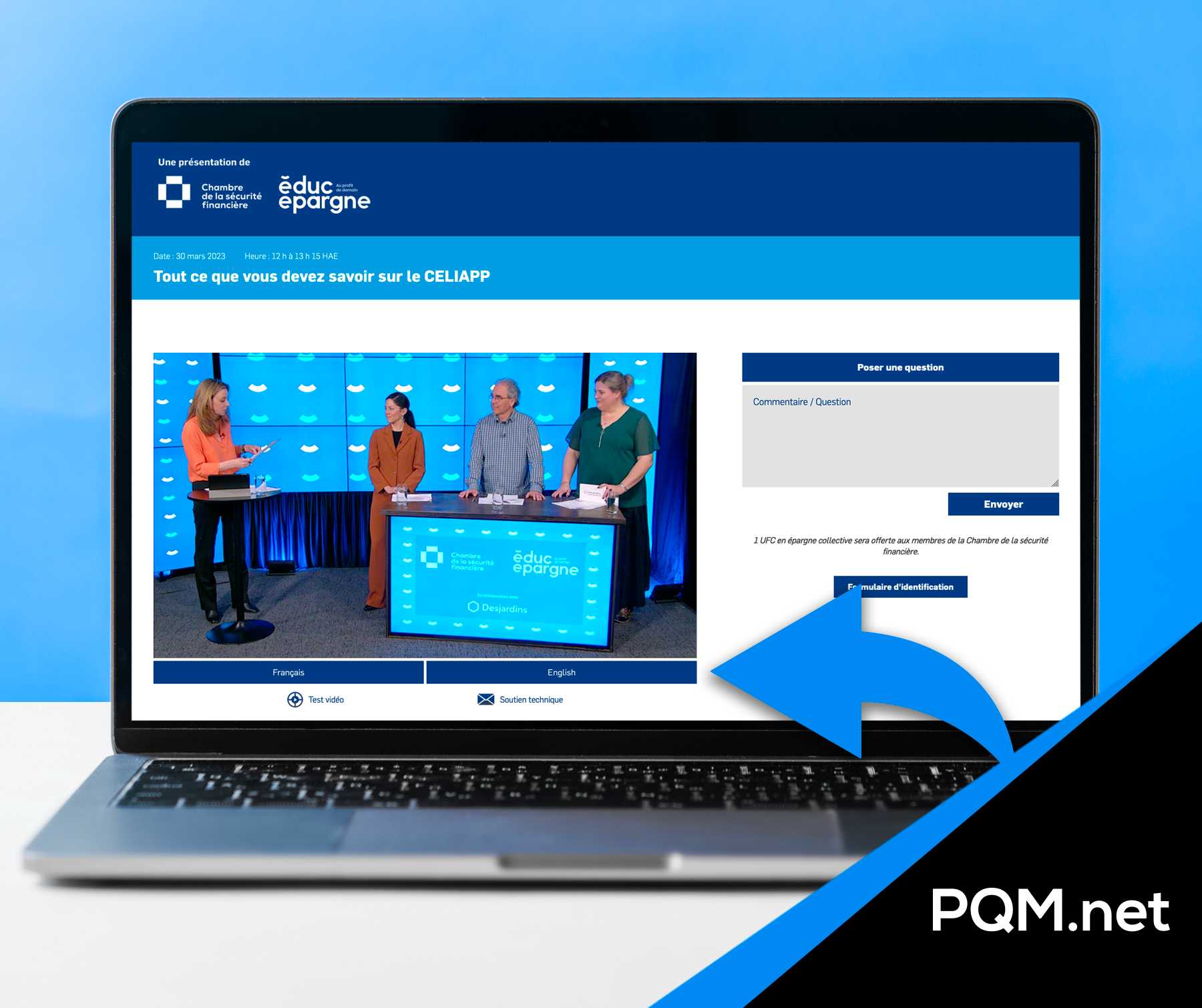
Exciting innovations in AI/ML, predictive analytics, augmented reality and more will shape the future of business intelligence for webcasting:
AI/ML Powered Recommendations
By analyzing audience signals, AI can provide super accurate real-time recommendations to enhance engagement and conversion during events.
Smart Content Tagging & Recommendations
Auto content tagging, catalogue creation and matching user profiles to content assets will result in hyper-personalized recommendations driving retention and satisfaction.
Predictive Lead Scoring
Sophisticated models can predict an individual’s propensity to convert based on thousands of data points for focused sales enablement.
Augmented Reality
AR can transform passive viewers into active participants for maximum impact and recall. Imagine interactive 3D displays and gamification metaverse events.
Integrated System of Insights
Automated no-code workflows to move data from webcast platforms to analytics, CRM, and downstream martech systems will enable unified insights.
The key to future success is a truly unified view of the audience, their engagement and downstream behaviours powered by automated intelligence.
In today's increasingly competitive virtual event landscape, embracing business intelligence in webcasting is crucial for delivering outstanding experiences that convert.
By skillfully combining rich data, powerful analytics, and human creativity, organizations can craft personalized journeys that excite target audiences.
Those who leverage data to understand audience motivations and leverage technology to simulate real-world interactions will dominate engagement and revenue metrics over the long term.
With the innovations in augmented intelligence and predictive analytics, we are entering a golden age for data-driven webcasting excellence.
Lead your market by integrating an audience-centric business intelligence practice in your webcasts today.
Are you a teacher or trainer who is grappling with the current state of education worldwide?
Are you a teacher or trainer who is grappling with the current state of education worldwide?
If so, we have something for you.
Let's discuss the optimal solution for conducting online classes - how to host a virtual classroom.
We will explain what it is, why it's a great choice for learning, how to prepare your virtual class using our webcasting platform, StudioCast, and how to effectively engage your students using best practices.
We will also advise you on engaging your learners and enhancing their interaction with you as if it were a physical classroom.
So, let's get started!
Virtual classrooms are online learning teaching tools that offer a flexible alternative to in-person learning.
Students can participate in interactive online classes from anywhere, using virtually any device, thanks to the powerful learning environment tools like the whiteboard, chat, polls, document presentations and of course, our state-of-the-art and ease-of-use webcasting tool: StudioCast
In the current learning landscape, the virtual classroom is necessary to enable remote learning.
"Since the pandemic, 75% of participants have moved all their classes online." - Source: StatCan
It is a powerful tool for online education and learning experience.
Indeed, it provides an immersive experience similar to that of a traditional classroom, allowing students to interact in real time.
Moreover, it promotes collaboration, and active participation, and offers creative and innovative teaching opportunities.
Additional resources are also easily accessible.
It's important to mention that StudioCast offers the option to record your class because PQM.net offers an on-demand replay service, allowing students to revisit the class 24/7 as needed.
No need to download and install a virtual classroom software.
Webcasting and video conferencing are two popular options for hosting virtual classrooms. While both tools offer valuable features, there are some key differences to consider.
 Webcasting, like StudioCast, is a comprehensive virtual classroom solution that goes beyond the capabilities of a typical video conferencing platform.
Webcasting, like StudioCast, is a comprehensive virtual classroom solution that goes beyond the capabilities of a typical video conferencing platform.
With webcasting, you have access to a wide range of learning environment tools such as whiteboards, chat rooms, polls, and document presentations.
These tools enhance the learning experience by allowing real-time interaction and collaboration among students.
One of the standout features of webcasting is its state-of-the-art webcasting technology, which ensures high-quality video and audio streaming.
This is crucial for creating an engaging and immersive classroom experience for students.
 On the other hand, video conferencing platforms focus more on real-time communication and collaboration between participants.
On the other hand, video conferencing platforms focus more on real-time communication and collaboration between participants.
While they may lack some of the advanced tools offered by webcasting solutions, video conferencing platforms still provide an effective way to conduct virtual classes.
They allow for face-to-face interaction, screen sharing, and file sharing, which are essential for group discussions and presentations.
When deciding between webcasting and video conferencing for hosting a virtual classroom, it is important to consider your specific needs and goals.
If you are looking for a comprehensive solution that offers advanced tools for interactive learning, webcasting may be the best choice.
The wide range of features such as whiteboards, chat rooms, and document presentations can greatly enhance student engagement and collaboration.
On the other hand, if your main focus is on real-time communication and group discussions, video conferencing platforms can still provide an effective option.
While they may not have all the bells and whistles of webcasting solutions, they offer features like face-to-face interaction, screen sharing, and file sharing that are crucial for virtual classes.
Regardless of the platform you choose, it is important to ensure that it is user-friendly and accessible to all participants.
Remember that the experts at PQM.net are there to guide you through your virtual learning journey.
For this substantial undertaking, take the time to prepare the necessary content and resources.
Ensure a stable internet connection to avoid interruptions during the class.
Setup your workspace to facilitate online learning.
Don't be in an environment where the audio could be affected by background noise.
Familiarize yourself with StudioCast's features to make the most of all available tools.
Don't forget to plan and communicate the details of the virtual class to your students in advance for their online courses.
Did you know that PQM.net offers a turnkey service?
We take care of communicating the details and planning so you can get eh best learning experience; additionally, we provide a free, no-obligation demonstration.
Talk to one of our experts.
When selecting resources for your "classroom," consider relevant and accessible online materials such as:
Maintaining learners' attention during a virtual class is essential.
To optimize learning time, establish clear rules regarding schedules and breaks.
Use techniques like visual reminders and timers to help students manage their time.
Plan review and summary moments to reinforce learning.
Offer support services to assist students who struggle with time management.

Here are some tips for establishing good conduct rules from the outset:
Blog PQM.net
To engage and motivate learners during a virtual class, create a positive and encouraging environment where they feel valued.
Show enthusiasm and energy to stimulate their interest.
Use interactive activities and engaging games to make the class more captivating.
Assign responsibilities and tasks to students during the class.
Provide feedback and recognition to boost their motivation.
Consider organizing a competition at the end of the training (if permitted in your institution or program).
Utilize screen-sharing tools to present slides, videos, and demonstrations.
Share relevant documents, files, and links using the virtual whiteboard.
Encourage students to share their own resources and collaborate.
Use virtual whiteboards to facilitate explanations and problem-solving.
Ensure that all participants can easily access shared documents, whether in real-time or on-demand replay.
Ensure proper lighting for clear visibility.
Position the webcam at eye level to avoid unflattering angles.
Encourage students to turn on their webcams for visual interaction.
Utilize gestures and facial expressions to enhance non-verbal communication.
Regularly remind students of the importance of visual attention for engagement.
To effectively conclude a virtual class:
Review key points covered during the class.
Encourage learners to ask final questions for clarification.
Remind them of available resources for further study.
Express gratitude for their active participation.
Provide a link to support services for additional assistance.

Hosting a virtual class requires meticulous planning and effective strategies.
From understanding the concept of virtual classrooms to preparing essential steps, managing time, and engaging learners, each aspect plays a crucial role.
Sharing relevant documents, optimizing webcam use, and concluding the class effectively is also important.
Remember that working repeatedly with the same tools can improve the efficiency of virtual teaching.
Feel free to contact the PQM.net team to learn more about StudioCast and our webcasting services.
Happy teaching!
Are you looking for a web platform for your company's internal use or your virtual or hybrid event?
Are you looking for a web platform for your company's internal use or your virtual or hybrid event?
In this article, we'll walk you through the five crucial key features you should be looking for when selecting a webcasting platform.
We'll delve into the significance of video and audio quality, explain why a user-friendly interface is essential, explore how interactive features can enhance the experience for in-person or live attendees, and finally, discuss the flexibility that's necessary for any high-performing platform.
We'll also address the implications of a platform's poor compatibility with your requirements, so you can make an informed decision.
It's an online tool that enables users to live stream or broadcast recorded videos over the Internet.
Users can access it through a web browser or a mobile application.
Key features include HD quality, multi-device support, audience interaction options, video recording and playback, as well as audience analytics.
Security features are also provided to safeguard users' videos and data.
"Did you know that 54% of B2B professionals participate in a webinar every week?" Source: Search Engine Journal
When you're seeking a web platform for a webinar (webcast) or even an internal meeting like an AGM (Annual General Meeting), not to mention online training, it's vital to ensure seamless live streaming.
High-quality live streaming is essential to provide an immersive experience for viewers, whether they're attending in person or remotely.
It's also a key element in attracting a broad audience.
You want your event/meeting to run smoothly, whether it's in a physical venue or a virtual space.
Poor quality could impact the viewer experience and potentially damage your company's reputation.
By delivering strong live quality, you can captivate your audience and create an unforgettable event.
The quality of video and audio in your event plays a pivotal role in engaging your audience.
Utilizing top-notch equipment to capture clear visuals and sound is essential for delivering an optimal experience.
Subpar video and audio quality can result in a lacklustre experience for your viewers, potentially harming your business or project's reputation.
To ensure exceptional outcomes, opt for a platform that supports high-quality settings for both video and audio.
Also, explore if there are advanced features like high-definition (HD) streaming, which can enhance the experience and keep it contemporary.
PQM.net has its own webcasting platform called StudioCast, which already boasts:
-Over 400,000 hours of live streaming
-Over 125,000 hours of recorded streaming
-Over 50,000 hours of streaming across social media platforms
A simple and user-friendly interface is crucial for streaming and for any applications for that matter.
It simplifies navigation and provides a pleasant experience for both users and the host.
The goal is to minimize the learning curve.
As a result, online event organizers can easily manage their events.
Furthermore, a good interface enhances the overall user experience by making the platform easy to use and navigate.
Did you know we could get you a demo of StudioCast? Book a meeting below.
It allows users to navigate easily, thus reducing the risk of errors.
By choosing a platform with a simple interface, users can quickly become acquainted and focus on the content rather than dealing with complex navigation.
Interactive features such as polls and live chats enhance audience engagement during webcasts.
When selecting a provider, ensure that real-time audience interaction options are offered.
These interactions enhance the viewers' experience by fostering a sense of inclusion.
Furthermore, they allow organizers to gather valuable feedback for enhancing their future events.
Audience interaction creates a dynamic and engaging atmosphere during live broadcasts, making the experience even more captivating for all participants.
"Moreover: The most engaging tools to use during a webinar (in 2023) are Q&A sessions (81%), resource sharing (69%), and polls (36%)" Source: Luisa Zhou
Interactive features can significantly enhance the webcasting experience by encouraging viewers to actively participate.
Live polls, live chats, and other features allow for direct interaction with the audience.
Flexibility offers customizable options to meet your specific needs.
You can choose a platform that allows you to customize the features and appearance of your online events according to your preferences.
This flexibility enables you to adapt your live broadcasts to various formats and styles, providing a unique experience to your audience.
Furthermore, opt for one that easily integrates with other tools and software you are already using, streamlining the overall management of your online content.
With all these capabilities, you can innovate and experiment with different types of content, making each show or presentation as unique as your name or business.
Examples:
- The ability to live stream from various devices, such as desktop computers, smartphones, or tablets.
- The capability to integrate pre-recorded videos.
- Choosing between public or private live streaming, based on your needs and preferences.
- Organizing live events at various times of the day to reach a global audience.
- The ability to integrate PowerPoint presentations or other visual materials into your webcasts.
You can choose various presentation formats and styles to captivate your audience, whether through live videos, visual presentations, or real-time interactions.
Having a "perfect" application for your needs is great, but what about security?
An essential factor to consider in your final choice.
Ensure you choose a platform that offers strong security measures to safeguard your content and ensure the privacy of your online events.
Look for a provider that offers features such as two-factor authentication, data encryption, and access control options to limit access to live broadcasts.
A good web platform should also have clear data protection and privacy policies in place.
Numerous options should be available to ensure the security of your online events.
Poor compatibility with the chosen service can lead to technical issues during live broadcasts, resulting in audience loss and a subpar experience for both viewers and presenters.
Ensure that the chosen environment is compatible with common browsers and devices, supporting various screen resolutions and internet connections.
The platform's compatibility directly impacts reach, quality, and accessibility, essentially influencing the success of your event.
The easy answer:
Ask questions! It's your right, especially with such a significant investment of time and money.
One of the most important questions, among others, for your protection...
Never assume that the chosen provider offers a guarantee. It's important to have it in writing within the contract.
When choosing a webcasting platform, it's crucial to consider critical features that will enhance your live experience, whether it's in virtual or hybrid mode.
High-quality audiovisual is essential for delivering smooth and professional broadcasting.
An intuitive user interface ensures effortless navigation on the platform, saving you time and preventing frustration.
Interactive features such as Q&A sessions and live polls engage your audience, making your webcasts more interactive and memorable.
Lastly, flexibility is vital as it allows you to customize and seamlessly integrate into your existing workflows.
If you're ready to take your live broadcasts to the next level, sign up for a free trial of our platform and experience the difference for yourself!
The cost of usage can vary depending on the included features and the number of participants.
Factors influencing pricing include usage duration, audience size, and the level of technical support.
Pricing options range from monthly subscriptions to pay-as-you-go models.
Comparing prices and features helps you choose the one that best fits your needs and budget.
Contact us for a free quote
updated on June 2023
updated on June 2023
In today's rapidly evolving digital landscape, companies face the constant challenge of maximizing their effectiveness.
Webinars have emerged as a powerful tool in digital marketing, enabling businesses to optimize their internal and external communication strategies.
Access to digital content has significantly improved over the past few years, and it is no longer just a trend but a prevailing reality.
Companies, irrespective of their size, can adapt to meet the ever-changing needs of their customers and employees.
Webinars provide an affordable solution for digitizing conferences, offering high visibility and accessibility to the audience.
This versatile marketing tool can be applied across various industries and has demonstrated its value to companies seeking better ways to share their expertise, educate employees and prospects, engage with their target audience, strengthen their market position, and much more.
If you think webinars are simply online seminars, you're mistaken.
In fact, webinars provide an opportunity for direct interaction between speakers and listeners.
Participants can engage in real-time conversations, asking questions and seeking clarifications via instant chat or email.
The popularity of webinars as a communication medium continues to grow, making them a valuable marketing tool for businesses.
"Webinars turn you into a trusted expert and a thought leader in almost no time." : source Neil Patel, SEO Guru
Still not convinced?
Here are five compelling reasons why you should integrate webinars into your communication strategy, along with the benefits you can reap:
Conferences and seminars are often expensive and complex to organize.
Webinars offer an effective solution by eliminating the need for travel costs, accommodation, and other planning expenses.
"Employees save an average of $2,000-$7,000 by using web conferencing tools that allow them to telecommute": source Carreerswiki.com
It is a great way for participants from around the world can join the event directly from their offices or the comfort of their homes.
It caters to both internal and external purposes, such as employee training, product launches, general announcements, and building stronger connections with customers or attendees.
Some interesting facts
"For 100 registrants, up to 40% attend the webinar. Of more than 100 registrants, around 57% attend the webinar." : source webinarcare.com
By delivering content instantaneously or via recording, webinars enable businesses to reach a broader audience and increase their visibility.
Webinar statistics provide accurate information on attendance rates, the number of registered participants, viewing duration, and participants' interest in specific products or services.
Moreover, the ability to interact directly with the target audience allows businesses to calculate the return on investment (ROI).
While setting up a webinar may seem initially costly, considering the potential new leads, customers, and profits generated, the ROI ratio demonstrates the overall benefits of webinars.
It just works!

Source: on24.com
Webinars remain accessible on the internet, allowing businesses to publish them on their websites, share them on video platforms, or provide on-demand access through online forms and recording.
This ensures content uniformity across various communication channels and extends the lifespan of the webinar, increasing its long-term value.
With Google receiving billions of daily searches, it is crucial for businesses to optimize their websites for better visibility.
Webinars serve as an effective strategy to drive traffic to your company's website, ultimately enhancing your SEO efforts and improving search engine rankings.
Over the past 12 months, virtual events, webinars, and online courses accounted for 58% of the top-performing content marketing strategies as per rincentral.com
When incorporating webinars into your communication strategy, it is highly recommended to work with professionals in the field, such as PQM.net.
They possess the expertise and professional equipment necessary to ensure high-quality video and audio production with all the best practices available with top-notch customer service.
Additionally, their qualified team can assist in organizing, managing, and inviting participants, ensuring a high participation rate.
Will I be seen in a webinar?
It depends on the type of webinar you attend. Some webinars allow participants to be seen on camera, while others only allow the presenter to be seen. It is best to check with the host or organizer beforehand to know what to expect.
In case of doubt and you don't want to be seen, use the good old trick of a little piece of black electric tape on your laptop camera.
Is a webinar only online?
Yes, webinars are typically conducted online through a virtual platform. This allows participants from all over the world to attend without the need for travel.
However, some webinars may also have an in-person component, such as a live audience, but this is not common.
Alternatively, some webinars can be downloaded locally to be visible offline.
Training webinars have become an increasingly popular method for businesses to educate their employees and provide valuable information to their clients.
Training webinars have become an increasingly popular method for businesses to educate their employees and provide valuable information to their clients.
With the ongoing pandemic, webinars have proven to be a safe and effective alternative to in-person training sessions.
But what exactly are training webinars and how can they benefit your business?
In this article, we will explore the world of training webinars and discuss the advantages they offer.
From cost savings to increased engagement and flexibility, webinars can be a powerful tool for businesses of all sizes.
We will also provide tips on creating engaging and informative webinars that help your audience learn and grow.
Whether you are a CEO or a business owner looking to improve your training strategies, this blog has information for you.
A training webinar is an interactive form of online training that takes place in real-time. It is an online event where a trainer or expert shares knowledge, information, and advice with a targeted audience.
Participants can connect to the webinar from any location with an internet connection and interact with the trainer through chats, polls, or question-and-answer sessions.
Training webinars enable businesses to deliver distance training in a convenient, flexible, and cost-effective manner, providing an effective alternative to in-person training.
Absolutely!
Training webinars have become increasingly popular in recent years due to their proven effectiveness.
"Since the pandemic, online learning in Canada has increased by 29% and 31% of Canadians living in urban areas will be more inclined to participate in online training than in person." - Source: Statistics Canada
Businesses have found that webinars offer an excellent alternative to traditional in-person training as they enable direct interaction between the trainer and participants, as well as increased flexibility to cater to individual needs.
In addition to being effective, they are also very safe. Participants can connect from their homes or workplace without the need for travel, significantly reducing travel-related risks.
Moreover, webinar platforms often employ advanced security measures to protect participants' personal and professional data, such as passwords and private links.
Webinars allow presenters to create an immersive experience by incorporating visually appealing graphics that captivate the audience and keep them engaged from start to finish using tools such as dynamic content presentations, videos, and interactive quizzes, among others.
Training webinars are often much more affordable than in-person training. Businesses can save on travel costs, venue rentals, and other expenses associated with organizing in-person training, while potentially achieving better collaboration and increased reach.
Webinars have different objectives, but generally, they are organized to provide training on a specific subject.
Objectives may include imparting technical knowledge, presenting information about a product or service, providing practical tips, or offering continuous professional development.
Planning a successful training webinar requires careful preparation and execution to ensure everything runs smoothly.
The choice of topic is crucial to the success of your webinar. It should be relevant and engaging for your target audience to capture their attention and generate interest.
Take the time to understand the needs and expectations of your audience before selecting an appropriate topic.
You need an expert in the field who can communicate clearly and effectively with your target audience.
Make sure the trainer has proven experience in delivering online training and can address audience questions in real time.
Ensure you have all the necessary resources to organize and broadcast your webinar online.
This includes selecting a webinar platform, organizing test sessions to ensure everything works properly, and setting up the appropriate audiovisual equipment.
PQM.net specializes in this field with its proprietary StudioCast platform.
Once your topic is selected, your trainer is ready, and logistics are in place, it's time to promote your webinar to your target audience.
Utilize communication channels such as social media, email marketing (internal or external), calendar invitations, and online advertisements to reach a wide audience.
Make sure to include clear information about the date, time, and topic of the training webinar, as well as a call-to-action to encourage registrations.
Fortunately, PQM.net can take care of all of this for you.
Although this point is number 5, we could say it is one of the most important.
The choice of webinar software and platform is crucial to the success of your online event.
It should be reliable and easy to use so that participants can connect without issues and follow the content presented by the trainer.
The location of the servers also plays a vital role in the success of the broadcast as well as in security. It is your right to ask.
Visual appeal is important. By using tools to create engaging slides and visual supports, you can capture your audience's attention and reinforce the impact of your message.
There are many online tools available to assist you in creating impactful and professional presentations, such as Canva, Prezi, and PowerPoint.
Don't forget to strike a balance between visual content and textual information for a comprehensive and effective experience.
During a webinar, it is essential to create interaction with your audience. This can be done using tools such as polls, live Q&A sessions, and live chats to encourage interaction.
Ensure you allocate dedicated time to answer questions and interact with your audience to maintain their interest throughout the event.
For example, Slido for creating polls, Q&A sessions, etc.
With active interaction, you can also gather valuable feedback and ideas to improve your future webinars.
Once your webinar is complete, take the time to analyze the participation and interaction results.
This will help you evaluate the effectiveness of your presentation and identify what worked well and what could be improved for your future online events.
Take a closer look at participation statistics, such as the number of participants and their geographical locations, as well as interaction data, such as questions asked and comments submitted.
This information will provide valuable insights into your audience and their needs, enabling you to develop more engaging and relevant webinars in the future.
You can adjust your content and approach based on what you have learned to deliver an even more effective online training experience.
Remember that webinars can be a powerful way to build a relationship with your audience and provide quality training.
By following these key steps, you can create online events that not only meet your audience's needs but also engage them meaningfully.
So why not start planning your next training webinar now? With a little preparation and effort, you can create an unforgettable online training experience for your audience.
Remember to use effective promotion tools, carefully plan your presentation, use visually appealing supports, and take the time to analyze participation and interaction results.
With these tips in mind, you are on your way to creating successful and engaging training webinars for your audience.
Keep in mind that online learning is constantly evolving, so don't hesitate to explore new creative ways to engage your audience in your upcoming events.
Guess what? We are here for that!
PQM.net, with its presence in Quebec, offers a comprehensive proprietary webinar platform that has proven its worth (StudioCast), including tools for planning, managing, hosting, and promoting your online events.
With our platform, you can easily create an interactive experience for your audience with features such as live polls, live chats, and real-time Q&A sessions.
Furthermore, our team of professionals can assist you in creating visually appealing supports for your presentation and planning a winning strategy for your virtual meeting.
We believe that the key to a successful online conference or training webinar is interaction with your audience, and we work with you to create a unique experience for each event with our turnkey service.
Contact us today to discover how we can help you connect more effectively with your audience through our interactive training webinar services.
Since the early 2000s, I have met hundreds of clients who had to organize in-person events such as conferences, symposiums, seminars, lunch talks, etc.etc.
Since the early 2000s, I have met hundreds of clients who had to organize in-person events such as conferences, symposiums, seminars, lunch talks, etc.etc.
During my pre-pandemic meetings (Covid19), the terms "#in-person," "#virtual," and "#hybrid" were not part of the popular vocabulary.
However, the reasons for offering live #webcasting for these types of events are still relevant.
To fuel your brainstorming sessions in preparation for your event, here are 5 reasons to offer your event through webcasting to your participants in 2023.
Webcasting, also known as webcast or live streaming on the Internet, is a method of transmitting audio or video content in real time over the Internet.
It allows users to stream and share live events, such as conferences, seminars, presentations, concerts, webinars, and other types of content, with an online audience located anywhere in the world.
Webcasting allows people who cannot be physically present at an event to attend virtually, offering them an interactive and real-time experience.
It provides the opportunity to communicate, interact, and share information with a large audience, regardless of their geographical location.
By offering live streaming, you will increase the reach and impact of your event.
Consequently, you will also expand your overall audience. As people can participate remotely, the event can reach a global audience.
For paid events (where participants have to purchase access), we suggest our clients offer a hybrid package with at least two options:
Package A: In-person
Package B: Virtual
It is IMPORTANT to indicate that participants who purchase an "In-person Package" also automatically get virtual access via email for online connection.
By knowing the details and potential number of your in-person audience several days or weeks earlier than usual, you will be better prepared for your event. Important parameters such as room block reservations, meals, floor plans, etc., will be finalized weeks before your event.
"[...] but if I offer my event through webcasting, I won't have anyone attending in person..."
Nowadays, making things "easy" and offering choices to your audience is a competitive advantage. It is not about forcing participants to attend in person but rather offering them the choice.
Your participants understand that the "online" video experience and the "in-person" experience are not the same. Therefore, there is a high chance that participants who opt for virtual access would not have attended in person.
This can be seen as an increase in sales or a reduction in lost sales, depending on whether you prefer to see the glass half full or half empty.
Participants who cannot attend the event in person may be willing to pay for access to the webcast.
Due to the reason mentioned in point 2, the increased reach and impact attract additional sponsors for your webcast event. Sponsors are increasingly interested in having access to real-time information about the audience who participated in the event.
Profiling your virtual audience (geolocation, interest in specific content types, etc.) is a highly interesting and powerful tool.
Both physical and virtual participants will have the opportunity to review conference archives if they were unable to attend or if they wish to review specific segments of the conference or content.
Increasing the overall audience will lead to more interactions, and higher engagement, and generate more interesting statistics and results for speakers and participants.
Webcasting events in 2023 offer undeniable advantages. Organizing conferences and seminars using this powerful technology allows you to engage a larger number of participants, extend the reach of your event, and increase its success.
By offering the opportunity for people who cannot be physically present to participate remotely, you expand your target audience and create new revenue opportunities.
Furthermore, webcasting allows participants to review conference content and enhance their overall experience, whether in person or remotely. So, seize the opportunity to make your event an unforgettable success by using webcasting in 2023.
Thank you for your interest! If you enjoyed this article, I invite you to share it with a friend or on your preferred social media platform.
If you have any questions, feel free to send me a private message or connect with me on LinkedIn!