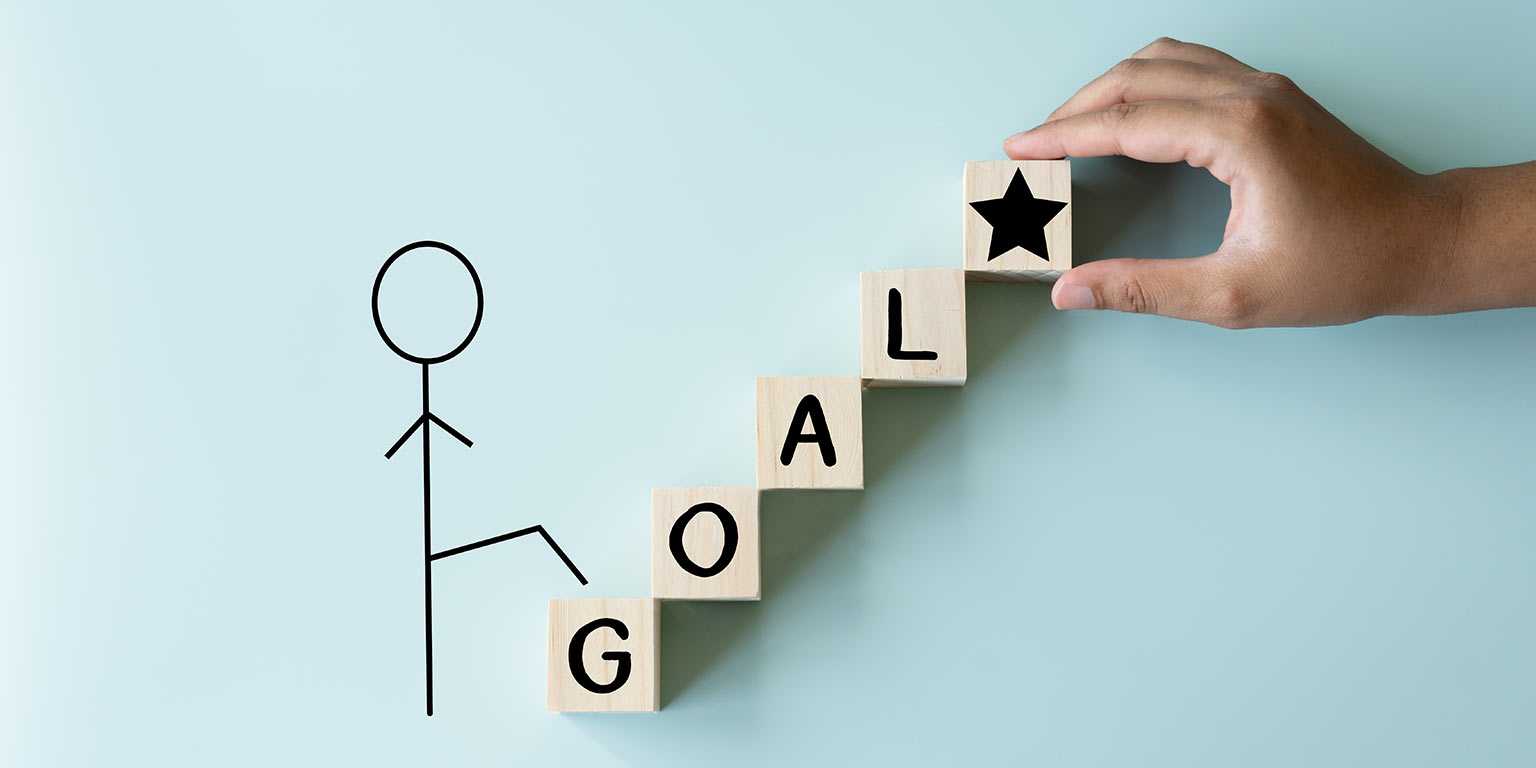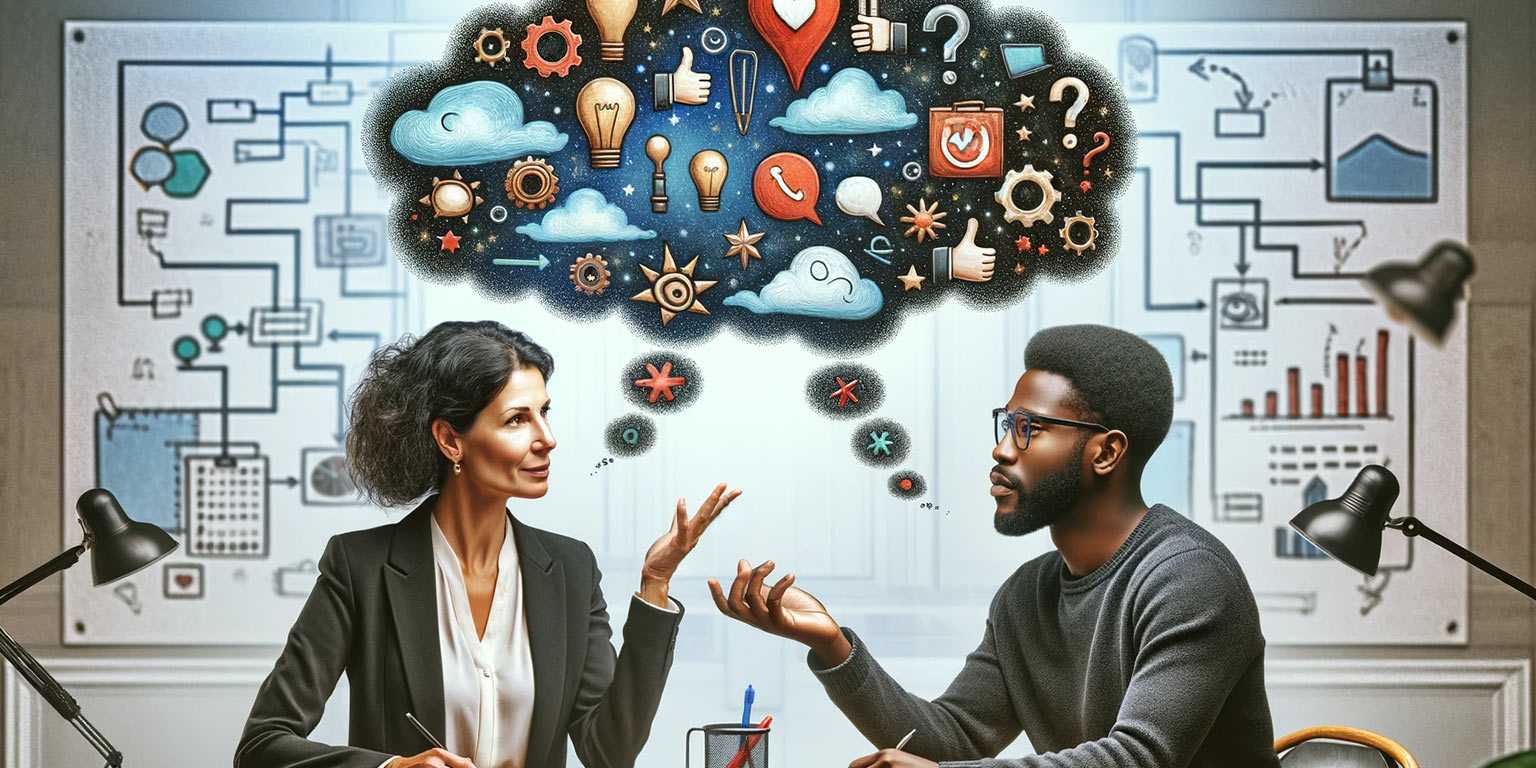Webinars have become an indispensable tool in the digital marketing arsenal, allowing for engagement with a global audience without geographical constraints.
They are particularly valued for their ability to generate qualified leads, establish expertise in a domain, and deliver valuable content in real time.
However, just like any marketing strategy, it's essential to measure webinar performance to understand what's working, what's not, and how you can improve your future events.
In this article, we'll explore different ways to gauge the success of your webinars, focusing on the key goals you should aim for and the critical key performance indicators (KPIs) that will give you the most valuable insights.
| Jump to: |
Introduction to Measuring Webinar Performances

Evaluating webinar performance begins well before the day of the event and continues after it ends.
It is an ongoing process involving several steps that can be summarized as collecting, analyzing, and interpreting data related to engagement and results.
The data you collect will help you understand your audience's behaviour, the effectiveness of your messaging, and the quality of your presentation - all crucial information for the continuous improvement of your webinars.
Why is it Crucial to Measure Your Webinar's Performance?
Webinars are an investment of both time and resources.
Therefore, justifying the return on investment (ROI) becomes an essential element.
This involves looking beyond surface-level numbers like registrations or attendance to uncover underlying trends and assess the real impact on your business objectives.
Measuring success helps you:
- Validate goal achievement: Whether you aim to generate leads, educate your market, or build brand authority, each webinar must have clear objectives. Performance analysis indicates if those objectives are met.
- Understand your audience: Who are they? What do they want to learn? How do they prefer to engage? Demographic and behavioural insights can influence the design of future webinars.
- Optimize resources: Which topics or formats have the biggest impact? Focus efforts where they matter most.
- Improve engagement: More appealing and relevant webinars foster greater interaction and can boost conversion rates.
Each webinar should target specific, measurable, achievable, relevant, and time-bound goals - in other words, SMART goals.
"Specific, Measurable, Achievable, Relevant, and Time-Bound" source: Atlassian.com
These goals can vary depending on the webinar type: some aim to educate, others to sell or retain customers.
Once these goals are established, it becomes possible to quantify them using key performance indicators (KPIs).
Defining SMART Objectives for Your Webinar
An example of a SMART objective for a webinar could be:
Increase the qualified leads database by 20% in the three months following the webinar by providing high-quality training content on our products.
This goal is specific (increase leads), measurable (20%), achievable (with adequate resources), relevant (fuel sales), and time-bound (three months).
Key KPIs to Track for Measuring Success
To monitor progress toward your goals, focus on these KPIs:
- Registration and Attendance Rate: How many people registered compared to those who attended? A high attendance rate indicates a compelling topic and effective promotion.
- Conversion Rate: Of the attendees, how many took the desired action like downloading a white paper or signing up for a product demo? This KPI is crucial for evaluating ROI.
- Average Viewing Duration: If attendees stay until the end, it's a sign your content is interesting and relevant.
- Engagement During Webinar: Questions asked, poll responses, and other forms of interaction indicate an attentive, engaged audience.
- Post-Event Feedback: Satisfaction surveys and attendee comments provide valuable qualitative data on content and presentation quality.
- Lead Nurturing After Webinar: This KPI measures the effectiveness of your nurturing strategy and converting attendees into customers.
By keeping these KPIs in mind, you'll be able to make a concrete, data-driven assessment of your webinar's performance.
Each KPI you choose should be tied to a specific SMART goal.
For example, if your goal is to educate, attendee feedback will be more meaningful than the conversion rate.
If it's to sell, then you should focus more on lead nurturing and conversion rates.
Quote:
What gets measured gets improved." - Peter Drucker, management expert
With that in mind, let's move on to the analysis of key indicators such as participation and registration rates, and how they influence the overall performance of your webinar.
Participation and Registration Rates

The attendance rate compared to registrations is often the first metric webinar organizers examine.
This number can reveal the effectiveness of your promotional campaign and the level of interest your topic holds for your target audience.
How to Analyze Registrations:
- Total Registrants: A baseline measure indicating the reach of your promotional message.
- Registration Rate: The percentage of landing page visitors who signed up.
- Attendance Rate: The percentage of registrants who attended the webinar. A low rate could signal poorly targeted promotion or poor scheduling.
Analyzing Attendee Traffic Sources:
- Acquisition Channels: Where are your registrants coming from? SEO, social media, email, paid ads? This intel can help optimize your marketing budget.
- Attendee Behavior: Did attendees engage during the webinar by asking questions and responding to polls? This behaviour often predicts conversion.
By tracking these metrics, you gain clear visibility into your audience's conversion path and which steps to optimize.
Participant Engagement During the Webinar
Measuring Engagement:
- Interactions: Note the number of questions asked, poll responses, and resource downloads. These interactions are a direct indicator of attendee attentiveness.
- Viewing Duration: How long, on average, do attendees stay connected? An audience that sticks around until the end is captivated by your presentation.
Understanding Click-Through and Conversion Rates:
- Calls-to-Action (CTAs): Track clicks on the CTAs included in your webinar or follow-up emails. These clicks signal interest in your offer.
- Conversions: Sign-ups for a free trial, white paper downloads, or appointments booked after a webinar indicate purchase intent.
Performance dashboard:
| KPI | Objective | Result | Interpretation |
|---|---|---|---|
| Participation Rate | >75% | 65% | Check promotions and reminders |
| Interactions | 2 per participant | 1.5 | Improve interaction for the next webinar |
| Average Duration | > 90% of duration | 80% | Captivate the audience with more engaging content |
| Conversion Rate | 5% post-webinar | 2% | Optimize CTA and email follow-up |
Content quality and how it's presented are crucial for the user experience and overall impact of your webinar.
A poorly designed presentation or boring content can discourage engagement and undermine the effectiveness of your event.
Attendee Feedback and Post-Event Surveys
Getting direct input from attendees is one of the most reliable ways to gauge the quality of your webinar.
Post-event satisfaction surveys can be used to collect feedback on:
- Content Relevance: Did the material match audience expectations?
- Presentation Quality: Was it clear and professionally delivered?
- Overall Interest: Would attendees recommend your webinar to others?
These qualitative insights will provide valuable direction for optimizing future webinars.
Viewing Duration and Retention Rates
Analyzing your webinar's viewing duration allows you to pinpoint moments where the audience may lose interest.
You can identify sections that need improvement or highlights that best captivate your audience - essential for refining content and delivery.
The retention rate - the proportion staying until the end - is a key indicator of your storytelling's effectiveness and ability to keep attendees engaged until the conclusion.
Checklist for Improving the Quality of Your Next Webinar:
- Utilize attractive, professional visuals
- Incorporate case studies or anecdotes to illustrate key points
- Encourage interaction through live Q&A and polls
- Vary content formats to maintain interest (videos, graphics, etc.)
- Prepare and rehearse for smooth, confident delivery
Memorable quote:
The first rule of any technology used in a business is that automation applied to an efficient operation will magnify the efficiency. The second is that automation applied to an inefficient operation will magnify the inefficiency. — Bill Gates
Reflecting on this thought, the importance of content quality and presentation becomes evident.
Solid content presented engagingly will transform an average webinar operation into an effective marketing machine.
After the webinar, analytics data plays a crucial role in understanding the impact of your event.
Modern webinar platforms offer a range of tools for tracking and analyzing diverse data points, but knowing how to interpret the data is essential for taking strategic action.
Overview of Webinar Analytics Tools
Many platforms provide built-in dashboards with metrics like attendance rates, viewing duration, link click-through rates, and interaction counts.
Third-party tools can also measure audience sentiment or even attention rate based on chat and polling participation.
Recommended Analytics Tools for Webinars:
- Google Analytics: Track registration page traffic and post-webinar conversions
- Webinar Platforms: These typically provide engagement and attendance data
- CRM & Email Tools: Track post-event behaviours like email opens and clicks
Interpreting Data & Benchmarking
Comparing your results to industry benchmarks can help contextualize your webinar's performance.
If attendance rates fall below average, you may need to revisit your promotional strategy or topic relevance.
Factors to Consider When Interpreting:
- Trend Over Time: Is your performance improving?
- Benchmarking Against Similar Events: How do you stack up to competitors?
- Impact of Corrective Actions: Did changes have the intended effect?
Analyzing Attendee Behaviors
Behavioural data provides a wealth of insight into what attracts and holds attendee attention. With this intel, you can:
- Personalize follow-up content to specific interests shown during the webinar
- Segment your audience for more targeted nurturing strategies
- Adjust webinar duration and formats to better align with audience preferences
Practical Example:
Suppose your webinar on "The Latest Trends in Cybersecurity" generated significant engagement regarding mobile threats.
This could indicate increased interest in this topic, justifying the development of additional content or the creation of a specific webinar on this theme.
We have traversed a panorama of metrics and tools to evaluate webinar performance.
These tools will assist you in transforming raw data into actionable insights, illuminating the path toward continuous improvement of your webinars.
Analyzing your past webinars is a valuable investment for continuous improvement.
By leveraging the data collected, you can refine your strategy to make future webinars more engaging and effective.
Strategies to Increase Engagement for Upcoming Webinars
Enhance Interaction: Make webinars an interactive experience with Q&As, live polls, and challenges. These techniques can breathe life into your presentation and maintain audience interest and participation.
Segment and Personalize: Use behavioural data to divide your audience into groups and tailor content and messaging follow-ups. A targeted approach can significantly boost engagement.
Refine Promotional Messaging: Craft ads and emails that speak directly to your target audience's needs and pain points. Lessons from previous webinars can guide the tone and targeting.
Test and Adapt: Don't be afraid to try new formats or vary timing. Variety may reveal what resonates best with your audience.
How to Use Feedback to Improve Content and Delivery
Listen to Your Audience: Take feedback and constructive criticism seriously. It's the best indicator of what your audience wants to learn and how they prefer to learn it.
Incorporate Case Studies and Testimonials: Nothing is as powerful as real stories and lived experiences to illustrate a point or demonstrate a solution's effectiveness.
Practice Delivery: Presentation quality is as important as the content itself. Invest time in preparation to ensure smooth, compelling delivery.
Develop Supportive Resources: Offer downloadable aids, guides, and cheat sheets to enrich the learning experience and leave a lasting takeaway.
Case Study 1:
A software company found that its webinars received high participation rates, but engagement and follow-up were low.
Upon analyzing the data, they discovered that the majority of their audience preferred visuals and interactive content.
For their next webinar, they integrated more live demos and extended Q&A sessions, resulting in a 25% increase in engagement and post-webinar conversion rate.
Case Study 2:
A pharmaceutical company enhanced its webinar by adding live demonstrations and Q&A sessions.
They also enlisted renowned experts and bolstered their promotion efforts.
Result: a 32% increase in engagement and post-webinar conversion rate.
Recommended Webinar Analytics Tools & Software:
- Zoom: Offers detailed post-webinar reports on engagement and attendance metrics.
- GoToWebinar: Provides real-time analytics and reporting to understand attendee behaviour.
- WebinarJam: Features advanced tools to enhance audience interaction during webinars.
- StudioCast: A newer analytics addition that stands out for its ability to provide deep insights into audience quality and attendee connection strength - essential for assessing user experience and optimizing technical webinar reach.
With these tools at your disposal, you can conduct in-depth analysis and leverage the data to refine your webinar strategies and maximize impact.
Now let's move on to some success story examples that showcase how measuring and optimizing webinar performance can lead to tangible successes.
These case studies powerfully illustrate how precise measurement and action-oriented analytics can transform webinar performance.
Case Study 1: Boosting Engagement Through Personalization
Context: A project management software company noticed lower-than-expected engagement during their webinars. Despite strong technical content, there were few questions and interactions.
Action: Using analytics tools like StudioCast, they noticed attendees often dropped off during overly generic segments.
Result: By tailoring content to be more targeted and providing industry-specific case studies for represented sectors, they saw a 40% increase in questions asked and notably improved post-event ratings.
Case Study 2: Improving Post-Event Conversion
Context: An online healthcare provider had disappointing conversion rates for actions promoted during webinars.
Action: A post-event survey revealed attendees wanted more practical, immediately applicable information. They adjusted content to meet this need and optimized calls-to-action (CTAs).
Result: Conversion rate for sign-ups to their premium service doubled compared to previous webinars.
Case Study 3: Extending Impact with Value-Added Content
Context: A digital marketing agency hosted webinars on social media trends but struggled to keep audiences engaged post-event.
Action: They began offering free post-event consultations and exclusive downloadable content like strategic guides and checklists.
Result: The agency saw a 30% increase in post-webinar email interactions and a boost in services contracts driven by this enriched follow-up.
These stories powerfully demonstrate how precise measurement and data-driven optimization can elevate webinar performance. They show that with the right data and creativity, it's possible to exceed expectations and achieve ambitious goals.
Measuring webinar performance is an art that combines both data science and an understanding of human dynamics.
Modern analytical tools allow us to closely track a multitude of variables, from participation rates to participant engagement, and even post-event conversions.
However, data alone is not enough. It's crucial to interpret it wisely and use it to inform strategic actions that will improve your future webinars.
In summary, here are the key points to remember for measuring a webinar's performance:
- Set SMART goals and focus on relevant KPIs to guide your evaluation.
- Analyze and optimize participation and registration rates to maximize your audience.
- Proactively engage your participants to enhance the quality of the experience and encourage interactions.
- Solicit and use participant feedback to continuously improve the content and presentation.
- Smartly interpret analytical data and use it to adjust and refine your strategies.
- Learn from success stories and modifications made by others to inspire your optimization process.
- Enhance analytical tools with solutions like Zoom, GoToWebinar, WebinarJam, and StudioCast for a deep understanding of your performance.
By establishing a cycle of continuous improvement based on rigorous measurements and thoughtful adjustments, every webinar you host can become an opportunity to learn, grow, and connect more effectively with your audience.
Webinars are not just a means of sharing content, but a real channel for building lasting relationships.
By measuring performance and optimizing based on gained insights, you're not just improving your online events; you're also strengthening the overall value of your brand.