Are you a teacher or trainer who is grappling with the current state of education worldwide?
If so, we have something for you.
Let's discuss the optimal solution for conducting online classes - how to host a virtual classroom.
We will explain what it is, why it's a great choice for learning, how to prepare your virtual class using our webcasting platform, StudioCast, and how to effectively engage your students using best practices.
We will also advise you on engaging your learners and enhancing their interaction with you as if it were a physical classroom.
So, let's get started!
Understanding the Concept of the Virtual Classroom
Virtual classrooms are online learning teaching tools that offer a flexible alternative to in-person learning.
Students can participate in interactive online classes from anywhere, using virtually any device, thanks to the powerful learning environment tools like the whiteboard, chat, polls, document presentations and of course, our state-of-the-art and ease-of-use webcasting tool: StudioCast
In the current learning landscape, the virtual classroom is necessary to enable remote learning.
"Since the pandemic, 75% of participants have moved all their classes online." - Source: StatCan
Why Hosting a Virtual Classroom is a Valuable Teaching Tool
It is a powerful tool for online education and learning experience.
Indeed, it provides an immersive experience similar to that of a traditional classroom, allowing students to interact in real time.
Moreover, it promotes collaboration, and active participation, and offers creative and innovative teaching opportunities.
Additional resources are also easily accessible.
It's important to mention that StudioCast offers the option to record your class because PQM.net offers an on-demand replay service, allowing students to revisit the class 24/7 as needed.
No need to download and install a virtual classroom software.
Webcasting vs Video Conferencing
Webcasting and video conferencing are two popular options for hosting virtual classrooms. While both tools offer valuable features, there are some key differences to consider.
Webcasting:
 Webcasting, like StudioCast, is a comprehensive virtual classroom solution that goes beyond the capabilities of a typical video conferencing platform.
Webcasting, like StudioCast, is a comprehensive virtual classroom solution that goes beyond the capabilities of a typical video conferencing platform.
With webcasting, you have access to a wide range of learning environment tools such as whiteboards, chat rooms, polls, and document presentations.
These tools enhance the learning experience by allowing real-time interaction and collaboration among students.
One of the standout features of webcasting is its state-of-the-art webcasting technology, which ensures high-quality video and audio streaming.
This is crucial for creating an engaging and immersive classroom experience for students.
Video conferencing:
 On the other hand, video conferencing platforms focus more on real-time communication and collaboration between participants.
On the other hand, video conferencing platforms focus more on real-time communication and collaboration between participants.
While they may lack some of the advanced tools offered by webcasting solutions, video conferencing platforms still provide an effective way to conduct virtual classes.
They allow for face-to-face interaction, screen sharing, and file sharing, which are essential for group discussions and presentations.
Choosing the Right Tool:
When deciding between webcasting and video conferencing for hosting a virtual classroom, it is important to consider your specific needs and goals.
If you are looking for a comprehensive solution that offers advanced tools for interactive learning, webcasting may be the best choice.
The wide range of features such as whiteboards, chat rooms, and document presentations can greatly enhance student engagement and collaboration.
On the other hand, if your main focus is on real-time communication and group discussions, video conferencing platforms can still provide an effective option.
While they may not have all the bells and whistles of webcasting solutions, they offer features like face-to-face interaction, screen sharing, and file sharing that are crucial for virtual classes.
Regardless of the platform you choose, it is important to ensure that it is user-friendly and accessible to all participants.
Remember that the experts at PQM.net are there to guide you through your virtual learning journey.
Hosting a Virtual Classroom with StudioCast: Key Steps
For this substantial undertaking, take the time to prepare the necessary content and resources.
Ensure a stable internet connection to avoid interruptions during the class.
Setup your workspace to facilitate online learning.
Don't be in an environment where the audio could be affected by background noise.
Familiarize yourself with StudioCast's features to make the most of all available tools.
Don't forget to plan and communicate the details of the virtual class to your students in advance for their online courses.
Did you know that PQM.net offers a turnkey service?
We take care of communicating the details and planning so you can get eh best learning experience; additionally, we provide a free, no-obligation demonstration.
Talk to one of our experts.
How to Choose Appropriate Resources for Your Virtual Classroom
When selecting resources for your "classroom," consider relevant and accessible online materials such as:
- Visual aids like videos, images, and infographics to enhance engagement.
- Interactive activities and games to encourage student participation.
- Ensure that resources align with students' levels and needs.
- Provide concrete examples and case studies to illustrate concepts.
- Remember to include breaks to give students a chance to rest their eyes; this is often overlooked!
The Importance of Time Management in a Virtual Classroom
Maintaining learners' attention during a virtual class is essential.
To optimize learning time, establish clear rules regarding schedules and breaks.
Use techniques like visual reminders and timers to help students manage their time.
Plan review and summary moments to reinforce learning.
Offer support services to assist students who struggle with time management.
Tips for Setting Ground Rules from the Start

Here are some tips for establishing good conduct rules from the outset:
-
- Set clear guidelines for mutual respect and active participation.
- Encourage the use of the virtual "raise hand" feature.
- Define expectations for behaviour and engagement.
- Foster an inclusive environment where everyone feels comfortable expressing themselves.
- Regularly reinforce best practices to maintain a conducive learning atmosphere.
- Emphasize the importance of having the camera on! Visual presence is just as important as in a physical setting.
Blog PQM.net
PQM.net Continues Its Expansion with Acquisition of Agence Webdiffusion (AWD) — Strengthening National Leadership in Premium Webcasting Services
Read More
How to Engage Learners to Keep Them Motivated During the Virtual Class
To engage and motivate learners during a virtual class, create a positive and encouraging environment where they feel valued.
Show enthusiasm and energy to stimulate their interest.
Use interactive activities and engaging games to make the class more captivating.
Assign responsibilities and tasks to students during the class.
Provide feedback and recognition to boost their motivation.
Consider organizing a competition at the end of the training (if permitted in your institution or program).
Document and Screen Sharing: Enhancing Interaction with the Class
Utilize screen-sharing tools to present slides, videos, and demonstrations.
Share relevant documents, files, and links using the virtual whiteboard.
Encourage students to share their own resources and collaborate.
Use virtual whiteboards to facilitate explanations and problem-solving.
Ensure that all participants can easily access shared documents, whether in real-time or on-demand replay.
Optimizing Webcam Use During the Class
Ensure proper lighting for clear visibility.
Position the webcam at eye level to avoid unflattering angles.
Encourage students to turn on their webcams for visual interaction.
Utilize gestures and facial expressions to enhance non-verbal communication.
Regularly remind students of the importance of visual attention for engagement.
Effective Closure of a Virtual Class
To effectively conclude a virtual class:
Review key points covered during the class.
Encourage learners to ask final questions for clarification.
Remind them of available resources for further study.
Express gratitude for their active participation.
Provide a link to support services for additional assistance.

In summary,
Hosting a virtual class requires meticulous planning and effective strategies.
From understanding the concept of virtual classrooms to preparing essential steps, managing time, and engaging learners, each aspect plays a crucial role.
Sharing relevant documents, optimizing webcam use, and concluding the class effectively is also important.
Remember that working repeatedly with the same tools can improve the efficiency of virtual teaching.
Feel free to contact the PQM.net team to learn more about StudioCast and our webcasting services.
Happy teaching!


